 Mobile Game Tutorial
Mobile Game Tutorial
 Mobile Game Guide
Mobile Game Guide
 An overview of how to change jobs in the remake of 'Lantern and Dungeons'
An overview of how to change jobs in the remake of 'Lantern and Dungeons'
An overview of how to change jobs in the remake of 'Lantern and Dungeons'
Written by php editor Strawberry, the job transfer system in the remake of "Lantern and Dungeons" is the key for players to improve their strength in the game. This article will give you a detailed introduction to the job transfer methods and skill characteristics of each profession in the game, helping players better choose a profession that suits their own style and improve the game experience. Whether you are a newbie or an experienced player, you can find the career change direction that suits you in this article and start a new adventure!

Introduction to the job transfer method in Lantern and Dungeons Remastered
Answer: After completing the [Green Forest] mission, the job transfer page will pop up
1. If the player is in the old area, first complete the [Green Forest] task in the old area;

2. After completion, go to the new area, open an account at will, and complete the novice tutorial;

3. Log out of the new area account and log in again to the old area account to pop up the job transfer page;
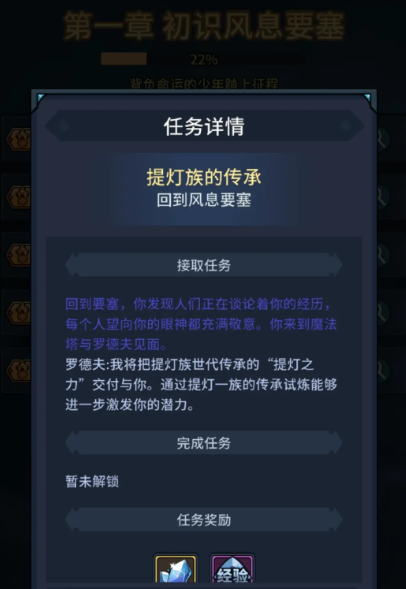
4. If the player is in Simply complete the green forest task in the new area and you can change jobs.
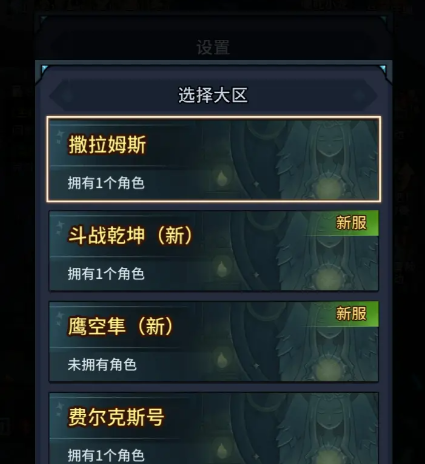
The above is the detailed content of An overview of how to change jobs in the remake of 'Lantern and Dungeons'. For more information, please follow other related articles on the PHP Chinese website!

Hot AI Tools

Undresser.AI Undress
AI-powered app for creating realistic nude photos

AI Clothes Remover
Online AI tool for removing clothes from photos.

Undress AI Tool
Undress images for free

Clothoff.io
AI clothes remover

AI Hentai Generator
Generate AI Hentai for free.

Hot Article

Hot Tools

Notepad++7.3.1
Easy-to-use and free code editor

SublimeText3 Chinese version
Chinese version, very easy to use

Zend Studio 13.0.1
Powerful PHP integrated development environment

Dreamweaver CS6
Visual web development tools

SublimeText3 Mac version
God-level code editing software (SublimeText3)

Hot Topics
 1376
1376
 52
52
 Lantern and Dungeon updated on February 29: Remastered version ╳ 'Legend of Nezha' linkage
Feb 28, 2024 am 08:13 AM
Lantern and Dungeon updated on February 29: Remastered version ╳ 'Legend of Nezha' linkage
Feb 28, 2024 am 08:13 AM
Lantern and Dungeons has been confirmed to be updated on February 29th. After the update, the remastered version of Lantern and Dungeons will be launched, and the remastered version will also be linked to the Legend of Nezha. The remastered version will also bring a new profession, and players can directly Job changes, dungeon content will also be expanded, new dungeon areas will be opened, etc. Mobile game update schedule Lantern and Dungeon updated on February 29th: Remastered version ╳ "Legend of Nezha" linkage version key content New profession, why are you invited to change jobs? Lamplighters can actually change jobs? Such cool equipment is really It makes people greedy. I heard that after changing jobs, the lantern holder can also learn many cool skills. Goro exclaimed: Thai pants are hot! The Legend of Nezha is coming together! Stepping on the hot wheel, holding the circle of heaven and earth in hand ♫ ~ The little heroes with both wisdom and courage: Nezha and Little Dragon Girl are about to come
 How to activate nightmare mode in Lantern and Dungeons How to activate nightmare mode in Lantern and Dungeons
Jul 18, 2024 am 05:16 AM
How to activate nightmare mode in Lantern and Dungeons How to activate nightmare mode in Lantern and Dungeons
Jul 18, 2024 am 05:16 AM
Dungeon exploration is a major part of the game in Lantern and Dungeons. We need to constantly defeat monsters in the dungeon and enter deeper dungeons. Each level also provides a nightmare mode for players to challenge. Some friends may still not know how to switch to nightmare mode. Today, the editor will bring you how to turn on the nightmare mode of Lantern and Dungeon! How to enable nightmare mode in Lantern and Dungeons? Answer: We need to complete the normal mode of the level first to unlock the nightmare mode, which can be switched on the level start interface. Detailed method introduction 1. First, we enter the game and click on the abyss entrance below the main game interface. 2. We first need to complete the general mode of the Trial of Original Aspiration, and then click on the Green Seer Grove. 3. After we enter the Green Seer Woodland level
 List of release dates for 'Lantern and Dungeons Remastered'
Feb 28, 2024 pm 10:00 PM
List of release dates for 'Lantern and Dungeons Remastered'
Feb 28, 2024 pm 10:00 PM
When will "Lantern and Dungeons Remastered" be released? Lantern and Dungeons announced news about the remake last year, which will improve the art effects and add new gameplay. So when will it be launched? Let the editor take you through it below, let’s take a look together. You can refer to it. When will the Lantern and Dungeon Remastered version be launched? 1. When will it be launched? "Platemaking" is a comprehensively upgraded version of Lantern and Dungeons. In this new version, the official has comprehensively improved the art effects and re-created the dungeon screen. At the same time, on the basis of the original, more gameplay elements, contract beasts and other elements have been added, and also introduced
 List of secret orders for 'Lantern and Dungeons' on February 26, 2024
Feb 29, 2024 am 10:37 AM
List of secret orders for 'Lantern and Dungeons' on February 26, 2024
Feb 29, 2024 am 10:37 AM
In "Lantern and Dungeons", you can get many rich rewards by entering secret codes. So what are the new secret codes for Lantern and Dungeons on February 26th? Next, the editor will bring you a list of the secret codes of Lantern and Dungeon on February 26. You can redeem them if necessary, and pay attention to the validity period of the redemption code. What is the secret command of Lantern and Dungeon on February 26? 1. The latest secret command. Today’s secret command: The red text on the snack gift package is the secret command. Go and redeem it. The update schedule for Lantern and Dungeons secrets is variable. Usually updated on a weekly basis, except holidays. 2. Password exchange process: First enter the main interface of the game, click on the location marked above to launch the dungeon. Click the settings button below to enter the settings interface. Click on the password gift package marked with the location to enter the password redemption interface. Enter password
 Guide to obtaining pet Pyro in 'Lantern and Dungeons'
Mar 08, 2024 am 08:40 AM
Guide to obtaining pet Pyro in 'Lantern and Dungeons'
Mar 08, 2024 am 08:40 AM
What are the ways to obtain the pet fireman in Lantern and Dungeons? Many people in Lantern and Dungeons want to get this pet fireman. This pet man can bring us very good effects. Next, the editor will bring you a guide to obtaining the pet Pyroman in "Lantern and Dungeons". Guide to obtaining the pet Pyro in "Lantern and Dungeons": 1. Introduction to the acquisition method 1. We must first use the Claw map to play the normal and challenge difficulty levels; 2. Then open the Claw map and play [Brave Mode] in it ;3. After entering the map, we can go to floors 16-29, where there will be certain opportunities to obtain. 2. Egg opening data 100 eggs: 74 common 74% 16 rare 16% 10 super rare 10% 100 eggs: 67 common
 List of ways to obtain pet Pyro in 'Lantern and Dungeons'
Mar 06, 2024 am 11:28 AM
List of ways to obtain pet Pyro in 'Lantern and Dungeons'
Mar 06, 2024 am 11:28 AM
How can I obtain the pet Pyro in Lantern and Dungeons? Lantern and Dungeons Pet Pyro. Many people in Lantern and Dungeons want to get this pet Pyro. The effect of this pet is still very good, but we need to get it first. So if you don’t know Come and take a look! List of ways to obtain the pet Pyroman in "Lantern and Dungeons" and the answer: In the brave mode of the Claw Map; Detailed analysis 1. Introduction to the acquisition method 1. We must first use the Claw Map to play the normal and challenge difficulty levels; 2. Then Open the Talon map and play [Brave Mode]; 3. After entering the map, we can go to floors 16-29, where there will be certain opportunities to obtain. 2. Egg opening data for 100 eggs: 74 common, 74%, 16 rare, 16%
 Preview of Lantern and Dungeons Remastered version released: 100 million diamond critical hit bonus
Feb 24, 2024 pm 02:46 PM
Preview of Lantern and Dungeons Remastered version released: 100 million diamond critical hit bonus
Feb 24, 2024 pm 02:46 PM
The remake of Lantern and Dungeons has been confirmed to be officially released on February 29th. This time we will bring you a preview of the content of the version to see what the remake has, including a new career that invites you to change jobs and Nezha Legend linkage. Incoming attacks, dungeon expansion content, increased number of contracted beasts, etc. Preview of Lantern and Dungeons Remastered version released: 100 million diamond critical hits give you a new career, you are invited to change jobs, Nezha Legend Linkage is coming, the dungeon has expanded content, the number of contract beasts has increased, new mythical quality equipment has been added, the carnival carnival 100 million diamond event has been updated How wonderful
 An overview of how to change jobs in the remake of 'Lantern and Dungeons'
Mar 08, 2024 pm 06:07 PM
An overview of how to change jobs in the remake of 'Lantern and Dungeons'
Mar 08, 2024 pm 06:07 PM
The remake of "Lantern and Dungeons" allows players to change jobs. If players are not satisfied with their current jobs, they can change jobs later. Many players still don't know how to change jobs. Next, the editor will explain I will give you a detailed introduction to the specific method of changing jobs. Players can refer to it if necessary. Introduction to the job transfer method in Lantern and Dungeons Remastered: Complete the [Green Forest] mission and the job transfer page will pop up. 1. If the player is in the old area, first complete the [Green Forest] mission in the old area; 2. After completion, go to the new area and open an account at will. , and complete the novice tutorial; 3. Log out of the new area account and log in again to the old area account to pop up the job transfer page; 4. If the player directly completes the green forest task in the new zone, he can transfer jobs.



