Precautions and tips for comparing PHP floating point numbers
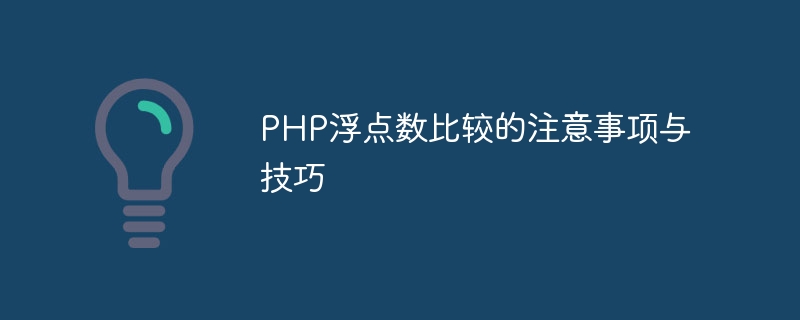
As a commonly used server-side scripting language, PHP often involves comparison operations of floating point numbers. However, due to the precision of floating point numbers, improper use can easily lead to unexpected comparison results. In this article, we will discuss the precautions and techniques for PHP floating point number comparison, and provide specific code examples for readers' reference.
First of all, it is worth noting that floating point numbers are represented in binary within the computer and are not exact decimal numbers. This results in errors that may occur when comparing floating point numbers. The following are some common precautions and techniques:
Notes:
1. Do not directly compare whether floating point numbers are equal
Due to the accuracy of floating point numbers, directly use " ==" to compare two floating point numbers for equality is unreliable. A smaller error margin should be used to judge whether they are close enough.
2. Avoid performing multiple floating-point number operations
Every time you perform a floating-point number operation, errors will accumulate, so the number of multiple floating-point number operations should be minimized.
3. Try to avoid using floating point numbers for loop calculations
Due to accuracy issues, using floating point numbers for loop calculations may lead to inaccurate results.
Tips:
1. Use the bcadd() function to perform floating-point addition operations
The bcadd function is a function provided in PHP for high-precision calculations, which can reduce Floating point arithmetic errors.
$num1 = '1.1'; $num2 = '2.2'; $sum = bcadd($num1, $num2, 1); echo $sum; // 输出3.3
2. Use the bcmul() function to perform floating-point number multiplication
The bcmul function is also one of the functions used for high-precision calculations, which can reduce floating-point calculation errors.
$num1 = '0.1'; $num2 = '0.2'; $product = bcmul($num1, $num2, 1); echo $product; // 输出0.02
3. Convert floating point numbers to integers for comparison
Multiply the floating point numbers by a large enough integer multiple, and then convert the results to integers for comparison, which can reduce the number of floating point number comparisons. error.
$num1 = 1.1;
$num2 = 1.2;
$multiplier = 1000;
if ((int)($num1 * $multiplier) == (int)($num2 * $multiplier)) {
echo "相等";
} else {
echo "不相等";
}In summary, although there are certain difficulties in floating-point number comparison in PHP, by observing the precautions and applying skills, we can effectively reduce the errors caused by floating-point number comparison and improve comparison. accuracy. When we need to compare floating point numbers when developing PHP programs, we must pay attention to the above precautions and techniques to avoid errors caused by accuracy issues.
The above is the detailed content of Precautions and tips for comparing PHP floating point numbers. For more information, please follow other related articles on the PHP Chinese website!

Hot AI Tools

Undresser.AI Undress
AI-powered app for creating realistic nude photos

AI Clothes Remover
Online AI tool for removing clothes from photos.

Undress AI Tool
Undress images for free

Clothoff.io
AI clothes remover

AI Hentai Generator
Generate AI Hentai for free.

Hot Article

Hot Tools

Notepad++7.3.1
Easy-to-use and free code editor

SublimeText3 Chinese version
Chinese version, very easy to use

Zend Studio 13.0.1
Powerful PHP integrated development environment

Dreamweaver CS6
Visual web development tools

SublimeText3 Mac version
God-level code editing software (SublimeText3)

Hot Topics
 CakePHP Project Configuration
Sep 10, 2024 pm 05:25 PM
CakePHP Project Configuration
Sep 10, 2024 pm 05:25 PM
In this chapter, we will understand the Environment Variables, General Configuration, Database Configuration and Email Configuration in CakePHP.
 PHP 8.4 Installation and Upgrade guide for Ubuntu and Debian
Dec 24, 2024 pm 04:42 PM
PHP 8.4 Installation and Upgrade guide for Ubuntu and Debian
Dec 24, 2024 pm 04:42 PM
PHP 8.4 brings several new features, security improvements, and performance improvements with healthy amounts of feature deprecations and removals. This guide explains how to install PHP 8.4 or upgrade to PHP 8.4 on Ubuntu, Debian, or their derivati
 CakePHP Date and Time
Sep 10, 2024 pm 05:27 PM
CakePHP Date and Time
Sep 10, 2024 pm 05:27 PM
To work with date and time in cakephp4, we are going to make use of the available FrozenTime class.
 CakePHP File upload
Sep 10, 2024 pm 05:27 PM
CakePHP File upload
Sep 10, 2024 pm 05:27 PM
To work on file upload we are going to use the form helper. Here, is an example for file upload.
 Discuss CakePHP
Sep 10, 2024 pm 05:28 PM
Discuss CakePHP
Sep 10, 2024 pm 05:28 PM
CakePHP is an open-source framework for PHP. It is intended to make developing, deploying and maintaining applications much easier. CakePHP is based on a MVC-like architecture that is both powerful and easy to grasp. Models, Views, and Controllers gu
 CakePHP Routing
Sep 10, 2024 pm 05:25 PM
CakePHP Routing
Sep 10, 2024 pm 05:25 PM
In this chapter, we are going to learn the following topics related to routing ?
 CakePHP Working with Database
Sep 10, 2024 pm 05:25 PM
CakePHP Working with Database
Sep 10, 2024 pm 05:25 PM
Working with database in CakePHP is very easy. We will understand the CRUD (Create, Read, Update, Delete) operations in this chapter.
 CakePHP Creating Validators
Sep 10, 2024 pm 05:26 PM
CakePHP Creating Validators
Sep 10, 2024 pm 05:26 PM
Validator can be created by adding the following two lines in the controller.






