 Mobile Tutorial
Mobile Tutorial
 Mobile News
Mobile News
 iPhone 16 design preview: camera arrangement returns to the iPhone X era
iPhone 16 design preview: camera arrangement returns to the iPhone X era
iPhone 16 design preview: camera arrangement returns to the iPhone X era
I believe that the technology community is full of expectations for Apple’s upcoming iPhone 16.
Source MajinBu shared a CAD rendering of iPhone 16 on social media, revealing three major design adjustments for this new model. These adjustments herald Apple’s new ideas in mobile phone design and further optimization of user experience.
First of all, the back design of iPhone 16 will adopt a vertically arranged camera configuration. The design elements of iPhone 16 are similar to iPhone X, and also have similarities to iPhone 12.
It is worth noting that the iPhone 16’s camera module has a more prominent bulge. This design is reminiscent of early iPhone models, and this area will house the necessary sensors. In addition, unlike the iPhone 15 series, the flash module of the iPhone 16 is placed outside the camera housing.
The change signals that Apple may be rethinking its iconic camera layout to adapt to new technology and design trends. A vertically arranged camera island may give the phone a more compact appearance, while also potentially providing more flexibility in the layout of internal components.

Secondly, iPhone 16 will introduce an Action button similar to iPhone 15 Pro and iPhone 15 Pro Max. This design change means that the traditional silent picks may be replaced by new operating methods, which means that the silent picks will completely bid farewell to Apple's stage.

Finally, one of the highlights of iPhone 16 is the new camera button. CAD renderings offer a closer look at the much-anticipated feature, revealing that the Capture button will be flush with the phone's body, with design details in line with previous rumors.
As can be observed from the image, this button is located below the side key or power key.
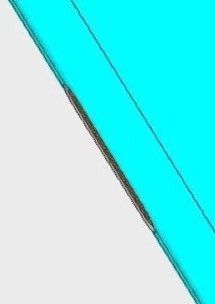
The entire iPhone 16 product line is expected to be equipped with a new Capture button, which will respond to functions related to the iPhone’s video shooting function. Perhaps this button can simplify the process of taking pictures. The process enables you to quickly turn on the camera and start shooting.
At the same time, the button is expected to use pressure-sensitive technology, allowing users to adjust the focus more easily before pressing the shutter.
Editor’s comment:
Although there is still some time before the official release of iPhone 16, it is foreseeable that these new features of iPhone 16 will once again lead the trend of the smartphone market.
In terms of some humanized details, Apple can still bring a good experience to users, and I look forward to Apple bringing more surprises.

The above is the detailed content of iPhone 16 design preview: camera arrangement returns to the iPhone X era. For more information, please follow other related articles on the PHP Chinese website!

Hot AI Tools

Undresser.AI Undress
AI-powered app for creating realistic nude photos

AI Clothes Remover
Online AI tool for removing clothes from photos.

Undress AI Tool
Undress images for free

Clothoff.io
AI clothes remover

Video Face Swap
Swap faces in any video effortlessly with our completely free AI face swap tool!

Hot Article

Hot Tools

Notepad++7.3.1
Easy-to-use and free code editor

SublimeText3 Chinese version
Chinese version, very easy to use

Zend Studio 13.0.1
Powerful PHP integrated development environment

Dreamweaver CS6
Visual web development tools

SublimeText3 Mac version
God-level code editing software (SublimeText3)

Hot Topics
 1386
1386
 52
52
 Do I need to use flexbox in the center of the Bootstrap picture?
Apr 07, 2025 am 09:06 AM
Do I need to use flexbox in the center of the Bootstrap picture?
Apr 07, 2025 am 09:06 AM
There are many ways to center Bootstrap pictures, and you don’t have to use Flexbox. If you only need to center horizontally, the text-center class is enough; if you need to center vertically or multiple elements, Flexbox or Grid is more suitable. Flexbox is less compatible and may increase complexity, while Grid is more powerful and has a higher learning cost. When choosing a method, you should weigh the pros and cons and choose the most suitable method according to your needs and preferences.
 How to calculate c-subscript 3 subscript 5 c-subscript 3 subscript 5 algorithm tutorial
Apr 03, 2025 pm 10:33 PM
How to calculate c-subscript 3 subscript 5 c-subscript 3 subscript 5 algorithm tutorial
Apr 03, 2025 pm 10:33 PM
The calculation of C35 is essentially combinatorial mathematics, representing the number of combinations selected from 3 of 5 elements. The calculation formula is C53 = 5! / (3! * 2!), which can be directly calculated by loops to improve efficiency and avoid overflow. In addition, understanding the nature of combinations and mastering efficient calculation methods is crucial to solving many problems in the fields of probability statistics, cryptography, algorithm design, etc.
 Is there any mobile app that can convert XML into PDF?
Apr 02, 2025 pm 08:54 PM
Is there any mobile app that can convert XML into PDF?
Apr 02, 2025 pm 08:54 PM
An application that converts XML directly to PDF cannot be found because they are two fundamentally different formats. XML is used to store data, while PDF is used to display documents. To complete the transformation, you can use programming languages and libraries such as Python and ReportLab to parse XML data and generate PDF documents.
 How to implement adaptive layout of Y-axis position in web annotation?
Apr 04, 2025 pm 11:30 PM
How to implement adaptive layout of Y-axis position in web annotation?
Apr 04, 2025 pm 11:30 PM
The Y-axis position adaptive algorithm for web annotation function This article will explore how to implement annotation functions similar to Word documents, especially how to deal with the interval between annotations...
 distinct function usage distance function c usage tutorial
Apr 03, 2025 pm 10:27 PM
distinct function usage distance function c usage tutorial
Apr 03, 2025 pm 10:27 PM
std::unique removes adjacent duplicate elements in the container and moves them to the end, returning an iterator pointing to the first duplicate element. std::distance calculates the distance between two iterators, that is, the number of elements they point to. These two functions are useful for optimizing code and improving efficiency, but there are also some pitfalls to be paid attention to, such as: std::unique only deals with adjacent duplicate elements. std::distance is less efficient when dealing with non-random access iterators. By mastering these features and best practices, you can fully utilize the power of these two functions.
 How to open XML files with iPhone
Apr 02, 2025 pm 11:00 PM
How to open XML files with iPhone
Apr 02, 2025 pm 11:00 PM
There is no built-in XML viewer on iPhone, and you can use third-party applications to open XML files, such as XML Viewer, JSON Viewer. Method: 1. Download and install the XML viewer in the App Store; 2. Find the XML file on the iPhone; 3. Press and hold the XML file to select "Share"; 4. Select the installed XML viewer app; 5. The XML file will open in the app. Note: 1. Make sure the XML viewer is compatible with the iPhone iOS version; 2. Be careful about case sensitivity when entering file paths; 3. Be careful with XML documents containing external entities
 How to accurately realize the small label effect in the design draft on the mobile terminal?
Apr 04, 2025 pm 11:36 PM
How to accurately realize the small label effect in the design draft on the mobile terminal?
Apr 04, 2025 pm 11:36 PM
How to achieve the effect of small labels in the design draft on the mobile terminal? When designing mobile applications, it is common to find out how to accurately restore the small label effect in the design draft...
 How to elegantly solve the problem of too small spacing of Span tags after a line break?
Apr 05, 2025 pm 06:00 PM
How to elegantly solve the problem of too small spacing of Span tags after a line break?
Apr 05, 2025 pm 06:00 PM
How to elegantly handle the spacing of Span tags after a new line In web page layout, you often encounter the need to arrange multiple spans horizontally...



