Oracle garbled warning processing methods and practical guide
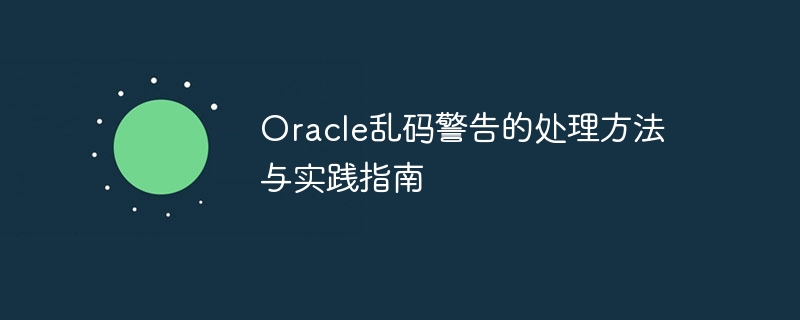
Oracle Garbled Code Warning Handling Methods and Practical Guide
With the process of globalization, enterprises often encounter garbled code problems in database management. As the industry's leading relational database management system, Oracle database is inevitably prone to garbled warnings. This article will conduct an in-depth discussion on the problem of Oracle garbled characters, discuss common causes of garbled characters, processing methods and practical guidelines, and provide specific code examples for readers' reference.
1. Analysis of the causes of garbled characters
The reasons for garbled characters in the Oracle database can be multifaceted, mainly including the following aspects:
- The character set is not correct Matching: When the character set of data stored in the database is inconsistent with the character set expected by the application, garbled characters will occur.
- Database character set setting error: The character set was not set correctly when the database was created, resulting in garbled characters during data storage and reading.
- Character set conversion problem during data import and export: During the data import and export process, if the character set setting is incorrect or there is a problem with the conversion, it may cause garbled characters.
- Improper application processing: When the application processes data, it does not perform correct character set conversion or processing, which may also cause garbled characters.
2. Garbled code processing methods
In view of the garbled code problem in the Oracle database, we can take the following methods to deal with it:
- Confirm the data Source character set: Before data storage, first confirm the character set of the data source to ensure that the data is stored in the correct character set.
- Modify the database character set: You can modify the database character set through the ALTER DATABASE statement to ensure that the database character set is set correctly.
- Manual character set conversion: During the data export and import process, you can manually convert the character set to process the data in the correct character set.
- Use the tools provided by Oracle: Oracle provides some tools, such as iconv, etc., which can help convert character sets to avoid garbled characters.
3. Practical Guide
Below we will use specific code examples to demonstrate how to deal with garbled characters in the Oracle database.
Example 1: Modify the database character set
-- 查看当前数据库字符集 SELECT value$ FROM sys.props$ WHERE name = 'NLS_CHARACTERSET'; -- 修改数据库字符集为UTF8 SHUTDOWN IMMEDIATE; STARTUP MOUNT; ALTER SYSTEM ENABLE RESTRICTED SESSION; ALTER SYSTEM SET JOB_QUEUE_PROCESSES=0; ALTER SYSTEM SET AQ_TM_PROCESSES=0; ALTER DATABASE OPEN; ALTER DATABASE CHARACTER SET UTF8;
Example 2: Manually convert the character set
-- 将GBK编码的数据转换为UTF8编码 UPDATE your_table SET your_column = CONVERT(your_column, 'UTF8', 'GBK');
Conclusion
Through the discussion in this article, I believe readers have understood Learn about the common causes and solutions to Oracle garbled characters, and master some practical code examples. In actual work, when encountering garbled code problems, you can flexibly choose the appropriate processing method according to the specific situation to ensure that the data can be stored and read correctly, and improve the efficiency and accuracy of data management. I hope this article is helpful to readers, thank you for reading!
The above is the detailed content of Oracle garbled warning processing methods and practical guide. For more information, please follow other related articles on the PHP Chinese website!

Hot AI Tools

Undresser.AI Undress
AI-powered app for creating realistic nude photos

AI Clothes Remover
Online AI tool for removing clothes from photos.

Undress AI Tool
Undress images for free

Clothoff.io
AI clothes remover

AI Hentai Generator
Generate AI Hentai for free.

Hot Article

Hot Tools

Notepad++7.3.1
Easy-to-use and free code editor

SublimeText3 Chinese version
Chinese version, very easy to use

Zend Studio 13.0.1
Powerful PHP integrated development environment

Dreamweaver CS6
Visual web development tools

SublimeText3 Mac version
God-level code editing software (SublimeText3)

Hot Topics
 Function to calculate the number of days between two dates in oracle
May 08, 2024 pm 07:45 PM
Function to calculate the number of days between two dates in oracle
May 08, 2024 pm 07:45 PM
The function in Oracle to calculate the number of days between two dates is DATEDIFF(). The specific usage is as follows: Specify the time interval unit: interval (such as day, month, year) Specify two date values: date1 and date2DATEDIFF(interval, date1, date2) Return the difference in days
 How long will Oracle database logs be kept?
May 10, 2024 am 03:27 AM
How long will Oracle database logs be kept?
May 10, 2024 am 03:27 AM
The retention period of Oracle database logs depends on the log type and configuration, including: Redo logs: determined by the maximum size configured with the "LOG_ARCHIVE_DEST" parameter. Archived redo logs: Determined by the maximum size configured by the "DB_RECOVERY_FILE_DEST_SIZE" parameter. Online redo logs: not archived, lost when the database is restarted, and the retention period is consistent with the instance running time. Audit log: Configured by the "AUDIT_TRAIL" parameter, retained for 30 days by default.
 The order of the oracle database startup steps is
May 10, 2024 am 01:48 AM
The order of the oracle database startup steps is
May 10, 2024 am 01:48 AM
The Oracle database startup sequence is: 1. Check the preconditions; 2. Start the listener; 3. Start the database instance; 4. Wait for the database to open; 5. Connect to the database; 6. Verify the database status; 7. Enable the service (if necessary ); 8. Test the connection.
 How to use interval in oracle
May 08, 2024 pm 07:54 PM
How to use interval in oracle
May 08, 2024 pm 07:54 PM
The INTERVAL data type in Oracle is used to represent time intervals. The syntax is INTERVAL <precision> <unit>. You can use addition, subtraction, multiplication and division operations to operate INTERVAL, which is suitable for scenarios such as storing time data and calculating date differences.
 How to determine whether two strings are contained in oracle
May 08, 2024 pm 07:00 PM
How to determine whether two strings are contained in oracle
May 08, 2024 pm 07:00 PM
In Oracle, you can use the nested INSTR function to determine whether a string contains two substrings at the same time: when INSTR(string1, string2a) is greater than 0 and INSTR(string1, string2b) is greater than 0, it is included; otherwise, it is not included.
 How to see the number of occurrences of a certain character in Oracle
May 09, 2024 pm 09:33 PM
How to see the number of occurrences of a certain character in Oracle
May 09, 2024 pm 09:33 PM
To find the number of occurrences of a character in Oracle, perform the following steps: Get the total length of a string; Get the length of the substring in which a character occurs; Count the number of occurrences of a character by subtracting the substring length from the total length.
 Oracle database server hardware configuration requirements
May 10, 2024 am 04:00 AM
Oracle database server hardware configuration requirements
May 10, 2024 am 04:00 AM
Oracle database server hardware configuration requirements: Processor: multi-core, with a main frequency of at least 2.5 GHz. For large databases, 32 cores or more are recommended. Memory: At least 8GB for small databases, 16-64GB for medium sizes, up to 512GB or more for large databases or heavy workloads. Storage: SSD or NVMe disks, RAID arrays for redundancy and performance. Network: High-speed network (10GbE or higher), dedicated network card, low-latency network. Others: Stable power supply, redundant components, compatible operating system and software, heat dissipation and cooling system.
 How much memory does oracle require?
May 10, 2024 am 04:12 AM
How much memory does oracle require?
May 10, 2024 am 04:12 AM
The amount of memory required by Oracle depends on database size, activity level, and required performance level: for storing data buffers, index buffers, executing SQL statements, and managing the data dictionary cache. The exact amount is affected by database size, activity level, and required performance level. Best practices include setting the appropriate SGA size, sizing SGA components, using AMM, and monitoring memory usage.






