 Software Tutorial
Software Tutorial
 Mobile Application
Mobile Application
 The tree hole on the far right does not accept private messages
The tree hole on the far right does not accept private messages
The tree hole on the far right does not accept private messages
On the far right is a social platform that people often use. It has a tree hole function. Some friends expressed that they do not want to receive private messages in the tree hole. The following will introduce to you how to turn off the private message function in the tree hole.
Open the rightmost application on your phone, click the "My" button in the lower right corner of the page, then find the hexagonal "Settings" icon in the upper right corner of the "My" interface and click to open.

#2. After coming to the settings page, there is a "Privacy Settings", click on it to enter.
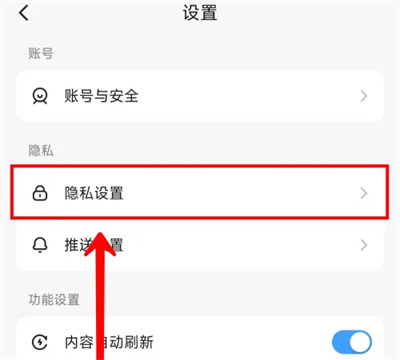
#3. Next, on the privacy settings page, under "Interaction" there is a "Tree Hole does not accept private messages", click the switch button behind it to set it. When the button is displayed in color, it means it is turned on. When using the tree hole function, you will no longer receive private messages from other users.

The above is the detailed content of The tree hole on the far right does not accept private messages. For more information, please follow other related articles on the PHP Chinese website!

Hot AI Tools

Undresser.AI Undress
AI-powered app for creating realistic nude photos

AI Clothes Remover
Online AI tool for removing clothes from photos.

Undress AI Tool
Undress images for free

Clothoff.io
AI clothes remover

AI Hentai Generator
Generate AI Hentai for free.

Hot Article

Hot Tools

Notepad++7.3.1
Easy-to-use and free code editor

SublimeText3 Chinese version
Chinese version, very easy to use

Zend Studio 13.0.1
Powerful PHP integrated development environment

Dreamweaver CS6
Visual web development tools

SublimeText3 Mac version
God-level code editing software (SublimeText3)

Hot Topics
 How to send a private message to Xiaohongshu via WeChat_Xiaohongshu shares tips on leaving a WeChat ID ingeniously
Mar 23, 2024 pm 04:16 PM
How to send a private message to Xiaohongshu via WeChat_Xiaohongshu shares tips on leaving a WeChat ID ingeniously
Mar 23, 2024 pm 04:16 PM
In Xiaohongshu, it is illegal for users to send private messages to WeChat accounts and their traffic will be restricted. But sometimes, we have to send WeChat ID. So how do you send a private message to Xiaohongshu via WeChat ID? Come and find out more with the editor. How to send a private message to Xiaohongshu through WeChat ID 1. WeChat ID cannot be sent directly, and VX and other related keywords cannot be mentioned in the conversation, otherwise it will be blocked, and the QR code will also be blocked. A common practice is to post notes on a small account and tag the WeChat ID on the picture, so other users can find it simply by looking at the picture. 3. Do not send duplicate pictures to many users. It is recommended to create more different pictures to avoid being blocked. 4. Use some special symbols to separate accounts so that they are not easily detected. You can also ask the other party to delete the symbols and add them again.
 How to completely delete TikTok chat history
May 07, 2024 am 11:14 AM
How to completely delete TikTok chat history
May 07, 2024 am 11:14 AM
1. Open the Douyin app, click [Message] at the bottom of the interface, and click the chat conversation entry that needs to be deleted. 2. Long press any chat record, click [Multiple Select], and check the chat records you want to delete. 3. Click the [Delete] button in the lower right corner and select [Confirm deletion] in the pop-up window to permanently delete these records.
 What are the tips for picking up conversations via private messages on TikTok? How to write a conversation opening line in a private message?
Mar 22, 2024 am 10:27 AM
What are the tips for picking up conversations via private messages on TikTok? How to write a conversation opening line in a private message?
Mar 22, 2024 am 10:27 AM
With the popularity of TikTok, many people have begun to use this platform to expand their social circles and make new friends. How to cleverly strike up a conversation with the person you like in Douyin private messages has become the focus of many users. 1. What are the techniques for picking up conversations via private messages on Douyin? 1. Personalized opening remarks: When sending private messages, be sure to avoid using cookie-cutter greetings, such as "Hello", "Are you there?", etc. You need to find a unique entry point based on the other party’s TikTok content and attract their attention in an interesting and personalized way. 2. Sincere praise: Praise each other’s Douyin works, but avoid using overly exaggerated words. Sincere compliments can make the other person feel your attention and appreciation, thereby increasing the probability of replying. 3. Find common ground: In the private message, you can mention the interests that appear in the other party’s TikTok
 How to recover deleted private message chat history on Douyin
May 06, 2024 pm 01:47 PM
How to recover deleted private message chat history on Douyin
May 06, 2024 pm 01:47 PM
1. When users delete Douyin private message chat records, usually these records cannot be recovered because it is a permanent deletion. 2. However, users can contact Douyin official and try to communicate to restore the chat history. 3. Open the Douyin app, click on the three horizontal bars in the upper right corner of the [Me] interface, select [Settings], slide down to the bottom, and click [About Douyin]. 4. Find and call the [Customer Service Hotline], or contact Douyin officials through the official email to learn about the possibility of restoring chat records.
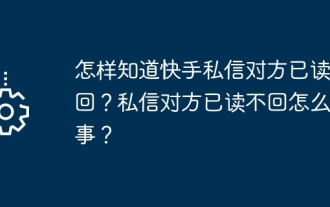 How do you know if the recipient of a Kuaishou private message has not been read back? What's going on if the other party can't read the private message?
Mar 22, 2024 am 11:21 AM
How do you know if the recipient of a Kuaishou private message has not been read back? What's going on if the other party can't read the private message?
Mar 22, 2024 am 11:21 AM
On Kuaishou’s social platform, interaction between users is crucial. The private message function allows users to communicate more conveniently. Sometimes the private messages we send to the other party have been seen, but they have not responded. So, how do we know that the recipient of a Kuaishou private message has not been able to read it back? 1. How do you know that the recipient of a Kuaishou private message has not been able to read it? In Kuaishou’s private message function, users can use the “read” function to know whether the other party has read the private message they sent. Once the other party opens and views the private message, the sender will see a "Read" mark appear on the chat interface. This function allows users to know in time whether their messages have been received and read. If the other party has read but did not reply, the user can see the status of the private message change to "read" in the chat list, and
 How to turn off Kuaishou's private message reminder? How to close pop-up messages in private messages?
Mar 27, 2024 pm 09:21 PM
How to turn off Kuaishou's private message reminder? How to close pop-up messages in private messages?
Mar 27, 2024 pm 09:21 PM
As a short video platform, Kuaishou allows users to share their lives anytime and anywhere. Frequent private message reminders may interrupt our daily lives. So, how to turn off Kuaishou’s private message reminder? 1. How to turn off Kuaishou’s private message reminder? To turn off Kuaishou’s private message reminder, you need to enter Kuaishou’s settings menu. On the Kuaishou homepage, click the "My" button in the lower right corner, find the "Settings" option and click to enter. After entering the settings menu, browse to find the "Notification Settings" or "Message Settings" option. After clicking to enter, you will see the "Private Message Reminder" option. Click to enter private message reminders, and then turn the switch off to stop receiving private message reminders. 2. How to close pop-up messages in Kuaishou private messages? In addition to turning off private message reminders, if you also want to be able to turn off private message reminders,
 What is the way to say hello via private message on TikTok? Is sending a private message to say hello automatic?
Mar 22, 2024 pm 10:00 PM
What is the way to say hello via private message on TikTok? Is sending a private message to say hello automatic?
Mar 22, 2024 pm 10:00 PM
With the popularity of Douyin, a short video application, more and more people have begun to make new friends and interact with each other on Douyin. On the Douyin platform, the private messaging function has become an important way of communication between users. So, what is the way to say hello via private message on TikTok? 1. What is the way to say hello via private message on Douyin? On the Douyin platform, users can use the private message function to communicate one-on-one with other users. When you want to interact with a user, there are several ways to choose from, such as sending interesting emoticons, starting a topic discussion, or sharing interesting videos. These interactive methods can help users better connect and understand each other better. Enter what you want to express in the private message box, and then click the send button. This method is simple and quick, and can quickly convey your message.
 Where can I set the ringtone for TikTok private messages? How to solve the problem when there is no sound reminder when sending private messages?
Apr 01, 2024 am 11:51 AM
Where can I set the ringtone for TikTok private messages? How to solve the problem when there is no sound reminder when sending private messages?
Apr 01, 2024 am 11:51 AM
As one of the most popular short video platforms in the world, Douyin has a large user base and rich functions. The private message function is an important way for users to interact with each other, and private message ringtones are an important way to remind users of new private messages. So, where can I set the ringtone for TikTok private messages? This article will introduce in detail how to set the ringtone for Douyin private messages and how to solve the problem of no sound reminder for incoming private messages. 1. Where can I set the ringtone for Douyin private messages? 1. Open the TikTok app: First, open your TikTok app. 2. Enter the private message interface: At the bottom of the Douyin homepage, click the "Message" icon to enter the private message interface. 3. Open settings: In the upper right corner of the private message interface, click the settings icon (usually a gear shape). 4. Select private message settings: In the settings menu, find and select





