Operation Guide for Modifying System Date in Oracle Database
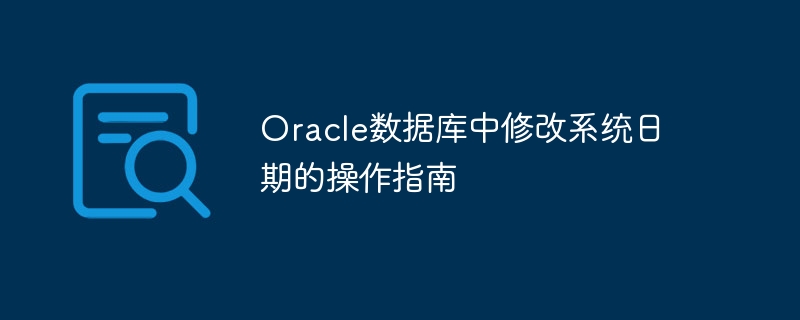
Oracle database is a powerful relational database management system that has many functions and commands for managing databases. Among them, modifying the system date is a common but special operation and needs to be handled with caution. This article will provide you with an operation guide for modifying the system date in the Oracle database, and attach specific code examples.
In the Oracle database, modifying the system date is mainly achieved by modifying the system date parameters. In Oracle, there are two important date parameters: NLS_DATE_FORMAT and NLS_DATE_LANGUAGE. NLS_DATE_FORMAT is used to specify the display format of the date, and NLS_DATE_LANGUAGE is used to specify the locale of the date. By modifying these two parameters, we can achieve the effect of modifying the system date.
First, we need to connect to the Oracle database and log in as the system administrator. We can then use the ALTER SESSION statement to modify the date parameters. The following is a specific code example:
- Modify the NLS_DATE_FORMAT parameter:
ALTER SESSION SET NLS_DATE_FORMAT = 'YYYY-MM-DD';
This statement changes the date display format to the year-month-day format. You can also modify it to other formats as needed, such as 'YYYY/MM/DD' or 'MM/DD/YYYY', etc.
- Modify the NLS_DATE_LANGUAGE parameter:
ALTER SESSION SET NLS_DATE_LANGUAGE = 'CHINESE';
This statement changes the date display locale to Chinese. You can modify it to other locales as needed, such as 'AMERICAN' or 'FRENCH', etc.
It should be noted that after modifying the date parameters, all operations on dates will be displayed and processed according to the new parameters. Therefore, before modifying the system date, make sure you understand and confirm the new date parameter settings.
In addition, modifying the system date is a relatively special operation, which needs to be handled with caution in actual applications to avoid causing confusion in data and applications. It is recommended to conduct sufficient testing and backup before modifying the system date to ensure the security and correctness of the data.
In general, by modifying the date parameters of the Oracle database, we can modify the system date. Be careful when operating and ensure you have a clear understanding of the settings and effects of date parameters. I hope you find the how-to guides and code examples provided in this article helpful.
The above is the detailed content of Operation Guide for Modifying System Date in Oracle Database. For more information, please follow other related articles on the PHP Chinese website!

Hot AI Tools

Undresser.AI Undress
AI-powered app for creating realistic nude photos

AI Clothes Remover
Online AI tool for removing clothes from photos.

Undress AI Tool
Undress images for free

Clothoff.io
AI clothes remover

AI Hentai Generator
Generate AI Hentai for free.

Hot Article

Hot Tools

Notepad++7.3.1
Easy-to-use and free code editor

SublimeText3 Chinese version
Chinese version, very easy to use

Zend Studio 13.0.1
Powerful PHP integrated development environment

Dreamweaver CS6
Visual web development tools

SublimeText3 Mac version
God-level code editing software (SublimeText3)

Hot Topics
 GD library operation guide in PHP
May 20, 2023 pm 02:40 PM
GD library operation guide in PHP
May 20, 2023 pm 02:40 PM
1. What is the GD library? The GD library is a set of library functions for creating and processing various image formats. It is one of the most commonly used image processing libraries in PHP. 2. Install the GD library Install the GD library under CentOS/RedHat 1. Install PHP’s GD extension library yuminstallphp-gd 2. Restart the web server servicehttpdrestart 3. Check the GD library version supported by PHP php-i | grep-igd in Ubunt
 How to install applications on Kirin OS?
Aug 07, 2023 pm 01:10 PM
How to install applications on Kirin OS?
Aug 07, 2023 pm 01:10 PM
How to install applications on Kirin OS? Kirin operating system is an open source operating system based on Linux, developed and maintained by Huawei. As a lightweight operating system, Kirin system has outstanding performance and stability and is widely used in scenarios such as smartphones, tablets, laptops, and IoT devices. Installing applications on Kirin OS is very simple. This article will give you a detailed introduction on how to install applications on Kirin OS. 1. Use the App Store to install applications. Kirin operating system has its own
 OPPO11 lock screen gesture operation guide
Mar 25, 2024 am 08:36 AM
OPPO11 lock screen gesture operation guide
Mar 25, 2024 am 08:36 AM
OPPO11 Lock Screen Gesture Operation Guide As one of the leading companies in the field of smartphones, the products launched by OPPO have always been highly sought after by users. As the latest member of the series, OPPO11 not only has powerful performance and exquisite appearance design, but is also equipped with many practical functions and features. Among them, lock screen gesture operation is one of the important functions of OPPO11 mobile phone. By setting and using lock screen gesture operation, users can use the phone more conveniently and efficiently. This article will introduce you to the OPPO11 lock screen gesture operation in detail.
 Proxy IP Pool Operation Guide in PHP
May 21, 2023 am 11:52 AM
Proxy IP Pool Operation Guide in PHP
May 21, 2023 am 11:52 AM
As a commonly used programming language, PHP is widely used in web development. During the web development process, using a proxy IP pool can help us solve some common problems, such as anti-crawlers, etc. Therefore, in this article, we will introduce some proxy IP pool operation guides in PHP to help you better use proxy IP pools in web development. 1. What is a proxy IP pool? A proxy IP pool refers to a collection of proxy IP addresses. These proxy IPs can be used in turn to make the web crawler appear more efficient when requesting the website.
 DOM manipulation guide in PHP
May 21, 2023 pm 04:01 PM
DOM manipulation guide in PHP
May 21, 2023 pm 04:01 PM
In web development, DOM (DocumentObjectModel) is a very important concept. It allows developers to easily modify and operate the HTML or XML document of a web page, such as adding, deleting, modifying elements, etc. The built-in DOM operation library in PHP also provides developers with rich functions. This article will introduce the DOM operation guide in PHP, hoping to help everyone. The basic concept of DOM DOM is a cross-platform, language-independent API that can
 UC Browser PC Version Operation Guide
Jan 30, 2024 pm 09:15 PM
UC Browser PC Version Operation Guide
Jan 30, 2024 pm 09:15 PM
Many people are accustomed to using UC Browser on their mobile phones, so they may be unfamiliar with the PC version of UC Browser. If you downloaded the PC version of UC Browser but don’t know how to use it, or want to know how to update and upgrade, don’t worry. The editor of Tianji Download has prepared an operation guide for the PC version of UC Browser for you, which will help you solve all your doubts. UC Browser PC Version Operation Guide As the "core" of Alibaba Group, UC Browser PC version exceeds some of the mainstream browsers on the market in terms of speed, and also provides users with more possibilities in terms of functionality. Understanding how to use some functions of UC Browser can help you better use this browser in your daily life and study work. UC Browser computer version registration and login method 1. First, we click on
 Install PHP with one click: OneinStack Operation Guide
Mar 11, 2024 pm 02:15 PM
Install PHP with one click: OneinStack Operation Guide
Mar 11, 2024 pm 02:15 PM
"One-Click Installation of PHP: OneinStack Operation Guide" In the Internet era, website development and operation and maintenance have become an indispensable job. As one of the important languages for website development, PHP is very popular among many developers. In order to quickly build a PHP environment, OneinStack has become the tool of choice for many people. It is a one-click installation that integrates Nginx/Apache, MySQL/MariaDB, PHP, Redis, Memcached and other services.
 Scheduled task operation guide in PHP
May 20, 2023 pm 06:01 PM
Scheduled task operation guide in PHP
May 20, 2023 pm 06:01 PM
With the rapid development of the Internet, scheduled tasks have become an indispensable part of Web development. As one of the widely used web development languages, PHP also provides a wealth of scheduled task operation functions. This article will introduce commonly used scheduled task operations in PHP to help developers better manage scheduled tasks and improve the efficiency and reliability of projects. 1. Use Crontab Crontab is a scheduled task management tool built into the Linux system. You can use it to perform specific tasks. In PHP projects, you can pass Cr






