Solution for Win11 unable to install Chinese language pack
Win11 is the latest operating system launched by Microsoft. Compared with previous versions, Win11 has greatly improved the interface design and user experience. However, some users reported that they encountered the problem of being unable to install the Chinese language pack after installing Win11, which caused trouble for them to use Chinese in the system. This article will provide some solutions to the problem that Win11 cannot install the Chinese language pack to help users use Chinese smoothly.
First of all, we need to understand why the Chinese language pack cannot be installed. Generally speaking, the inability to install the Chinese language pack in Win11 may be caused by system version or network problems. If you are using Win11 Home Edition or a version below the Professional Edition, you may be restricted by the language pack, so you cannot install the Chinese language pack. In addition, sometimes unstable network connections or firewall restrictions may prevent the Chinese language pack from being downloaded correctly.
To address these problems, we can adopt the following solutions:
- Upgrade the system version: If your version of Win11 is Home Edition or below the Professional Edition, it is recommended that you upgrade to a newer version. Advanced versions, such as Enterprise Edition or Education Edition. In this way, the restrictions on the language pack can be lifted and the Chinese language pack can be easily installed.
- Change the network environment: If you are unable to download the Chinese language pack when using a company or school network, you can try switching to another network environment, such as a home network or mobile network. Make sure that the network connection is stable and that Microsoft's servers can be accessed normally.
- Manually install the language pack: If the above method does not work, you can also try to manually download the Chinese language pack and install it. You can search for the installation package of the Win11 Chinese language pack on the Microsoft official website or a third-party software sharing website, and then follow the prompts to install it manually.
- Clear the system cache: Sometimes the system cache will affect the download and installation of language packs. You can try clearing the system cache to solve the problem. You can find the "Storage" option in the system settings and clear the temporary and cache files.
Through the above methods, I believe that most users can solve the problem of Win11 being unable to install the Chinese language pack, and then successfully use Chinese in the system. I hope the solutions provided in this article will be helpful to you and allow you to enjoy a better Chinese experience in Win11 system.
The above is the detailed content of Solution for Win11 unable to install Chinese language pack. For more information, please follow other related articles on the PHP Chinese website!

Hot AI Tools

Undresser.AI Undress
AI-powered app for creating realistic nude photos

AI Clothes Remover
Online AI tool for removing clothes from photos.

Undress AI Tool
Undress images for free

Clothoff.io
AI clothes remover

AI Hentai Generator
Generate AI Hentai for free.

Hot Article

Hot Tools

Notepad++7.3.1
Easy-to-use and free code editor

SublimeText3 Chinese version
Chinese version, very easy to use

Zend Studio 13.0.1
Powerful PHP integrated development environment

Dreamweaver CS6
Visual web development tools

SublimeText3 Mac version
God-level code editing software (SublimeText3)

Hot Topics
 1377
1377
 52
52
 Why can't I register at the Bitget Wallet exchange?
Sep 06, 2024 pm 03:34 PM
Why can't I register at the Bitget Wallet exchange?
Sep 06, 2024 pm 03:34 PM
There are various reasons for being unable to register for the BitgetWallet exchange, including account restrictions, unsupported regions, network issues, system maintenance and technical failures. To register for the BitgetWallet exchange, please visit the official website, fill in the information, agree to the terms, complete registration and verify your identity.
 Why can't I log in to the MEXC (Matcha) official website?
Dec 07, 2024 am 10:50 AM
Why can't I log in to the MEXC (Matcha) official website?
Dec 07, 2024 am 10:50 AM
The reason for being unable to log in to the MEXC (Matcha) website may be network problems, website maintenance, browser problems, account problems or other reasons. Resolution steps include checking your network connection, checking website announcements, updating your browser, checking your login credentials, and contacting customer service.
 Why can't I log in to the official website of gate.io?
Aug 19, 2024 pm 04:58 PM
Why can't I log in to the official website of gate.io?
Aug 19, 2024 pm 04:58 PM
Reasons why Gate.io cannot log in to its official website include: network problems, website maintenance, browser problems, security settings, etc. The solutions are: check the network connection, wait for the maintenance to end, clear the browser cache, disable plug-ins, check the security settings, and contact customer service.
 How to solve the problem of 'Undefined array key 'sign'' error when calling Alipay EasySDK using PHP?
Mar 31, 2025 pm 11:51 PM
How to solve the problem of 'Undefined array key 'sign'' error when calling Alipay EasySDK using PHP?
Mar 31, 2025 pm 11:51 PM
Problem Description When calling Alipay EasySDK using PHP, after filling in the parameters according to the official code, an error message was reported during operation: "Undefined...
 What should I do if I cannot log in to the Upbit exchange?
Sep 04, 2024 pm 05:53 PM
What should I do if I cannot log in to the Upbit exchange?
Sep 04, 2024 pm 05:53 PM
When unable to log in to the Upbit exchange, solutions include: check the network connection; reset the password; contact customer service to inquire about account restrictions; check device settings; clear browser cache and cookies; restart the device; uninstall and reinstall the application; contact customer service Provide details.
 How to open the setup steps after downloading Bitstamp exchange software
Aug 26, 2024 pm 03:18 PM
How to open the setup steps after downloading Bitstamp exchange software
Aug 26, 2024 pm 03:18 PM
The settings menu of the Bitstamp exchange software can be found in the File menu. This menu allows you to configure general settings, security settings, transaction settings, and notification settings and save changes by clicking the "Apply" button.
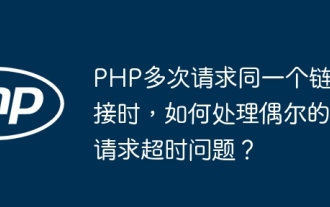 How to deal with occasional request timeout issues when PHP requests the same link multiple times?
Apr 01, 2025 am 11:57 AM
How to deal with occasional request timeout issues when PHP requests the same link multiple times?
Apr 01, 2025 am 11:57 AM
PHP...
 Download and install the official website of Yiou app
Mar 04, 2025 pm 06:54 PM
Download and install the official website of Yiou app
Mar 04, 2025 pm 06:54 PM
OKX Ouyi Mobile App official website provides free downloads, providing users with convenient digital asset trading services. This article will introduce in detail the download methods, security and functional features of OKX Ouyi App, helping users quickly and securely access the OKX Ouyi platform for cryptocurrency transactions. Whether it is Bitcoin, Ethereum or other digital assets, OKX App aims to provide users with a safe, reliable and powerful trading platform. Download the OKX App to start your digital asset investment journey and experience an efficient and convenient trading experience. Download now and explore the broader world of digital finance!




