
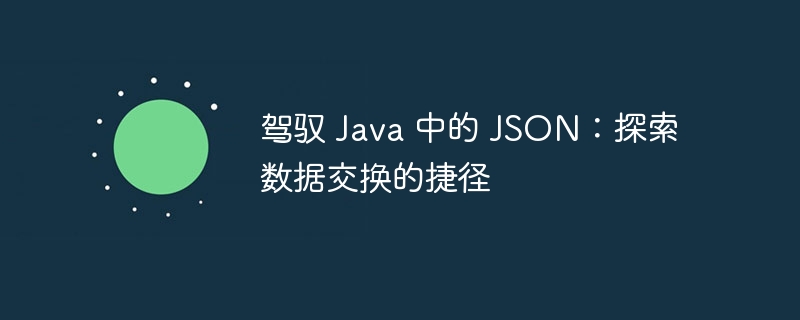
php Xiaobian Yuzai will take you to explore the shortcuts to control JSON in Java. As a lightweight data exchange format, JSON is widely used in Java. This article will give you an in-depth understanding of the use of JSON in Java, including how to parse JSON strings, how to generate JSON data, and how to handle JSON exceptions, etc., to help you handle the data exchange process more flexibly. Let’s master this important skill together!
JSON is a simple and efficient data format for storing and transmitting structured data. It is based on javascript syntax, but can be used independently of any programming language. jsON has become a popular choice for data exchange in Java because it can be easily integrated with other languages and platforms.
2. Serialize JSON
Serialization is the process of converting Java objects into JSON Strings. This can be achieved using the following methods:
import com.Google.gson.Gson; Gson gson = new Gson(); String jsonString = gson.toJson(myObject);
3. Deserialize JSON
Deserialization is the process of converting a JSON string into a Java object. Similar to serialization, it can be achieved using the following methods:
import com.google.gson.Gson; Gson gson = new Gson(); MyObject myObject = gson.fromJson(jsonString, MyObject.class);
4. JSON library in Java
There are many Java libraries available for processing JSON, including:
5. Common uses of JSON in Java
JSON has various uses in Java, including:
6. Performance considerations
When using JSON for data exchange, performance needs to be considered:
When processing JSON data, you need to consider
security:
JSON is a powerful
toolfor data exchange in Java. By understanding how JSON works and common uses, you can effectively leverage it to create robust and efficient applications. By considering both performance and security factors, you can ensure your application is secure.
The above is the detailed content of Mastering JSON in Java: Discover shortcuts to data exchange. For more information, please follow other related articles on the PHP Chinese website!
