Secrets of Java JSON Processing: From Novice to Expert
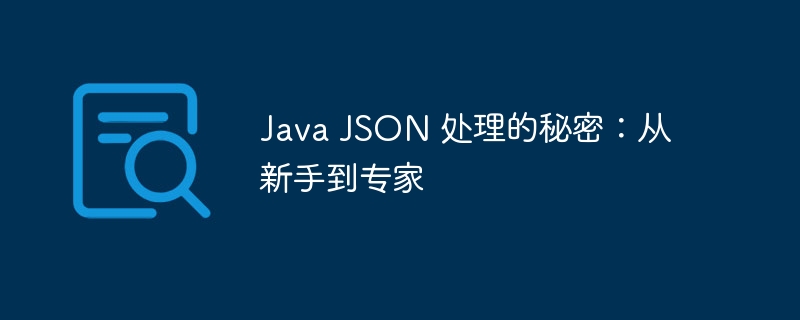
php Editor Banana reveals the secrets of Java JSON processing for you: from novice to expert. As a data exchange format, JSON's processing in Java is crucial. This article will start with basic concepts and gradually introduce the methods and techniques of using JSON in Java, helping readers gradually become experts from novices. By in-depth understanding of JSON processing methods, readers will be able to apply JSON in Java development more flexibly and efficiently, achieving convenient and stable data interaction.
JSON (javascript Object Notation) is a lightweight data exchange format widely used in WEB and in mobile applications. It is a text-based data structure represented as objects and arrays of key-value pairs. In Java, jsON serialization and deserialization provide the ability to convert between Java objects and JSON representations.
Best Practices for JSON Serialization in Java
- Use third-party libraries: Libraries such as Jackson and Gson provide out-of-the-box serialization and deserialization capabilities and support rich functionality.
-
Specify fields: Use the
@JsonPropertyannotation to specify the fields to be serialized to control JSON output. -
Ignore fields: Use the
@JsonIgnoreannotation to ignore fields that do not require serialization. -
Custom serialization and deserialization: Customize the serialization and deserialization process by implementing the
JsonSerializerandJsonDeserializerinterfaces.
Custom serialization and deserialization
In some cases, you may need to customize the serialization or deserialization process. For example, you might want to serialize a specific field in a different format, or deserialize it into a custom object.
Use Jackson custom serialization:
@JsonSerialize(using = CustomDateSerializer.class) private Date date;
Use Gson custom deserialization:
class CustomDateDeserializer implements JsonDeserializer<Date> {
@Override
public Date deserialize(JsonElement json, Type type, JsonDeserializationContext context) {
// 将 JSON 字符串解析为 Date 对象
return Date.parse(json.getAsString());
}
}Use third-party libraries
Jackson and Gson are two popular libraries for JSON processing in Java. They both offer a wide range of functionality and Performance Optimization.
Jackson:
- Flexible configuration options
- Support custom serialization/deserialization
- high performance
Gson:
- Simple api
- Suitable for simple JSON processing scenarios
- Excellent performance
Select third-party library
Which library to choose depends on your specific needs. Jackson is suitable for complex scenarios that require a high degree of configurability and custom functionality. For simpler JSON processing scenarios, Gson may be a better choice.
Using third-party library examples
Use Jackson to serialize objects:
ObjectMapper mapper = new ObjectMapper(); String json = mapper.writeValueAsString(user);
Deserialize JSON using Gson:
Gson gson = new Gson(); User user = gson.fromJson(json, User.class);
in conclusion
By mastering the tips and techniques of Java JSON processing, you can seamlessly exchange data in web and mobile applications. By using third-party libraries, custom serialization and deserialization, and other best practices, you can easily process JSON data and create robust and efficient applications.
The above is the detailed content of Secrets of Java JSON Processing: From Novice to Expert. For more information, please follow other related articles on the PHP Chinese website!

Hot AI Tools

Undresser.AI Undress
AI-powered app for creating realistic nude photos

AI Clothes Remover
Online AI tool for removing clothes from photos.

Undress AI Tool
Undress images for free

Clothoff.io
AI clothes remover

Video Face Swap
Swap faces in any video effortlessly with our completely free AI face swap tool!

Hot Article

Hot Tools

Notepad++7.3.1
Easy-to-use and free code editor

SublimeText3 Chinese version
Chinese version, very easy to use

Zend Studio 13.0.1
Powerful PHP integrated development environment

Dreamweaver CS6
Visual web development tools

SublimeText3 Mac version
God-level code editing software (SublimeText3)

Hot Topics
 1386
1386
 52
52
 What is the method of converting Vue.js strings into objects?
Apr 07, 2025 pm 09:18 PM
What is the method of converting Vue.js strings into objects?
Apr 07, 2025 pm 09:18 PM
Using JSON.parse() string to object is the safest and most efficient: make sure that strings comply with JSON specifications and avoid common errors. Use try...catch to handle exceptions to improve code robustness. Avoid using the eval() method, which has security risks. For huge JSON strings, chunked parsing or asynchronous parsing can be considered for optimizing performance.
 How to distinguish between closing a browser tab and closing the entire browser using JavaScript?
Apr 04, 2025 pm 10:21 PM
How to distinguish between closing a browser tab and closing the entire browser using JavaScript?
Apr 04, 2025 pm 10:21 PM
How to distinguish between closing tabs and closing entire browser using JavaScript on your browser? During the daily use of the browser, users may...
 What method is used to convert strings into objects in Vue.js?
Apr 07, 2025 pm 09:39 PM
What method is used to convert strings into objects in Vue.js?
Apr 07, 2025 pm 09:39 PM
When converting strings to objects in Vue.js, JSON.parse() is preferred for standard JSON strings. For non-standard JSON strings, the string can be processed by using regular expressions and reduce methods according to the format or decoded URL-encoded. Select the appropriate method according to the string format and pay attention to security and encoding issues to avoid bugs.
 PHP vs. Python: Understanding the Differences
Apr 11, 2025 am 12:15 AM
PHP vs. Python: Understanding the Differences
Apr 11, 2025 am 12:15 AM
PHP and Python each have their own advantages, and the choice should be based on project requirements. 1.PHP is suitable for web development, with simple syntax and high execution efficiency. 2. Python is suitable for data science and machine learning, with concise syntax and rich libraries.
 HadiDB: A lightweight, horizontally scalable database in Python
Apr 08, 2025 pm 06:12 PM
HadiDB: A lightweight, horizontally scalable database in Python
Apr 08, 2025 pm 06:12 PM
HadiDB: A lightweight, high-level scalable Python database HadiDB (hadidb) is a lightweight database written in Python, with a high level of scalability. Install HadiDB using pip installation: pipinstallhadidb User Management Create user: createuser() method to create a new user. The authentication() method authenticates the user's identity. fromhadidb.operationimportuseruser_obj=user("admin","admin")user_obj.
 How to use foreach loop in vue
Apr 08, 2025 am 06:33 AM
How to use foreach loop in vue
Apr 08, 2025 am 06:33 AM
The foreach loop in Vue.js uses the v-for directive, which allows developers to iterate through each element in an array or object and perform specific operations on each element. The syntax is as follows: <template> <ul> <li v-for="item in items>>{{ item }}</li> </ul> </template>&am
 How to use the redis command
Apr 10, 2025 pm 08:45 PM
How to use the redis command
Apr 10, 2025 pm 08:45 PM
Using the Redis directive requires the following steps: Open the Redis client. Enter the command (verb key value). Provides the required parameters (varies from instruction to instruction). Press Enter to execute the command. Redis returns a response indicating the result of the operation (usually OK or -ERR).
 PHP: The Foundation of Many Websites
Apr 13, 2025 am 12:07 AM
PHP: The Foundation of Many Websites
Apr 13, 2025 am 12:07 AM
The reasons why PHP is the preferred technology stack for many websites include its ease of use, strong community support, and widespread use. 1) Easy to learn and use, suitable for beginners. 2) Have a huge developer community and rich resources. 3) Widely used in WordPress, Drupal and other platforms. 4) Integrate tightly with web servers to simplify development deployment.




