 Backend Development
Backend Development
 Python Tutorial
Python Tutorial
 Python's Visualization Toolbox: Exploring Unlimited Possibilities of Data
Python's Visualization Toolbox: Exploring Unlimited Possibilities of Data
Python's Visualization Toolbox: Exploring Unlimited Possibilities of Data
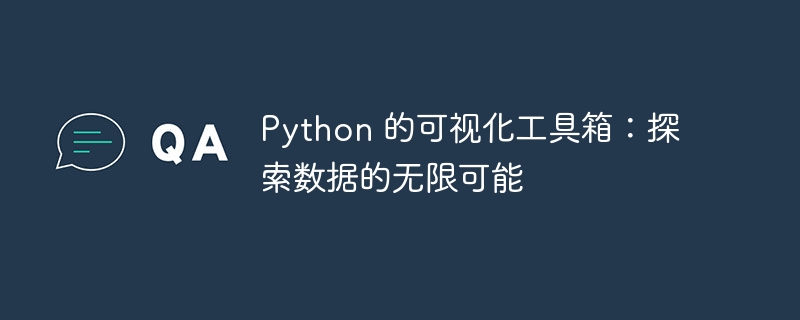
python As a powerful programming language, it provides a rich for data visualization Tool box. These tools enable data scientists and analysts to transform complex data into intuitive and understandable visualizations that reveal patterns, trends and insights.
1. Matplotlib: basic and flexibleMatplotlib is one of the most popular
Python visualization libraries. It provides a range of plotting functions, including line graphs, bar graphs, scatter plots, and histograms. It allows for a high degree of customization, allowing you to create professional-grade visualizations.
import matplotlib.pyplot as plt
plt.plot(x, y)
plt.xlabel("x-axis")
plt.ylabel("y-axis")
plt.title("My Plot")
plt.show()
Seaborn is built on Matplotlib and provides a more advanced interface that focuses more on statistical data visualization. It offers pre-made themes and color schemes that simplify creating beautiful and informative visualizations.
import seaborn as sns sns.scatterplot(x, y) sns.set_theme() plt.show()
pandas
Profiling is an automateddata analysis and exploration tool. It generates an interactive html report with detailed statistics and visualizations about the columns and rows in the dataframe, which helps quickly identify patterns and outliers.
4. Plotly: interactive and dynamicPlotly is a popular interactive visualization library. It allows the creation of 2D and
3D interactive charts that can be viewed in a web browser. Plotly is especially useful for exploring complex data sets.
import plotly.express as px
fig = px.scatter_3d(df, x="x", y="y", z="z")
fig.show()
Bokeh is a visualization library focusing on
performance optimization. It uses just-in-time compiler technology to generate visualizations on the client side, enabling high frame rates and fast response times for interactive visualizations.
from bokeh.models import ColumnDataSource
from bokeh.plotting import figure, output_notebook
output_notebook()
source = ColumnDataSource(data=df)
p = figure(x_axis_label="x", y_axis_label="y")
p.circle(source=source, x="x", y="y")
The above is the detailed content of Python's Visualization Toolbox: Exploring Unlimited Possibilities of Data. For more information, please follow other related articles on the PHP Chinese website!

Hot AI Tools

Undresser.AI Undress
AI-powered app for creating realistic nude photos

AI Clothes Remover
Online AI tool for removing clothes from photos.

Undress AI Tool
Undress images for free

Clothoff.io
AI clothes remover

AI Hentai Generator
Generate AI Hentai for free.

Hot Article

Hot Tools

Notepad++7.3.1
Easy-to-use and free code editor

SublimeText3 Chinese version
Chinese version, very easy to use

Zend Studio 13.0.1
Powerful PHP integrated development environment

Dreamweaver CS6
Visual web development tools

SublimeText3 Mac version
God-level code editing software (SublimeText3)

Hot Topics
 How to implement statistical charts of massive data under the Vue framework
Aug 25, 2023 pm 04:20 PM
How to implement statistical charts of massive data under the Vue framework
Aug 25, 2023 pm 04:20 PM
How to implement statistical charts of massive data under the Vue framework Introduction: In recent years, data analysis and visualization have played an increasingly important role in all walks of life. In front-end development, charts are one of the most common and intuitive ways of displaying data. The Vue framework is a progressive JavaScript framework for building user interfaces. It provides many powerful tools and libraries that can help us quickly build charts and display massive data. This article will introduce how to implement statistical charts of massive data under the Vue framework, and attach
 How to add text to heat map cell comments using seaborn in Python?
Aug 19, 2023 pm 04:09 PM
How to add text to heat map cell comments using seaborn in Python?
Aug 19, 2023 pm 04:09 PM
Heat maps are useful for identifying patterns and trends in your data, and can be further customized by adding annotations to cells, such as text labels or numerical values, which can provide additional information about the data. In this article, we will discuss how to add text to heat map cell comments using Seaborn in Python. We will explore the different methods and options available in Seaborn to customize text annotations, such as changing the font size, color, and formatting of the text. Heat Maps A heat map (or heat map) is a data visualization method that uses different colors on a two-dimensional plot to represent the intensity of a phenomenon. Colors may vary in hue or saturation to show the reader how phenomena cluster or vary over time and space. The main points of heat map
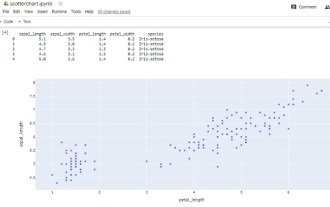 How to make a basic scatter plot using Python-Plotly?
Aug 31, 2023 pm 01:37 PM
How to make a basic scatter plot using Python-Plotly?
Aug 31, 2023 pm 01:37 PM
Sometimes the task is to analyze a data set and visualize the data using charts or plots. Plotly is a great open source graphics library that can be used with Python for making a variety of plots and charts quickly and easily. In this article, using two different examples, a Python library called Plotly is used with Python code to plot a scatter plot. In the first example, the Python installed in the computer system is used to run a Python program written to make a scatter plot. Another example, using Google Colab, shows how you can still use Python and Plotly and make scatter plots without Python installed on your computer. In these two
 ECharts histogram (horizontal): how to display data ranking
Dec 17, 2023 pm 01:54 PM
ECharts histogram (horizontal): how to display data ranking
Dec 17, 2023 pm 01:54 PM
ECharts histogram (horizontal): How to display data rankings requires specific code examples. In data visualization, histogram is a commonly used chart type, which can visually display the size and relative relationship of data. ECharts is an excellent data visualization tool that provides developers with rich chart types and powerful configuration options. This article will introduce how to use the histogram (horizontal) in ECharts to display data rankings, and give specific code examples. First, we need to prepare a data containing ranking data
 How to use C++ for efficient data visualization?
Aug 25, 2023 pm 08:57 PM
How to use C++ for efficient data visualization?
Aug 25, 2023 pm 08:57 PM
How to use C++ for efficient data visualization? Data visualization is to display abstract data through visual means such as charts and graphs, making it easier for people to understand and analyze the data. In the era of big data, data visualization has become an essential skill for workers in various industries. Although many commonly used data visualization tools are mainly developed based on scripting languages such as Python and R, C++, as a powerful programming language, has high operating efficiency and flexible memory management, which also plays an important role in data visualization. . This article will
 How to use Layui to implement drag-and-drop data visualization dashboard function
Oct 26, 2023 am 11:27 AM
How to use Layui to implement drag-and-drop data visualization dashboard function
Oct 26, 2023 am 11:27 AM
How to use Layui to implement drag-and-drop data visualization dashboard function Introduction: Data visualization is increasingly used in modern life, and the development of dashboards is an important part of it. This article mainly introduces how to use the Layui framework to implement a drag-and-drop data visualization dashboard function, allowing users to flexibly customize their own data display modules. 1. Preparation to download the Layui framework. First, we need to download and configure the Layui framework. You can download it on Layui’s official website (https://www
 Graphviz Tutorial: Create Intuitive Data Visualizations
Apr 07, 2024 pm 10:00 PM
Graphviz Tutorial: Create Intuitive Data Visualizations
Apr 07, 2024 pm 10:00 PM
Graphviz is an open source toolkit that can be used to draw charts and graphs. It uses the DOT language to specify the chart structure. After installing Graphviz, you can use the DOT language to create charts, such as drawing knowledge graphs. After you generate your graph, you can use Graphviz's powerful features to visualize your data and improve its understandability.
 How to implement data visualization and chart display in uniapp
Oct 19, 2023 am 08:23 AM
How to implement data visualization and chart display in uniapp
Oct 19, 2023 am 08:23 AM
How to implement data visualization and chart display in uniapp Data visualization and chart display are very important for analyzing and displaying data. Uniapp is a cross-platform development framework based on Vue.js. It can be written once and published to multiple platforms at the same time, including iOS, Android, Web, etc. It is very suitable for developing mobile applications. This article will introduce how to implement data visualization and chart display in Uniapp, and provide specific code examples. Install dependencies First, we need to install some charts





