 Backend Development
Backend Development
 Python Tutorial
Python Tutorial
 The Art and Science of Data Visualization: A Journey to Mastery in Python
The Art and Science of Data Visualization: A Journey to Mastery in Python
The Art and Science of Data Visualization: A Journey to Mastery in Python
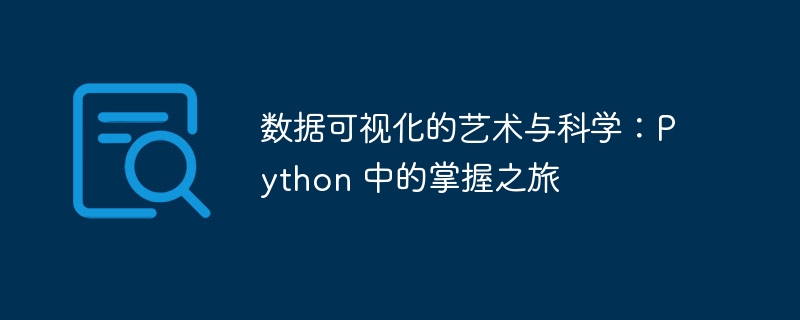
The importance of data visualization
Data visualization is a key step in data analysis and communication. It transforms complex data into visual representations, making it easier for people to understand trends, patterns and insights. With effective datavisualization, you can:
- Easily identify key features in data
- Discover patterns and trends
- Compare different data sets
- Infer and share insights
Data Visualization in Python
python is one of the most popular programming languages for data science and machine learning. It provides a wide range of libraries and tools, including two popular libraries for creating stunning data visualizations: matplotlib and seaborn.
Matplotlib
Matplotlib is the most comprehensive data visualization library in Python. It provides functionality to create a variety of graph types, including:
- line chart
- Histogram
- Scatter plot
- pie chart
The following is a sample code for using Matplotlib to create a line chart:
import matplotlib.pyplot as plt
# 创建数据
x = [1, 2, 3, 4, 5]
y = [2, 4, 6, 8, 10]
# 创建折线图
plt.plot(x, y)
# 设置标题和标签
plt.title("折线图示例")
plt.xlabel("X 轴")
plt.ylabel("Y 轴")
# 显示图形
plt.show()Seaborn
Seaborn is an advanced data visualization library built on Matplotlib. It provides a simple, consistent interface for creating complex, statistically realistic graphs.
Seaborn provides a wide range of graph types, including:
- Histogram
- Violin diagram
- heatmap
- Correlation Matrix
The following is a sample code for creating a histogram using Seaborn:
import seaborn as sns
# 创建数据
data = np.random.nORMal(size=1000)
# 创建直方图
sns.distplot(data)
# 设置标题
plt.title("直方图示例")
# 显示图形
plt.show()Mastering data visualization in Python
Mastering data visualization in Python requires practice and exploration. Here are some tips to help you improve your skills:
- Understand the different graph types: Understand the advantages and limitations of each graph type.
- Practice using Matplotlib and Seaborn: Become familiar with the functionality of these libraries by trying various examples.
- Explore other libraries: There are many other Python libraries available for data visualization, such as Plotly, Bokeh, and Altair.
- Focus on visual design: Well-designed graphics can convey information more effectively than crude graphics.
- Ask for feedback: Show your visualization to a colleague or mentor and ask for their feedback.
in conclusion
Data visualization is a powerful tool that allows us to understand and communicate data. The Matplotlib and Seaborn libraries in Python provide powerful capabilities for creating stunning and engaging data visualizations. By mastering these tools, you can effectively communicate your findings and give your audience a clear understanding of your data.
The above is the detailed content of The Art and Science of Data Visualization: A Journey to Mastery in Python. For more information, please follow other related articles on the PHP Chinese website!

Hot AI Tools

Undresser.AI Undress
AI-powered app for creating realistic nude photos

AI Clothes Remover
Online AI tool for removing clothes from photos.

Undress AI Tool
Undress images for free

Clothoff.io
AI clothes remover

AI Hentai Generator
Generate AI Hentai for free.

Hot Article

Hot Tools

Notepad++7.3.1
Easy-to-use and free code editor

SublimeText3 Chinese version
Chinese version, very easy to use

Zend Studio 13.0.1
Powerful PHP integrated development environment

Dreamweaver CS6
Visual web development tools

SublimeText3 Mac version
God-level code editing software (SublimeText3)

Hot Topics
 Can the Python interpreter be deleted in Linux system?
Apr 02, 2025 am 07:00 AM
Can the Python interpreter be deleted in Linux system?
Apr 02, 2025 am 07:00 AM
Regarding the problem of removing the Python interpreter that comes with Linux systems, many Linux distributions will preinstall the Python interpreter when installed, and it does not use the package manager...
 How to solve the problem of Pylance type detection of custom decorators in Python?
Apr 02, 2025 am 06:42 AM
How to solve the problem of Pylance type detection of custom decorators in Python?
Apr 02, 2025 am 06:42 AM
Pylance type detection problem solution when using custom decorator In Python programming, decorator is a powerful tool that can be used to add rows...
 Python asyncio Telnet connection is disconnected immediately: How to solve server-side blocking problem?
Apr 02, 2025 am 06:30 AM
Python asyncio Telnet connection is disconnected immediately: How to solve server-side blocking problem?
Apr 02, 2025 am 06:30 AM
About Pythonasyncio...
 How to solve permission issues when using python --version command in Linux terminal?
Apr 02, 2025 am 06:36 AM
How to solve permission issues when using python --version command in Linux terminal?
Apr 02, 2025 am 06:36 AM
Using python in Linux terminal...
 Python 3.6 loading pickle file error ModuleNotFoundError: What should I do if I load pickle file '__builtin__'?
Apr 02, 2025 am 06:27 AM
Python 3.6 loading pickle file error ModuleNotFoundError: What should I do if I load pickle file '__builtin__'?
Apr 02, 2025 am 06:27 AM
Loading pickle file in Python 3.6 environment error: ModuleNotFoundError:Nomodulenamed...
 Do FastAPI and aiohttp share the same global event loop?
Apr 02, 2025 am 06:12 AM
Do FastAPI and aiohttp share the same global event loop?
Apr 02, 2025 am 06:12 AM
Compatibility issues between Python asynchronous libraries In Python, asynchronous programming has become the process of high concurrency and I/O...
 What should I do if the '__builtin__' module is not found when loading the Pickle file in Python 3.6?
Apr 02, 2025 am 07:12 AM
What should I do if the '__builtin__' module is not found when loading the Pickle file in Python 3.6?
Apr 02, 2025 am 07:12 AM
Error loading Pickle file in Python 3.6 environment: ModuleNotFoundError:Nomodulenamed...
 How to ensure that the child process also terminates after killing the parent process via signal in Python?
Apr 02, 2025 am 06:39 AM
How to ensure that the child process also terminates after killing the parent process via signal in Python?
Apr 02, 2025 am 06:39 AM
The problem and solution of the child process continuing to run when using signals to kill the parent process. In Python programming, after killing the parent process through signals, the child process still...





