
PHP editor Zimo will introduce to you today how to restore history in 2345 browser. 2345 Browser is a powerful browser, but sometimes we accidentally close important pages and need to restore the history. In 2345 Browser, restoring history is very simple, and you can get back previously closed pages in just a few simple steps. Next, let’s take a look at the specific steps!

1. Open the 2345 browser and click the web page restore button to restore the last closed web page or window. .
Entrance 1: When the tab bar is centered, click the web page restore button on the right side of the tab bar to restore the last closed web page or window (as shown in the picture).
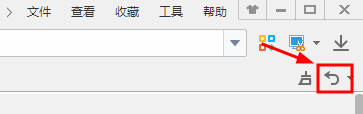
Entrance 2: When the tab bar is on top, click the webpage recovery button on the toolbar (as shown in the picture).
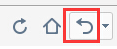
#2. Click the drop-down arrow next to the button to open the web page undo list and restore the previously visited web pages from the undo list (as shown in the figure).
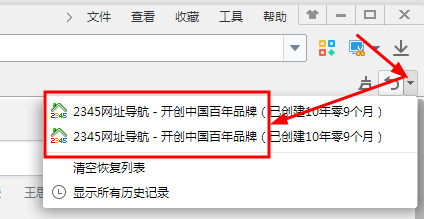
3. You can enter the history record from the recovery list, find the previous record from the history record, and click to visit again (as shown in the figure).
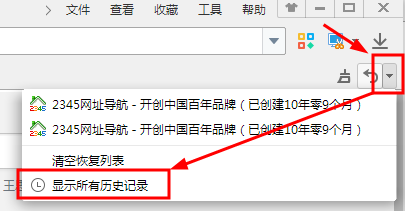
4. Open the recovery list and select the history record (as shown in the figure).
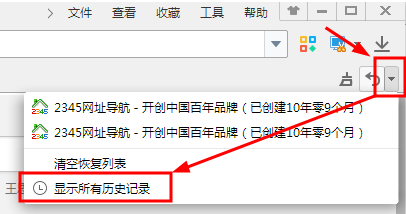
#5. Find the URL that needs to be restored in the history. Select Open in new tab or Open in new window from the right-click menu (as shown in the picture).

The above is the detailed content of How to restore history in 2345 browser. For more information, please follow other related articles on the PHP Chinese website!




