
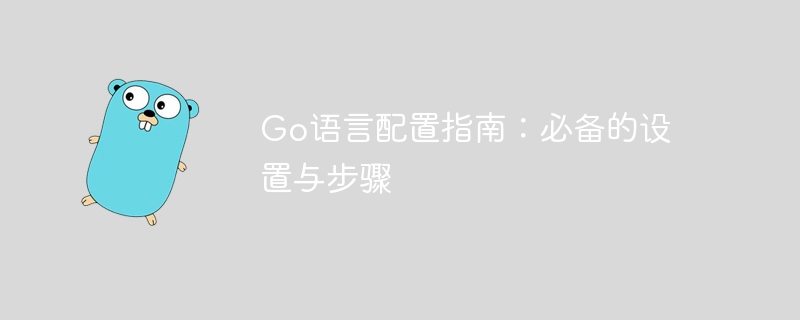
Go Language Configuration Guide: Necessary Settings and Steps
As a fast, concise and efficient programming language, Go language is increasingly popular among developers favors. When using Go language to develop projects, correct configuration is very important. It can not only improve development efficiency, but also ensure the stability and maintainability of the project. This article will introduce some necessary configuration settings and steps of the Go language, and provide specific code examples to help readers get started quickly.
First, we need to install the Go language development environment. You can download the installation package suitable for your own operating system from the official website https://golang.org/ for installation. After the installation is complete, you can enter go version on the command line to verify whether the Go language is successfully installed.
GOPATH is the working directory of the Go language. All Go code and dependent packages should be stored under GOPATH. Normally, we will set GOPATH to a fixed path, such as ~/go. You can configure GOPATH through the following steps:
# 设置环境变量GOPATH export GOPATH=~/go # 将GOPATH添加到系统PATH中 export PATH=$PATH:$GOPATH/bin
Go Module is a package management tool officially introduced by the Go language, which can help us better manage the dependency packages of the project. Go Module can be enabled through the following steps:
# 在项目目录下初始化Go Module go mod init 项目名称 # 使用Go Module管理依赖包 go get 包名
When using Go language to download dependency packages in China, we often encounter slow download speeds or even link timeouts. In order to solve this problem, you can configure a proxy and use domestic mirror sources to speed up downloads. You can configure the agent through the following steps:
# 设置GOPROXY环境变量 export GOPROXY=https://goproxy.cn # 更换下载地址 go env -w GOPROXY=https://goproxy.cn,direct
It is also very important to choose a code editor that suits you. It is recommended to use VSCode and install Go language related plug-ins, such as Go language plug-in, Go Debug, etc., to improve development efficiency.
Using version control tools can better manage code changes in the project. It is recommended to use Git as the version control tool. Git can be configured through the following steps:
# 配置用户名 git config --global user.name "Your Name" # 配置邮箱 git config --global user.email "you@example.com"
Through the configuration of the above steps, we can use the Go language for development more efficiently. I hope that the configuration guide and code examples provided in this article can help readers successfully start their Go language programming journey.
The above is the detailed content of Go language configuration guide: necessary settings and steps. For more information, please follow other related articles on the PHP Chinese website!
 Usage of Type keyword in Go
Usage of Type keyword in Go
 How to implement linked list in go
How to implement linked list in go
 What are the Go language programming software?
What are the Go language programming software?
 How to learn go language from 0 basics
How to learn go language from 0 basics
 What are the methods to implement operator overloading in Go language?
What are the methods to implement operator overloading in Go language?
 What are the operators in Go language?
What are the operators in Go language?
 How to solve no route to host
How to solve no route to host
 How to turn two pages into one word document
How to turn two pages into one word document
 fil currency price real-time price
fil currency price real-time price




