How to export Google Chrome favorites
Mar 09, 2024 pm 02:07 PMphp editor Xiaoxin will introduce you in detail how to export favorites in Google Chrome. Favorites are an important tool for us to save web links in the browser, and sometimes need to be backed up or used on other devices. Exporting your favorites requires just a few simple steps: Open Google Chrome, click the three dots in the upper right corner, and select "Bookmarks" → "Bookmark Manager" → the three dots in the upper right corner → "Export Bookmarks". Select the save location and click "Save" to complete the export. This makes it easy to back up and share your favorites!

Detailed explanation of the steps to export favorites from Google Chrome
We double-click the mouse to open [Google Chrome], and then click the [three small dots in the upper right corner] ] icon once.
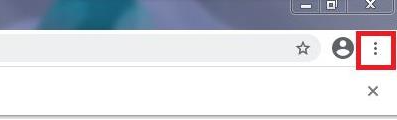
#2. After that, something else will appear. Here we select the [Bookmark Manager] button, and then there will be a page on the right, and then select [ Bookmark] option (as shown in the picture).
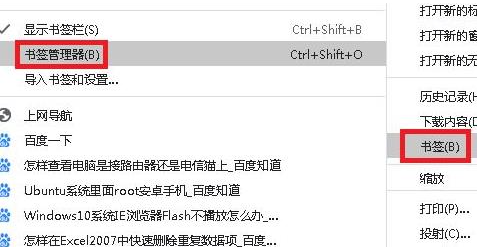
#3. After entering, we can see an icon with [three small dots] in the upper right corner, continue clicking (as shown in the picture).
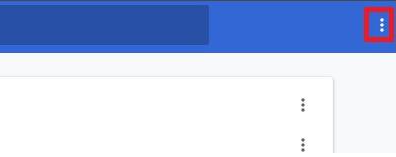
#4. Then there will be a drop-down menu, in which we find the [Export Bookmarks] button (as shown in the picture).
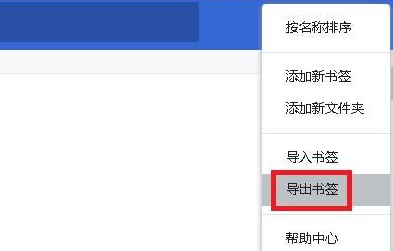
#5. Finally, we can just choose a storage location we like (as shown in the picture).

The above is the detailed content of How to export Google Chrome favorites. For more information, please follow other related articles on the PHP Chinese website!

Hot Article

Hot tools Tags

Hot Article

Hot Article Tags

Notepad++7.3.1
Easy-to-use and free code editor

SublimeText3 Chinese version
Chinese version, very easy to use

Zend Studio 13.0.1
Powerful PHP integrated development environment

Dreamweaver CS6
Visual web development tools

SublimeText3 Mac version
God-level code editing software (SublimeText3)

Hot Topics
 Recommended Android emulator that is smoother (choose the Android emulator you want to use)
Apr 21, 2024 pm 06:01 PM
Recommended Android emulator that is smoother (choose the Android emulator you want to use)
Apr 21, 2024 pm 06:01 PM
Recommended Android emulator that is smoother (choose the Android emulator you want to use)
 How to add trusted sites in Google Chrome
Jul 19, 2024 pm 04:14 PM
How to add trusted sites in Google Chrome
Jul 19, 2024 pm 04:14 PM
How to add trusted sites in Google Chrome
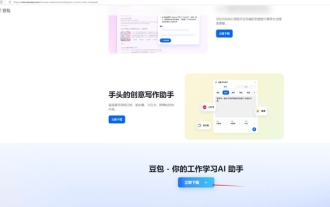 How to install Doubao browser plug-in version - Doubao browser plug-in installation method
May 07, 2024 pm 07:16 PM
How to install Doubao browser plug-in version - Doubao browser plug-in installation method
May 07, 2024 pm 07:16 PM
How to install Doubao browser plug-in version - Doubao browser plug-in installation method
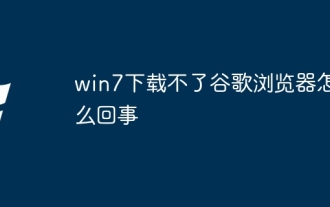 Why can't I download Google Chrome in Windows 7?
Apr 13, 2024 pm 11:00 PM
Why can't I download Google Chrome in Windows 7?
Apr 13, 2024 pm 11:00 PM
Why can't I download Google Chrome in Windows 7?
 What should I do if Google Chrome prompts for unsafe content? Google Chrome shows unsafe solution
Apr 17, 2024 pm 08:00 PM
What should I do if Google Chrome prompts for unsafe content? Google Chrome shows unsafe solution
Apr 17, 2024 pm 08:00 PM
What should I do if Google Chrome prompts for unsafe content? Google Chrome shows unsafe solution
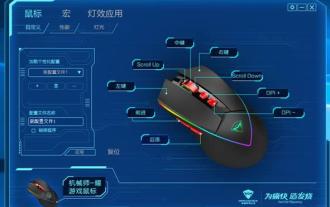 What is the middle mouse button? What is the use of pressing the middle mouse button?
May 09, 2024 pm 12:40 PM
What is the middle mouse button? What is the use of pressing the middle mouse button?
May 09, 2024 pm 12:40 PM
What is the middle mouse button? What is the use of pressing the middle mouse button?
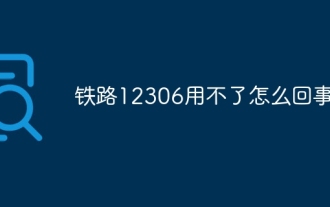 What's the matter with Railway 12306 not working?
Apr 30, 2024 am 11:42 AM
What's the matter with Railway 12306 not working?
Apr 30, 2024 am 11:42 AM
What's the matter with Railway 12306 not working?
 How to screenshot the entire content of a web page in Chrome? How to screenshot the entire web page in Google Chrome
May 08, 2024 am 08:50 AM
How to screenshot the entire content of a web page in Chrome? How to screenshot the entire web page in Google Chrome
May 08, 2024 am 08:50 AM
How to screenshot the entire content of a web page in Chrome? How to screenshot the entire web page in Google Chrome







