
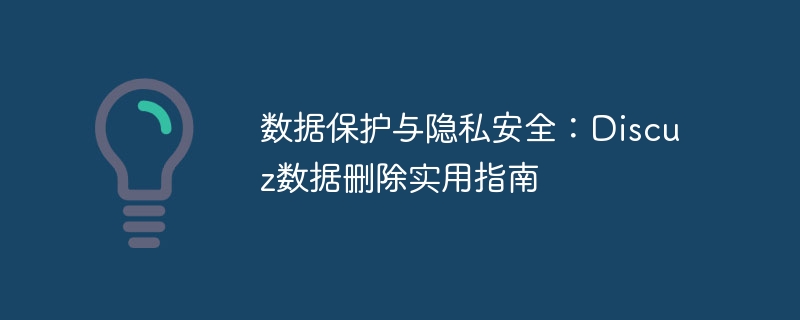
Data Protection and Privacy Security: A Practical Guide to Discuz Data Deletion
With the rapid development of the Internet, data protection and privacy security have become the focus of social attention. As a commonly used forum system, Discuz also faces challenges in data protection and privacy security during its development. In order to help website administrators better protect users' privacy and data security, and comply with relevant laws and regulations, this article will provide a practical guide to Discuz data deletion, including how to delete user information, post data, attachments, etc., and provide specific code examples.
1. Deletion of user information
First, log in to the Discuz backend management system and enter "User" -> "Management ” -> “User List” page. Find the user who needs to be deleted, check the corresponding check box, and then click the "Delete" button to delete it.
After the user account is deleted, it is usually necessary to delete the user's personal information, including user name, email, password, etc. In the Discuz database, you can delete user personal information records by executing a SQL statement, as follows:
$sql = "DELETE FROM pre_common_member WHERE uid = $uid";
In order to ensure that the data is completely deleted, it is also necessary to delete the posts, logs, photo albums and other related data published by the user. Post data posted by a user can be deleted with the following code example:
$sql = "DELETE FROM pre_forum_post WHERE authorid = $uid";
2. Post data deletion
If you need to delete all post data under a certain topic, you can execute the following SQL statement To achieve:
$sql = "DELETE FROM pre_forum_post WHERE tid = $tid";
To delete all post data under a certain section, you can use the following code:
$sql = "DELETE FROM pre_forum_post WHERE fid = $fid";
When deleting post data, you also need to consider that the post may contain attachment files. You can delete a post's attachment data with the following code example:
$sql = "DELETE FROM pre_forum_attachment WHERE pid = $pid";
3. Attachment data deletion
If you need to delete an attachment file, you can do it through the following code example:
$file_path = './data/attachment/forum/'.$attachment['attachment'];
unlink($file_path);
To delete all attachment files uploaded by users, you can use the following code:
$sql = "DELETE FROM pre_forum_attachment WHERE uid = $uid ";
Summary:
Data protection and privacy security are important issues in the current Internet field, and they are equally important for the Discuz system. Through the practical guide to Discuz data deletion provided in this article, website administrators can better protect users' privacy and data security. However, when performing data deletion operations, be sure to back up the data to avoid irreversible erroneous operations. I hope this article will be helpful to you and make the Discuz system more secure and reliable.
The above is the detailed content of Data Protection and Privacy Security: A Practical Guide to Discuz Data Deletion. For more information, please follow other related articles on the PHP Chinese website!
 SQL statement to backup database
SQL statement to backup database
 How do PR subtitles appear word for word?
How do PR subtitles appear word for word?
 route add command introduction
route add command introduction
 How to solve javascriptvoid(o)
How to solve javascriptvoid(o)
 Solution to garbled characters when opening excel
Solution to garbled characters when opening excel
 What servers are there on the web?
What servers are there on the web?
 How to use the convert conversion function
How to use the convert conversion function
 How to buy and sell Bitcoin on okex
How to buy and sell Bitcoin on okex




