
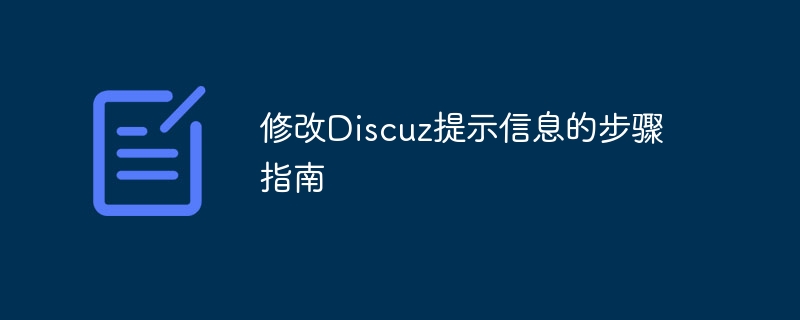
Title: Step-by-step guide on how to modify Discuz prompt information: Detailed explanation of code examples
In the Discuz forum system, prompt information plays an important role in user experience. If you want to modify the prompt information in Discuz, you can follow the steps below, and provide corresponding code examples to explain in detail how to operate each step.
Step one: Log in to the backend management system
First, you need to log in to Discuz's backend management system, enter the correct user name and password, and then enter the management backend interface.
Step 2: Enter the template editing page
In the management background interface, find the "Interface" or "Style" option, and then click "Template Management" or "Template Editing" to enter the template editing page.
Step 3: Locate the prompt information template file that needs to be modified
In the template editing page, find the template file where the prompt information that needs to be modified is located. It is generally located in the "template/default" directory. According to your The file path may be different depending on the version of Discuz used.
Step 4: Edit the prompt information template file
Select the prompt information template file that needs to be modified, and click the "Edit" button to enter the editing page. Modify the content or style of the prompt information according to your needs.
Step 5: Save modifications and update template
After completing the modifications on the edit page, click the "Save" button to save the modifications, and click the "Update Template" button to make the modifications effective.
Step 6: Check the modified prompt information
After the modification is completed, you can test on the front page to see whether the modified prompt information is displayed normally, and make adjustments and optimizations as needed.
Code example:
The following is a simple code example that demonstrates how to modify the prompt information style in Discuz:
<div class="message">
<p style="color: #ff0000; font-size: 16px;">这是一个修改后的提示信息</p>
</div>In the above code, you can modify the style attributes according to your needs , such as color, font size, etc., to make the prompt information more in line with your design needs.
Summary:
Through the above steps and code examples, you can successfully modify the Discuz prompt information and improve the user experience and the overall quality of the website. We hope this article was helpful and if you have any questions or need further guidance, please feel free to ask us. I wish you success in your website management and optimization process with Discuz!
The above is the detailed content of Step-by-step guide for modifying Discuz prompt information. For more information, please follow other related articles on the PHP Chinese website!
 Characteristics of management information systems
Characteristics of management information systems
 direct3d function is not available
direct3d function is not available
 The difference between mui and vue
The difference between mui and vue
 linux view process
linux view process
 How to change the font color in dreamweaver
How to change the font color in dreamweaver
 How to turn off windows security center
How to turn off windows security center
 What is the difference between blocking and deleting on WeChat?
What is the difference between blocking and deleting on WeChat?
 What are the software for learning python?
What are the software for learning python?




