Discuz Forum WeChat shares exception resolution tips
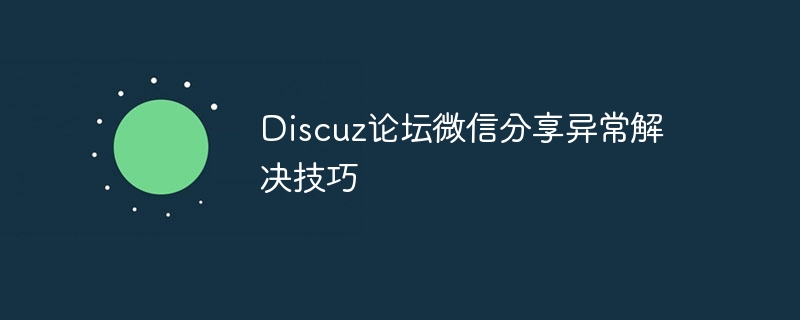
In the Discuz forum, when sharing on WeChat, exceptions sometimes occur, resulting in the inability to share or display normally. This could be due to server configuration, coding errors, or other reasons. In response to this situation, we can adopt some solution techniques to solve the problem of abnormal WeChat sharing.
First of all, we need to ensure that the parameters related to WeChat sharing are correctly configured in the Discuz forum. In the background management, find the cloud platform -> WeChat public platform settings, fill in the AppId and AppSecret of the public account, and save it. This is the basis for ensuring the normal operation of WeChat sharing.
Next, we can check whether the template file of the forum has correctly introduced the JS code shared by WeChat. Find the corresponding sharing code location in the template file, usually in the header or footer section, and ensure that the following JS code is correctly introduced:
<script src="https://res.wx.qq.com/open/js/jweixin-1.6.0.js"></script>
<script type="text/javascript">
wx.config({
debug: false,
appId: '<?php echo $signPackage["appId"];?>',
timestamp: <?php echo $signPackage["timestamp"];?>,
nonceStr: '<?php echo $signPackage["nonceStr"];?>',
signature: '<?php echo $signPackage["signature"];?>',
jsApiList: [
'onMenuShareTimeline',
'onMenuShareAppMessage',
'onMenuShareQQ',
'onMenuShareWeibo',
'onMenuShareQZone'
]
});
</script>In the above code, we introduced the WeChat JS SDK and configured the sharing related parameters. Make sure the parameters are correct and consistent with those configured in the background to ensure the normal operation of the sharing function.
In addition, if there is a customized sharing page or function in the Discuz forum, WeChat sharing needs to be configured on the corresponding page. By calling the interface provided by WeChat JS SDK, functions such as sharing to Moments and WeChat friends can be realized. The following is a sample code for implementing WeChat sharing in a custom page:
wx.ready(function () {
wx.onMenuShareAppMessage({
title: '分享标题',
desc: '分享描述',
link: '分享链接',
imgUrl: '分享图片链接',
success: function () {
// 分享成功回调
},
cancel: function () {
// 取消分享回调
}
});
});In the above code, we use the wx.onMenuShareAppMessage() interface to set the shared title , description, links, pictures and other parameters. Modify these parameters according to the actual situation to ensure that the content shared is correct. When sharing is successful or canceled, you can add corresponding callback functions to handle the logic.
Finally, you also need to pay attention to how to handle some common WeChat sharing exceptions. For example, the WeChat official account has not passed the authentication, AppId and AppSecret configuration errors, server certificate configuration issues, etc., all of which may lead to abnormal WeChat sharing. When encountering these problems, you can solve the problem by modifying the corresponding configuration, re-certifying the official account, or contacting WeChat development support.
To sum up, by correctly configuring parameters, introducing JS code, correctly calling the WeChat sharing interface and handling common exceptions, the WeChat sharing exception problem in the Discuz forum can be solved. I hope the above tips and sample codes will be helpful to everyone, so that the WeChat sharing function can run smoothly in the forum.
The above is the detailed content of Discuz Forum WeChat shares exception resolution tips. For more information, please follow other related articles on the PHP Chinese website!

Hot AI Tools

Undresser.AI Undress
AI-powered app for creating realistic nude photos

AI Clothes Remover
Online AI tool for removing clothes from photos.

Undress AI Tool
Undress images for free

Clothoff.io
AI clothes remover

AI Hentai Generator
Generate AI Hentai for free.

Hot Article

Hot Tools

Notepad++7.3.1
Easy-to-use and free code editor

SublimeText3 Chinese version
Chinese version, very easy to use

Zend Studio 13.0.1
Powerful PHP integrated development environment

Dreamweaver CS6
Visual web development tools

SublimeText3 Mac version
God-level code editing software (SublimeText3)

Hot Topics
 deepseek image generation tutorial
Feb 19, 2025 pm 04:15 PM
deepseek image generation tutorial
Feb 19, 2025 pm 04:15 PM
DeepSeek: A powerful AI image generation tool! DeepSeek itself is not an image generation tool, but its powerful core technology provides underlying support for many AI painting tools. Want to know how to use DeepSeek to generate images indirectly? Please continue reading! Generate images with DeepSeek-based AI tools: The following steps will guide you to use these tools: Launch the AI Painting Tool: Search and open a DeepSeek-based AI Painting Tool (for example, search "Simple AI"). Select the drawing mode: select "AI Drawing" or similar function, and select the image type according to your needs, such as "Anime Avatar", "Landscape"
 gateio Chinese official website gate.io trading platform website
Feb 21, 2025 pm 03:06 PM
gateio Chinese official website gate.io trading platform website
Feb 21, 2025 pm 03:06 PM
Gate.io, a leading cryptocurrency trading platform founded in 2013, provides Chinese users with a complete official Chinese website. The website provides a wide range of services, including spot trading, futures trading and lending, and provides special features such as Chinese interface, rich resources and community support.
 The Key to Coding: Unlocking the Power of Python for Beginners
Oct 11, 2024 pm 12:17 PM
The Key to Coding: Unlocking the Power of Python for Beginners
Oct 11, 2024 pm 12:17 PM
Python is an ideal programming introduction language for beginners through its ease of learning and powerful features. Its basics include: Variables: used to store data (numbers, strings, lists, etc.). Data type: Defines the type of data in the variable (integer, floating point, etc.). Operators: used for mathematical operations and comparisons. Control flow: Control the flow of code execution (conditional statements, loops).
 Java Made Simple: A Beginner's Guide to Programming Power
Oct 11, 2024 pm 06:30 PM
Java Made Simple: A Beginner's Guide to Programming Power
Oct 11, 2024 pm 06:30 PM
Java Made Simple: A Beginner's Guide to Programming Power Introduction Java is a powerful programming language used in everything from mobile applications to enterprise-level systems. For beginners, Java's syntax is simple and easy to understand, making it an ideal choice for learning programming. Basic Syntax Java uses a class-based object-oriented programming paradigm. Classes are templates that organize related data and behavior together. Here is a simple Java class example: publicclassPerson{privateStringname;privateintage;
 Create the Future: Java Programming for Absolute Beginners
Oct 13, 2024 pm 01:32 PM
Create the Future: Java Programming for Absolute Beginners
Oct 13, 2024 pm 01:32 PM
Java is a popular programming language that can be learned by both beginners and experienced developers. This tutorial starts with basic concepts and progresses through advanced topics. After installing the Java Development Kit, you can practice programming by creating a simple "Hello, World!" program. After you understand the code, use the command prompt to compile and run the program, and "Hello, World!" will be output on the console. Learning Java starts your programming journey, and as your mastery deepens, you can create more complex applications.
 gateio exchange app old version gateio exchange app old version download channel
Mar 04, 2025 pm 11:36 PM
gateio exchange app old version gateio exchange app old version download channel
Mar 04, 2025 pm 11:36 PM
Gateio Exchange app download channels for old versions, covering official, third-party application markets, forum communities and other channels. It also provides download precautions to help you easily obtain old versions and solve the problems of discomfort in using new versions or device compatibility.
 Problem-Solving with Python: Unlock Powerful Solutions as a Beginner Coder
Oct 11, 2024 pm 08:58 PM
Problem-Solving with Python: Unlock Powerful Solutions as a Beginner Coder
Oct 11, 2024 pm 08:58 PM
Pythonempowersbeginnersinproblem-solving.Itsuser-friendlysyntax,extensivelibrary,andfeaturessuchasvariables,conditionalstatements,andloopsenableefficientcodedevelopment.Frommanagingdatatocontrollingprogramflowandperformingrepetitivetasks,Pythonprovid
 Demystifying C: A Clear and Simple Path for New Programmers
Oct 11, 2024 pm 10:47 PM
Demystifying C: A Clear and Simple Path for New Programmers
Oct 11, 2024 pm 10:47 PM
C is an ideal choice for beginners to learn system programming. It contains the following components: header files, functions and main functions. A simple C program that can print "HelloWorld" needs a header file containing the standard input/output function declaration and uses the printf function in the main function to print. C programs can be compiled and run by using the GCC compiler. After you master the basics, you can move on to topics such as data types, functions, arrays, and file handling to become a proficient C programmer.






