Discuz Editor: Powerful web page editing tool
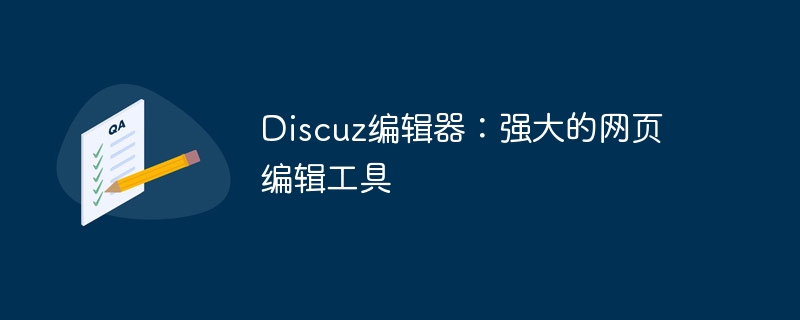
Discuz Editor: A powerful web page editing tool that requires specific code examples
With the development of the Internet, website construction and content editing have become more and more important. As a common web page editing tool, Discuz editor plays an important role in website construction. It not only provides a wealth of functions and tools, but also helps users edit and publish content more conveniently. In this article, we will introduce the features and usage of the Discuz editor, and provide some specific code examples to help readers better understand and use this powerful web page editing tool.
1. Features of Discuz Editor
- Powerful functions: Discuz editor integrates rich editing functions, including text editing, picture insertion, table layout, code display, etc. Users can achieve complex page design and editing work through simple operations.
- Friendly interface: The interface design of Discuz editor is simple and clear, with clear functional areas and convenient operation. Users can easily find the editing functions they need and complete editing tasks quickly.
- Support expansion: Users can extend the functions of the Discuz editor through plug-ins or custom codes to meet personalized editing needs. By adding custom buttons or functions, users can achieve more diverse editing effects.
2. Steps to use the Discuz editor
- Enable the Discuz editor function in the background of the website and configure the parameters according to your own needs.
- Choose to use the Discuz editor on the editing page and enter editing mode.
- Use the buttons in the toolbar to complete operations such as text editing, image insertion, and link addition.
- Preview the editing effect, check and adjust the page content.
- When you have finished editing, save the content and publish it to the website.
Through the above steps, users can easily use the Discuz editor to complete web page editing and publish high-quality content.
3. Code example
- Bold text:
[b]这是加粗的文字[/b]
- Insert picture:
[img]http://example.com/image.jpg[/img]
- Insert links:
[url]http://example.com[/url]
- Insert tables:
[table] [tr][td]表头1[/td][td]表头2[/td][/tr] [tr][td]内容1[/td][td]内容2[/td][/tr] [/table]
Through the above code examples, users can quickly implement text editing, image insertion, link addition and tables Typesetting and other operations to enrich web content.
Summary: As a powerful web page editing tool, Discuz editor provides users with a wealth of functions and tools to help users edit and publish content efficiently. By understanding its features, usage steps and code examples, users can better master and utilize its editing functions to create high-quality web content.
I hope this article will help readers understand and use the Discuz editor. Users are welcome to use and share this powerful web page editing tool.
The above is the detailed content of Discuz Editor: Powerful web page editing tool. For more information, please follow other related articles on the PHP Chinese website!

Hot AI Tools

Undresser.AI Undress
AI-powered app for creating realistic nude photos

AI Clothes Remover
Online AI tool for removing clothes from photos.

Undress AI Tool
Undress images for free

Clothoff.io
AI clothes remover

AI Hentai Generator
Generate AI Hentai for free.

Hot Article

Hot Tools

Notepad++7.3.1
Easy-to-use and free code editor

SublimeText3 Chinese version
Chinese version, very easy to use

Zend Studio 13.0.1
Powerful PHP integrated development environment

Dreamweaver CS6
Visual web development tools

SublimeText3 Mac version
God-level code editing software (SublimeText3)

Hot Topics
 1382
1382
 52
52
 How to send web pages to desktop as shortcut in Edge browser?
Mar 14, 2024 pm 05:22 PM
How to send web pages to desktop as shortcut in Edge browser?
Mar 14, 2024 pm 05:22 PM
How to send web pages to the desktop as a shortcut in Edge browser? Many of our users want to display frequently used web pages on the desktop as shortcuts for the convenience of directly opening access pages, but they don’t know how to do it. In response to this problem, the editor of this issue will share the solution with the majority of users. , let’s take a look at the content shared in today’s software tutorial. The shortcut method of sending web pages to the desktop in Edge browser: 1. Open the software and click the "..." button on the page. 2. Select "Install this site as an application" in "Application" from the drop-down menu option. 3. Finally, click it in the pop-up window
 What should I do if the images on the webpage cannot be loaded? 6 solutions
Mar 15, 2024 am 10:30 AM
What should I do if the images on the webpage cannot be loaded? 6 solutions
Mar 15, 2024 am 10:30 AM
Some netizens found that when they opened the browser web page, the pictures on the web page could not be loaded for a long time. What happened? I checked that the network is normal, so where is the problem? The editor below will introduce to you six solutions to the problem that web page images cannot be loaded. Web page images cannot be loaded: 1. Internet speed problem The web page cannot display images. It may be because the computer's Internet speed is relatively slow and there are more softwares opened on the computer. And the images we access are relatively large, which may be due to loading timeout. As a result, the picture cannot be displayed. You can turn off the software that consumes more network speed. You can go to the task manager to check. 2. Too many visitors. If the webpage cannot display pictures, it may be because the webpages we visited were visited at the same time.
 Detailed explanation of Discuz registration process: allowing you to easily modify personal information
Mar 13, 2024 pm 12:21 PM
Detailed explanation of Discuz registration process: allowing you to easily modify personal information
Mar 13, 2024 pm 12:21 PM
"Detailed Explanation of Discuz Registration Process: Allowing you to easily modify personal information, specific code examples are required" Discuz is a powerful community forum program that is widely used in various websites. It provides a wealth of user registration and personal information modification. functions and interfaces. This article will introduce you to Discuz's registration process in detail and provide specific code examples to help you easily customize and modify your personal information. 1. User registration process In Discuz, user registration is one of the important functions of the site. The smoothness of the registration process and
 Introduction to Go language development tools: a list of essential tools
Mar 29, 2024 pm 01:06 PM
Introduction to Go language development tools: a list of essential tools
Mar 29, 2024 pm 01:06 PM
Title: Introduction to Go language development tools: List of essential tools In the development process of Go language, using appropriate development tools can improve development efficiency and code quality. This article will introduce several essential tools commonly used in Go language development, and attach specific code examples to allow readers to understand their usage and functions more intuitively. 1.VisualStudioCodeVisualStudioCode is a lightweight and powerful cross-platform development tool with rich plug-ins and functions.
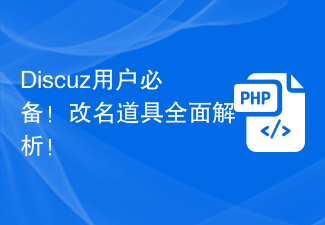 A must-have for Discuz users! Comprehensive analysis of renaming props!
Mar 12, 2024 pm 10:15 PM
A must-have for Discuz users! Comprehensive analysis of renaming props!
Mar 12, 2024 pm 10:15 PM
A must-have for Discuz users! Comprehensive analysis of renaming props! In the Discuz forum, the name change function has always received much attention and demand from users. For some users who need to change their name, name change props can easily modify the user name, and this is also an interesting way of interaction. Let’s take an in-depth look at the renaming props in Discuz, including how to obtain them, how to use them, and solutions to some common problems. 1. Obtain name-changing props in Discuz. Name-changing props are usually purchased through points or the administrator
 How to open php on the web page
Mar 22, 2024 pm 03:20 PM
How to open php on the web page
Mar 22, 2024 pm 03:20 PM
Executing PHP code in a web page requires ensuring that the web server supports PHP and is properly configured. PHP can be opened in three ways: * **Server environment:** Place the PHP file in the server root directory and access it through the browser. * **Integrated Development Environment: **Place PHP files in the specified web root directory and access them through the browser. * **Remote Server:** Access PHP files hosted on a remote server via the URL address provided by the server.
 Detailed explanation of VSCode functions: How does it help you improve work efficiency?
Mar 25, 2024 pm 05:27 PM
Detailed explanation of VSCode functions: How does it help you improve work efficiency?
Mar 25, 2024 pm 05:27 PM
Detailed explanation of VSCode functions: How does it help you improve work efficiency? With the continuous development of the software development industry, developers' pursuit of work efficiency and code quality have become important goals in their work. In this process, the choice of code editor becomes a key decision. Among many editors, Visual Studio Code (VSCode for short) is loved by the majority of developers for its powerful functions and flexible scalability. This article will introduce some functions of VSCode in detail and discuss
 Solve the problem that Discuz WeChat sharing cannot be displayed
Mar 09, 2024 pm 03:39 PM
Solve the problem that Discuz WeChat sharing cannot be displayed
Mar 09, 2024 pm 03:39 PM
Title: To solve the problem that Discuz WeChat shares cannot be displayed, specific code examples are needed. With the development of the mobile Internet, WeChat has become an indispensable part of people's daily lives. In website development, in order to improve user experience and expand website exposure, many websites will integrate WeChat sharing functions, allowing users to easily share website content to Moments or WeChat groups. However, sometimes when using open source forum systems such as Discuz, you will encounter the problem that WeChat shares cannot be displayed, which brings certain difficulties to the user experience.




