 Computer Tutorials
Computer Tutorials
 System Installation
System Installation
 Easily create a USB boot tool to take your computer with you
Easily create a USB boot tool to take your computer with you
Easily create a USB boot tool to take your computer with you
php editor Zimo introduces you a convenient U disk boot tool that allows you to carry your personalized computer system anytime and anywhere. With this tool, you can easily install your favorite operating system into a USB flash drive and realize the dream of taking your computer system with you. Whether in the office, traveling or sharing with friends, it can make your computer more convenient and practical. Try it now, bring your USB flash drive and enjoy the computer experience you want!

Tool materials:
Computer brand and model: Any brand and model of computer
Operating system version: Windows 10
Software version: Rufus 3.11
Text:
1. Choose a suitable U disk
First, we need to choose a suitable U disk as a startup tool. It is recommended to choose a USB flash drive with a larger capacity to store more files and software. At the same time, ensure that the U disk has a fast read and write speed, which can improve the efficiency of the startup tool.
2. Download and install the Rufus software
Next, we need to download and install the Rufus software. Rufus is a free U disk boot tool creation software, which can help us make ISO image files into bootable U disk. After the installation is complete, open the Rufus software.
3. Making a U disk boot tool
In the Rufus software interface, we need to make some settings to make a U disk boot tool. First, choose the correct USB flash drive device. Then, select the ISO image file you want to make into a startup tool. Next, select a partition scheme and file system type. Finally, click the "Start" button and wait for the production process to complete.
4. Test the U disk boot tool
After the production is completed, we can insert the U disk into any computer and restart the computer. When the computer starts, press the corresponding shortcut key to enter the startup menu and select the U disk startup tool. If everything goes well, we can use our own personal settings and software on different computers.
Summary:
Through the above simple steps, we can easily make a USB boot tool to carry our computer with us. In this way, no matter where we are, we can enjoy our familiar working environment and software. I hope this article will be helpful to you and make your computer more convenient to use.
The above is the detailed content of Easily create a USB boot tool to take your computer with you. For more information, please follow other related articles on the PHP Chinese website!

Hot AI Tools

Undresser.AI Undress
AI-powered app for creating realistic nude photos

AI Clothes Remover
Online AI tool for removing clothes from photos.

Undress AI Tool
Undress images for free

Clothoff.io
AI clothes remover

AI Hentai Generator
Generate AI Hentai for free.

Hot Article

Hot Tools

Notepad++7.3.1
Easy-to-use and free code editor

SublimeText3 Chinese version
Chinese version, very easy to use

Zend Studio 13.0.1
Powerful PHP integrated development environment

Dreamweaver CS6
Visual web development tools

SublimeText3 Mac version
God-level code editing software (SublimeText3)

Hot Topics
 How to install WinNTSetup into Win11 system_How to install WinNTSetup into Win11 system
May 08, 2024 am 11:19 AM
How to install WinNTSetup into Win11 system_How to install WinNTSetup into Win11 system
May 08, 2024 am 11:19 AM
How to install WinNTSetup into Win11 system_How to install WinNTSetup into Win11 system
 How to enter bios after assembling a computer? How to enter bios when assembling a computer?
May 07, 2024 am 09:13 AM
How to enter bios after assembling a computer? How to enter bios when assembling a computer?
May 07, 2024 am 09:13 AM
How to enter bios after assembling a computer? How to enter bios when assembling a computer?
 3d rendering, computer configuration? What kind of computer is needed to design 3D rendering?
May 06, 2024 pm 06:25 PM
3d rendering, computer configuration? What kind of computer is needed to design 3D rendering?
May 06, 2024 pm 06:25 PM
3d rendering, computer configuration? What kind of computer is needed to design 3D rendering?
 How to upgrade Win11 system on old computers_Tutorial on upgrading Win11 system on old computers
May 07, 2024 pm 08:07 PM
How to upgrade Win11 system on old computers_Tutorial on upgrading Win11 system on old computers
May 07, 2024 pm 08:07 PM
How to upgrade Win11 system on old computers_Tutorial on upgrading Win11 system on old computers
 What you need to know when reinstalling the system from a USB flash drive: How to set up the BIOS correctly
May 06, 2024 pm 03:00 PM
What you need to know when reinstalling the system from a USB flash drive: How to set up the BIOS correctly
May 06, 2024 pm 03:00 PM
What you need to know when reinstalling the system from a USB flash drive: How to set up the BIOS correctly
 How to assemble an acer desktop computer?
May 08, 2024 pm 08:25 PM
How to assemble an acer desktop computer?
May 08, 2024 pm 08:25 PM
How to assemble an acer desktop computer?
 Introduction to solutions to Xiaomi Leica camera crashes
May 08, 2024 pm 03:20 PM
Introduction to solutions to Xiaomi Leica camera crashes
May 08, 2024 pm 03:20 PM
Introduction to solutions to Xiaomi Leica camera crashes
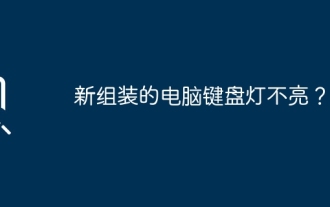 Does the newly assembled computer keyboard light not light up?
May 07, 2024 pm 04:40 PM
Does the newly assembled computer keyboard light not light up?
May 07, 2024 pm 04:40 PM
Does the newly assembled computer keyboard light not light up?





