Laravel form class tutorial: from entry to mastery
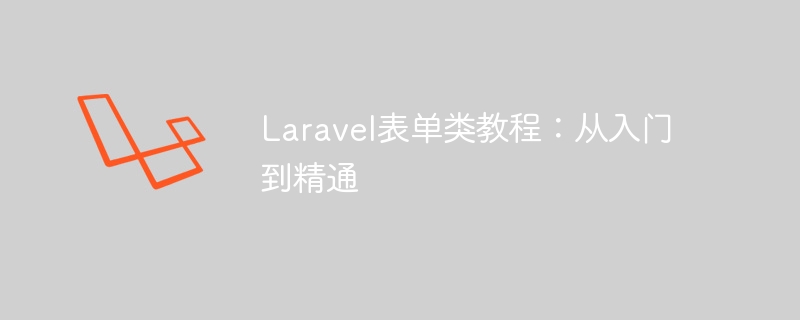
Laravel Form Class Tutorial: From Beginner to Mastery
In web development, forms are an indispensable part. In the Laravel framework, through its powerful form classes, we can process form data, verify form information, and store data in the database more conveniently. This article will introduce the use of Laravel form classes from entry to proficiency, including form generation, validation, submission and data storage, etc., and will help readers better understand and master it through specific code examples.
1. Form generation
In Laravel, we can use the Blade template engine to generate forms for display on the front-end page. The following is a simple form generation example:
<form action="/submit" method="POST">
@csrf
<input type="text" name="name" placeholder="姓名">
<input type="email" name="email" placeholder="邮箱">
<button type="submit">提交</button>
</form>In the above example, @csrf is used to generate a CSRF token to ensure the security of form submission. By setting different input elements in the form, we can implement different types of forms, such as text boxes, drop-down boxes, multi-select boxes, etc.
2. Form verification
When users submit form data, we need to verify the data to ensure the legality of the data. In Laravel, form data validation can be implemented through form requests. The following is a simple form request class example:
namespace AppHttpRequests;
use IlluminateFoundationHttpFormRequest;
class SubmitFormRequest extends FormRequest
{
public function authorize()
{
return true;
}
public function rules()
{
return [
'name' => 'required|string',
'email' => 'required|email',
];
}
} In the above example, we defined the form request class SubmitFormRequest and defined it in the rules method Data validation rules, such as required, string, email, etc. When a user submits a form, Laravel will automatically verify the validity of the form data based on these rules.
3. Submission of form data
After the form data is verified, we can submit the data to the designated controller for processing. The following is a simple controller example:
namespace AppHttpControllers;
use IlluminateHttpRequest;
class FormController extends Controller
{
public function submitForm(SubmitFormRequest $request)
{
$name = $request->input('name');
$email = $request->input('email');
// 将数据存储到数据库中或进行其他操作
}
}In the above example, the submitForm method receives a parameter of type SubmitFormRequest, which can automatically process the form data. verify. Inside the method, we obtain form data through the request->input() method, and can store the data in the database or perform other operations.
4. Data Storage
Finally, when we obtain the form data and process it, we can store the data in the database. Here is a simple data storage example:
use AppModelsUser; $user = new User(); $user->name = $name; $user->email = $email; $user->save();
In the above example, we create a User model object and store the form data to name and email attribute, finally save the data to the database through the save() method.
Through the above introduction and code examples, I believe everyone has a deeper understanding of the use of Laravel form classes. Through reasonable form generation, verification, submission and data storage, we can process user-submitted data more efficiently and improve the user experience and security of web applications. I hope this article is helpful to everyone, thank you!
The above is the detailed content of Laravel form class tutorial: from entry to mastery. For more information, please follow other related articles on the PHP Chinese website!

Hot AI Tools

Undresser.AI Undress
AI-powered app for creating realistic nude photos

AI Clothes Remover
Online AI tool for removing clothes from photos.

Undress AI Tool
Undress images for free

Clothoff.io
AI clothes remover

AI Hentai Generator
Generate AI Hentai for free.

Hot Article

Hot Tools

Notepad++7.3.1
Easy-to-use and free code editor

SublimeText3 Chinese version
Chinese version, very easy to use

Zend Studio 13.0.1
Powerful PHP integrated development environment

Dreamweaver CS6
Visual web development tools

SublimeText3 Mac version
God-level code editing software (SublimeText3)

Hot Topics
 1386
1386
 52
52
 How to get the return code when email sending fails in Laravel?
Apr 01, 2025 pm 02:45 PM
How to get the return code when email sending fails in Laravel?
Apr 01, 2025 pm 02:45 PM
Method for obtaining the return code when Laravel email sending fails. When using Laravel to develop applications, you often encounter situations where you need to send verification codes. And in reality...
 How to implement the custom table function of clicking to add data in dcat admin?
Apr 01, 2025 am 07:09 AM
How to implement the custom table function of clicking to add data in dcat admin?
Apr 01, 2025 am 07:09 AM
How to implement the table function of custom click to add data in dcatadmin (laravel-admin) When using dcat...
 Laravel Redis connection sharing: Why does the select method affect other connections?
Apr 01, 2025 am 07:45 AM
Laravel Redis connection sharing: Why does the select method affect other connections?
Apr 01, 2025 am 07:45 AM
The impact of sharing of Redis connections in Laravel framework and select methods When using Laravel framework and Redis, developers may encounter a problem: through configuration...
 Laravel multi-tenant extension stancl/tenancy: How to customize the host address of a tenant database connection?
Apr 01, 2025 am 09:09 AM
Laravel multi-tenant extension stancl/tenancy: How to customize the host address of a tenant database connection?
Apr 01, 2025 am 09:09 AM
Custom tenant database connection in Laravel multi-tenant extension package stancl/tenancy When building multi-tenant applications using Laravel multi-tenant extension package stancl/tenancy,...
 Advanced Bootstrap Tutorial: Mastering Customization & Components
Apr 04, 2025 am 12:04 AM
Advanced Bootstrap Tutorial: Mastering Customization & Components
Apr 04, 2025 am 12:04 AM
How to master Bootstrap customization and component usage includes: 1. Use CSS variables and Sass preprocessor for style customization; 2. Deeply understand and modify component structure and behavior. Through these methods, a unique user interface can be created to improve the responsiveness and user experience of the website.
 Can you learn how to make H5 pages by yourself?
Apr 06, 2025 am 06:36 AM
Can you learn how to make H5 pages by yourself?
Apr 06, 2025 am 06:36 AM
It is feasible to self-study H5 page production, but it is not a quick success. It requires mastering HTML, CSS, and JavaScript, involving design, front-end development, and back-end interaction logic. Practice is the key, and learn by completing tutorials, reviewing materials, and participating in open source projects. Performance optimization is also important, requiring optimization of images, reducing HTTP requests and using appropriate frameworks. The road to self-study is long and requires continuous learning and communication.
 How to effectively check the validity of Redis connections in Laravel6 project?
Apr 01, 2025 pm 02:00 PM
How to effectively check the validity of Redis connections in Laravel6 project?
Apr 01, 2025 pm 02:00 PM
How to check the validity of Redis connections in Laravel6 projects is a common problem, especially when projects rely on Redis for business processing. The following is...
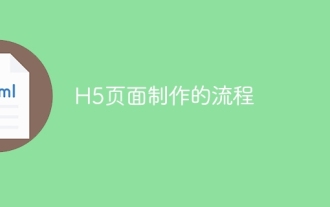 The process of H5 page production
Apr 06, 2025 am 09:03 AM
The process of H5 page production
Apr 06, 2025 am 09:03 AM
H5 page production process: design: plan page layout, style and content; HTML structure construction: use HTML tags to build a page framework; CSS style writing: use CSS to control the appearance and layout of the page; JavaScript interaction implementation: write code to achieve page animation and interaction; Performance optimization: compress pictures, code and reduce HTTP requests to improve page loading speed.




