
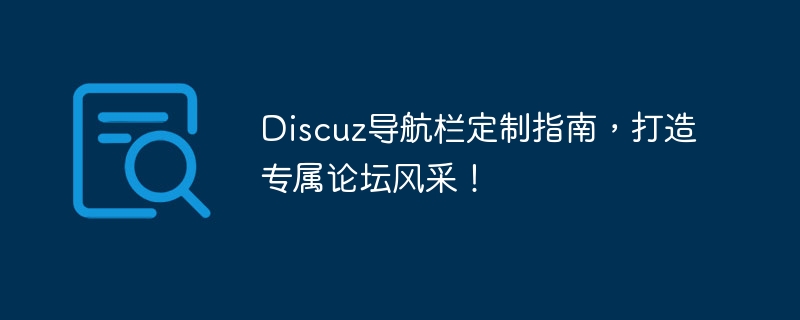
Discuz navigation bar customization guide to create your own forum style!
As an important part of the forum, the navigation bar can directly affect the user experience and the overall style of the forum. Discuz, as a widely used community forum system, provides rich customization functions, including navigation bar customization. This article will introduce how to create a unique forum style by customizing the navigation bar to make your forum unique!
First, log in to the Discuz management background. In the "Interface" option in the background, select "Navigation Bar Settings" to start customizing your navigation bar.
On the navigation bar settings page, you can see the existing default navigation bar menu and its links. If you want to add a new navigation bar menu, just click "Add a navigation" and fill in the navigation name and link address.
The specific sample code is as follows:
1 2 3 4 5 6 7 8 9 10 11 12 13 14 15 |
|
If you want to further customize the style and function of the navigation bar, you can use the template syntax provided by Discuz and functions to achieve. For example, you can use conditional statements to display different navigation items based on the permissions of a user group, or use JavaScript to achieve interactive effects.
1 2 3 4 |
|
1 2 3 4 5 6 |
|
After completing the customization of the navigation bar, don’t forget to click the “Submit” button at the bottom of the page to save your settings. Refresh the forum page and you will see that the new navigation bar has taken effect.
Through the above steps, you can easily customize the navigation bar of the Discuz forum, create a unique style, improve the user experience, and make your forum more eye-catching! Hope the above content can be helpful to you!
The above is the detailed content of Discuz navigation bar customization guide to create your own forum style!. For more information, please follow other related articles on the PHP Chinese website!
 How to solve discuz database error
How to solve discuz database error
 Drawing software
Drawing software
 How to become a close friend on TikTok
How to become a close friend on TikTok
 How to open the download permission of Douyin
How to open the download permission of Douyin
 Cryptocurrency exchange rankings
Cryptocurrency exchange rankings
 Introduction to commonly used top-level domain names
Introduction to commonly used top-level domain names
 nginx restart
nginx restart
 The difference between null and NULL in c language
The difference between null and NULL in c language
 The difference between currentregion and usedrange
The difference between currentregion and usedrange




