Difficulty logging into Discuz backend, tips revealed
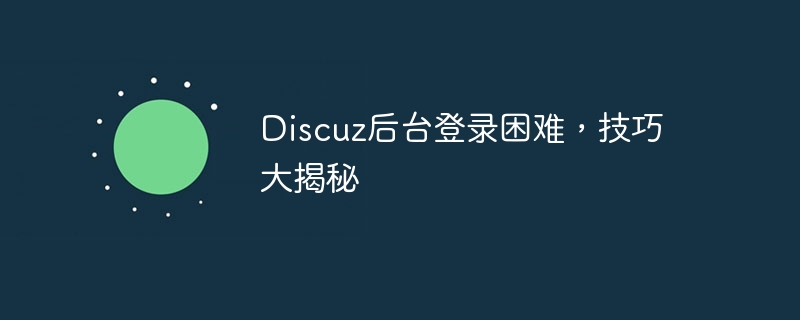
Discuz is one of the well-known open source forum programs in China and is widely used in various website communities. However, many webmasters will encounter difficulties in backend login during operation, especially for novices. Today, we will reveal some techniques and provide specific code examples to help you solve the difficulty of logging in to the Discuz backend.
1. Check the configuration file
When you encounter background login problems, you must first check the configuration file of the Discuz forum to ensure that the database information, website domain name, etc. are configured correctly. Generally speaking, the configuration file is located in the config.php file in the root directory of Discuz and can be opened and viewed using a text editor. Make sure the database connection information is correct, the website domain name is configured correctly, and the administrator account has normal permissions.
2. Reset the administrator password
If you forget the administrator password, you can log in to the backend again by resetting the password. Changing the administrator password through database operations is an effective method. The following is a specific SQL statement example. Assume that the administrator user name is admin and the new password is 123456:
UPDATE `pre_ucenter_members` SET `password` = md5('123456') WHERE `username` = 'admin';After executing the above SQL statement, you can change the administrator password to 123456, and then try to log in with the new password Discuz backend.
3. Clear the cache
Sometimes, due to cache problems, the backend cannot log in normally. You can try clearing Discuz's cache to solve the problem. You can enter the Discuz root directory through FTP, find the cache directory under the data folder, and delete all files in it. Then refresh the web page or try to log in to the background again.
4. Check plug-in conflicts
Sometimes the installed plug-in may conflict with the background login function of Discuz, resulting in the inability to log in normally. You can try to temporarily disable the recently installed plug-ins, and then try to log in to the backend. If the login is successful, the problem is caused by the plug-in.
5. Reinstall Discuz
If none of the above methods can solve the background login problem, the last resort is to consider reinstalling Discuz. You can back up your data and files, and then reinstall Discuz according to the instructions in the official documentation. During the reinstallation process, make sure the configuration is correct to avoid having trouble logging in again.
Conclusion
In general, Discuz background login difficulties can be solved through some simple methods, such as checking configuration files, resetting passwords, clearing cache, checking plug-in conflicts and reinstalling Discuz et al. I hope the above tips and code examples can help everyone successfully solve the Discuz backend login problem and make website management more convenient and faster.
The above is the detailed content of Difficulty logging into Discuz backend, tips revealed. For more information, please follow other related articles on the PHP Chinese website!

Hot AI Tools

Undresser.AI Undress
AI-powered app for creating realistic nude photos

AI Clothes Remover
Online AI tool for removing clothes from photos.

Undress AI Tool
Undress images for free

Clothoff.io
AI clothes remover

AI Hentai Generator
Generate AI Hentai for free.

Hot Article

Hot Tools

Notepad++7.3.1
Easy-to-use and free code editor

SublimeText3 Chinese version
Chinese version, very easy to use

Zend Studio 13.0.1
Powerful PHP integrated development environment

Dreamweaver CS6
Visual web development tools

SublimeText3 Mac version
God-level code editing software (SublimeText3)

Hot Topics
 Win11 Tips Sharing: Skip Microsoft Account Login with One Trick
Mar 27, 2024 pm 02:57 PM
Win11 Tips Sharing: Skip Microsoft Account Login with One Trick
Mar 27, 2024 pm 02:57 PM
Win11 Tips Sharing: One trick to skip Microsoft account login Windows 11 is the latest operating system launched by Microsoft, with a new design style and many practical functions. However, for some users, having to log in to their Microsoft account every time they boot up the system can be a bit annoying. If you are one of them, you might as well try the following tips, which will allow you to skip logging in with a Microsoft account and enter the desktop interface directly. First, we need to create a local account in the system to log in instead of a Microsoft account. The advantage of doing this is
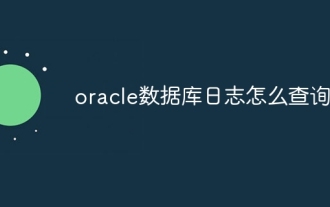 How to query oracle database logs
Apr 07, 2024 pm 04:51 PM
How to query oracle database logs
Apr 07, 2024 pm 04:51 PM
Oracle database log information can be queried by the following methods: Use SQL statements to query from the v$log view; use the LogMiner tool to analyze log files; use the ALTER SYSTEM command to view the status of the current log file; use the TRACE command to view information about specific events; use operations System tools look at the end of the log file.
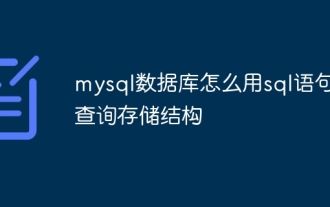 How to use sql statement to query the storage structure of mysql database
Apr 14, 2024 pm 07:45 PM
How to use sql statement to query the storage structure of mysql database
Apr 14, 2024 pm 07:45 PM
To query the MySQL database storage structure, you can use the following SQL statement: SHOW CREATE TABLE table_name; this statement will return the column definition and table option information of the table, including column name, data type, constraints and general properties of the table, such as storage engine and character set.
 How to export the queried data in navicat
Apr 24, 2024 am 04:15 AM
How to export the queried data in navicat
Apr 24, 2024 am 04:15 AM
Export query results in Navicat: Execute query. Right-click the query results and select Export Data. Select the export format as needed: CSV: Field separator is comma. Excel: Includes table headers, using Excel format. SQL script: Contains SQL statements used to recreate query results. Select export options (such as encoding, line breaks). Select the export location and file name. Click "Export" to start the export.
 A must-have for veterans: Tips and precautions for * and & in C language
Apr 04, 2024 am 08:21 AM
A must-have for veterans: Tips and precautions for * and & in C language
Apr 04, 2024 am 08:21 AM
In C language, it represents a pointer, which stores the address of other variables; & represents the address operator, which returns the memory address of a variable. Tips for using pointers include defining pointers, dereferencing pointers, and ensuring that pointers point to valid addresses; tips for using address operators & include obtaining variable addresses, and returning the address of the first element of the array when obtaining the address of an array element. A practical example demonstrating the use of pointer and address operators to reverse a string.
 VSCode Getting Started Guide: A must-read for beginners to quickly master usage skills!
Mar 26, 2024 am 08:21 AM
VSCode Getting Started Guide: A must-read for beginners to quickly master usage skills!
Mar 26, 2024 am 08:21 AM
VSCode (Visual Studio Code) is an open source code editor developed by Microsoft. It has powerful functions and rich plug-in support, making it one of the preferred tools for developers. This article will provide an introductory guide for beginners to help them quickly master the skills of using VSCode. In this article, we will introduce how to install VSCode, basic editing operations, shortcut keys, plug-in installation, etc., and provide readers with specific code examples. 1. Install VSCode first, we need
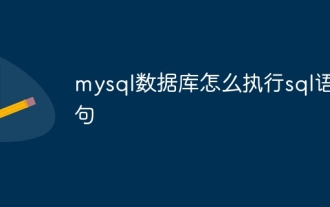 How to execute sql statement in mysql database
Apr 14, 2024 pm 07:48 PM
How to execute sql statement in mysql database
Apr 14, 2024 pm 07:48 PM
MySQL SQL statements can be executed by: Using the MySQL CLI (Command Line Interface): Log in to the database and enter the SQL statement. Using MySQL Workbench: Start the application, connect to the database, and execute statements. Use a programming language: import the MySQL connection library, create a database connection, and execute statements. Use other tools such as DB Browser for SQLite: download and install the application, open the database file, and execute the statements.
 How to solve mysql database initialization failure
Apr 14, 2024 pm 07:12 PM
How to solve mysql database initialization failure
Apr 14, 2024 pm 07:12 PM
To resolve the MySQL database initialization failure issue, follow these steps: Check permissions and make sure you are using a user with appropriate permissions. If the database already exists, delete it or choose a different name. If the table already exists, delete it or choose a different name. Check the SQL statement for syntax errors. Confirm that the MySQL server is running and connectable. Verify that you are using the correct port number. Check the MySQL log file or Error Code Finder for details of other errors.






