Cause analysis and solutions for Discuz communication failure
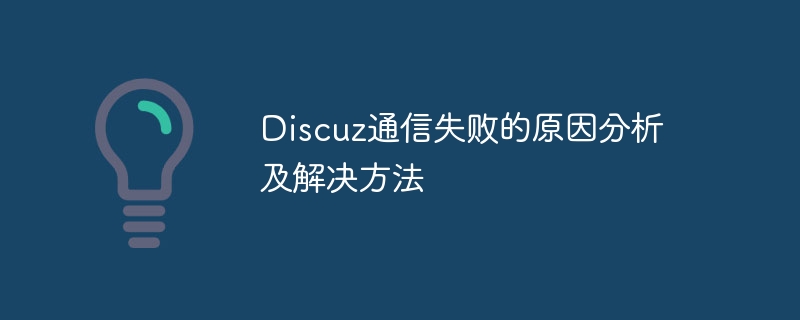
"Cause Analysis and Solutions for Discuz Communication Failure"
As a well-known open source forum system, Discuz is widely used in website construction. However, sometimes communication fails when using Discuz, causing the website to not function properly. This article will start with an analysis of the causes of communication failure and provide some solutions. It will also be paired with specific code examples to help readers better understand and solve the problem.
1. Analysis of possible causes of communication failure
- Network problems: One of the most common reasons for communication failure is network problems. An unstable or slow network connection between the server and client can cause communication interruption.
- Server configuration problem: The server configuration may not meet the requirements of Discuz. For example, the PHP version is too low, the memory is insufficient, etc., resulting in communication failure.
- Database connection problem: Abnormal database connection will also affect the normal operation of Discuz and cause communication failure.
- Third-party plug-in conflicts: If the website uses a large number of third-party plug-ins, it may cause conflicts between plug-ins and cause communication failure.
- Malicious attack: The website may be subject to malicious attacks, resulting in communication failure or data leakage.
2. Solutions and specific code examples
- Check the network connection: First, make sure that the network connection between the server and the client is stable. You can test the network delay through the ping command, as shown below:
ping yourwebsite.com
If packet loss occurs or the delay is too high, it means there is a problem with the network connection, and you need to contact the network administrator or server provider to solve it.
- Check the server configuration: Confirm whether the server configuration meets the requirements of Discuz. For example, if the PHP version meets the requirements, you can check the PHP version through the following code:
<?php echo phpversion(); ?>
If you find that the PHP version is too low, you need to upgrade to the latest version to ensure that Discuz operates normally.
- Check the database connection: Check whether the database connection is normal. You can test the database connection through the following code:
<?php
$mysqli = new mysqli("localhost", "username", "password", "database");
if ($mysqli->connect_error) {
die("数据库连接失败: " . $mysqli->connect_error);
} else {
echo "数据库连接成功";
}
$mysqli->close();
?>If the database connection fails, it may be a database configuration error or user name The password is incorrect and the configuration needs to be checked and modified.
- Disable conflicting plug-ins: Check whether the website's plug-ins conflict with the Discuz system. You can check them one by one by disabling the plug-ins. You can view the installed plug-ins through the following code:
SELECT * FROM pre_common_plugin WHERE available = 1;
Disable the plug-ins one by one, and then check whether the communication failure problem is resolved.
- Enhance website security: Enhancing website security can reduce the risk of malicious attacks. Website security can be improved by installing firewalls, encrypting data transmission, etc.
Summary: Through the above cause analysis and solutions, I hope readers can better understand the problem of Discuz communication failure and solve it quickly. When encountering communication failure problems, you can check them one by one according to the above methods to improve the efficiency of problem solving and ensure the normal operation of the website.
The above is the detailed content of Cause analysis and solutions for Discuz communication failure. For more information, please follow other related articles on the PHP Chinese website!

Hot AI Tools

Undresser.AI Undress
AI-powered app for creating realistic nude photos

AI Clothes Remover
Online AI tool for removing clothes from photos.

Undress AI Tool
Undress images for free

Clothoff.io
AI clothes remover

AI Hentai Generator
Generate AI Hentai for free.

Hot Article

Hot Tools

Notepad++7.3.1
Easy-to-use and free code editor

SublimeText3 Chinese version
Chinese version, very easy to use

Zend Studio 13.0.1
Powerful PHP integrated development environment

Dreamweaver CS6
Visual web development tools

SublimeText3 Mac version
God-level code editing software (SublimeText3)

Hot Topics
 1371
1371
 52
52
 Why does negative margins not take effect in some cases? How to solve this problem?
Apr 05, 2025 pm 10:18 PM
Why does negative margins not take effect in some cases? How to solve this problem?
Apr 05, 2025 pm 10:18 PM
Why do negative margins not take effect in some cases? During programming, negative margins in CSS (negative...
 How to select a child element with the first class name item through CSS?
Apr 05, 2025 pm 11:24 PM
How to select a child element with the first class name item through CSS?
Apr 05, 2025 pm 11:24 PM
When the number of elements is not fixed, how to select the first child element of the specified class name through CSS. When processing HTML structure, you often encounter different elements...
 What is the reason why PS keeps showing loading?
Apr 06, 2025 pm 06:39 PM
What is the reason why PS keeps showing loading?
Apr 06, 2025 pm 06:39 PM
PS "Loading" problems are caused by resource access or processing problems: hard disk reading speed is slow or bad: Use CrystalDiskInfo to check the hard disk health and replace the problematic hard disk. Insufficient memory: Upgrade memory to meet PS's needs for high-resolution images and complex layer processing. Graphics card drivers are outdated or corrupted: Update the drivers to optimize communication between the PS and the graphics card. File paths are too long or file names have special characters: use short paths and avoid special characters. PS's own problem: Reinstall or repair the PS installer.
 How to solve the problem of loading when PS is started?
Apr 06, 2025 pm 06:36 PM
How to solve the problem of loading when PS is started?
Apr 06, 2025 pm 06:36 PM
A PS stuck on "Loading" when booting can be caused by various reasons: Disable corrupt or conflicting plugins. Delete or rename a corrupted configuration file. Close unnecessary programs or upgrade memory to avoid insufficient memory. Upgrade to a solid-state drive to speed up hard drive reading. Reinstalling PS to repair corrupt system files or installation package issues. View error information during the startup process of error log analysis.
 How to use locally installed font files on web pages?
Apr 05, 2025 pm 10:57 PM
How to use locally installed font files on web pages?
Apr 05, 2025 pm 10:57 PM
How to use locally installed font files on web pages Have you encountered this situation in web page development: you have installed a font on your computer...
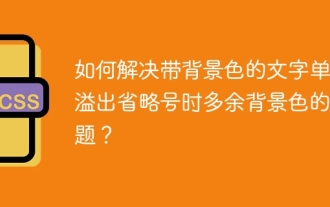 How to solve the problem of unnecessary background color when single line of text with background color overflows ellipsis?
Apr 05, 2025 pm 11:18 PM
How to solve the problem of unnecessary background color when single line of text with background color overflows ellipsis?
Apr 05, 2025 pm 11:18 PM
How to solve the problem of unnecessary background color when single line of text with background color overflows ellipsis? When dealing with single-line overflow of text with background color, you often encounter...
 What are the common questions about exporting PDF on PS
Apr 06, 2025 pm 04:51 PM
What are the common questions about exporting PDF on PS
Apr 06, 2025 pm 04:51 PM
Frequently Asked Questions and Solutions when Exporting PS as PDF: Font Embedding Problems: Check the "Font" option, select "Embed" or convert the font into a curve (path). Color deviation problem: convert the file into CMYK mode and adjust the color; directly exporting it with RGB requires psychological preparation for preview and color deviation. Resolution and file size issues: Choose resolution according to actual conditions, or use the compression option to optimize file size. Special effects issue: Merge (flatten) layers before exporting, or weigh the pros and cons.
 How to remove the default style in Bootstrap list?
Apr 07, 2025 am 10:18 AM
How to remove the default style in Bootstrap list?
Apr 07, 2025 am 10:18 AM
The default style of the Bootstrap list can be removed with CSS override. Use more specific CSS rules and selectors, follow the "proximity principle" and "weight principle", overriding the Bootstrap default style. To avoid style conflicts, more targeted selectors can be used. If the override is unsuccessful, adjust the weight of the custom CSS. At the same time, pay attention to performance optimization, avoid overuse of !important, and write concise and efficient CSS code.




