Oracle NVL function common problems and solutions

Oracle NVL function common problems and solutions
Oracle database is a widely used relational database system, which often needs to handle null values during data processing. In order to deal with the problems caused by null values, Oracle provides the NVL function to handle null values. This article will introduce common problems and solutions of NVL functions, and provide specific code examples.
Problem 1: Improper usage of NVL function
The basic syntax of NVL function is:
NVL(expr1, default_value)
Among them, expr1 is the expression that needs to be checked for null. formula, default_value is the default value returned when expr1 is null.
Common erroneous usages include:
- Forgetting to handle null situations, resulting in returned results that do not meet expectations.
- The default value does not meet the data type requirements, resulting in a type error.
Solution:
When using the NVL function correctly, you should pay attention to handling the situation where expr1 is null, and ensure that the data type of default_value is consistent with expr1. Here is an example:
SELECT NVL(salary, 0) AS emp_salary FROM employees;
This code queries the salary field from the employees table. If the salary field is null, 0 is returned as the default value. It is guaranteed that null values will not appear in the query results.
Question 2: Application of NVL function in joint query
When performing joint query, the use of NVL function may cause problems. Especially when joining columns using NVL functions, the query results may not meet expectations.
Solution:
When performing a joint query, ensure that the use of the NVL function does not affect the connection conditions of the result set. A common solution is to treat the result of the NVL function as a separate column and then join it. An example is as follows:
SELECT e.employee_id, e.employee_name, NVL(s.salary, 0) AS emp_salary FROM employees e LEFT JOIN salaries s ON e.employee_id = s.employee_id;
This code performs a left join between the employees table and the salaries table, and uses the NVL function to handle the null value of the salary field. The integrity of query results is guaranteed.
Question 3: NVL function performance issues
Due to the operation logic of the NVL function, there may be a certain performance impact, especially when processing large amounts of data.
Solution:
In order to improve performance, you can consider using the COALESCE function instead of the NVL function. The COALESCE function accepts multiple parameters and returns the first non-null value. In some scenarios, the COALESCE function is more efficient than the NVL function. An example is as follows:
SELECT COALESCE(salary, 0) AS emp_salary FROM employees;
By using the COALESCE function, we avoid processing multiple columns one by one and improve the efficiency of the query.
To sum up, Oracle NVL function is an important auxiliary tool when dealing with null values, but during use, you need to pay attention to avoid common problems and choose appropriate solutions to ensure the accuracy of query results. accuracy and performance. I hope the above content can help readers better understand and apply NVL functions.
The above is the detailed content of Oracle NVL function common problems and solutions. For more information, please follow other related articles on the PHP Chinese website!

Hot AI Tools

Undresser.AI Undress
AI-powered app for creating realistic nude photos

AI Clothes Remover
Online AI tool for removing clothes from photos.

Undress AI Tool
Undress images for free

Clothoff.io
AI clothes remover

AI Hentai Generator
Generate AI Hentai for free.

Hot Article

Hot Tools

Notepad++7.3.1
Easy-to-use and free code editor

SublimeText3 Chinese version
Chinese version, very easy to use

Zend Studio 13.0.1
Powerful PHP integrated development environment

Dreamweaver CS6
Visual web development tools

SublimeText3 Mac version
God-level code editing software (SublimeText3)

Hot Topics
 1359
1359
 52
52
 How long will Oracle database logs be kept?
May 10, 2024 am 03:27 AM
How long will Oracle database logs be kept?
May 10, 2024 am 03:27 AM
The retention period of Oracle database logs depends on the log type and configuration, including: Redo logs: determined by the maximum size configured with the "LOG_ARCHIVE_DEST" parameter. Archived redo logs: Determined by the maximum size configured by the "DB_RECOVERY_FILE_DEST_SIZE" parameter. Online redo logs: not archived, lost when the database is restarted, and the retention period is consistent with the instance running time. Audit log: Configured by the "AUDIT_TRAIL" parameter, retained for 30 days by default.
 The order of the oracle database startup steps is
May 10, 2024 am 01:48 AM
The order of the oracle database startup steps is
May 10, 2024 am 01:48 AM
The Oracle database startup sequence is: 1. Check the preconditions; 2. Start the listener; 3. Start the database instance; 4. Wait for the database to open; 5. Connect to the database; 6. Verify the database status; 7. Enable the service (if necessary ); 8. Test the connection.
 Implementing Machine Learning Algorithms in C++: Common Challenges and Solutions
Jun 03, 2024 pm 01:25 PM
Implementing Machine Learning Algorithms in C++: Common Challenges and Solutions
Jun 03, 2024 pm 01:25 PM
Common challenges faced by machine learning algorithms in C++ include memory management, multi-threading, performance optimization, and maintainability. Solutions include using smart pointers, modern threading libraries, SIMD instructions and third-party libraries, as well as following coding style guidelines and using automation tools. Practical cases show how to use the Eigen library to implement linear regression algorithms, effectively manage memory and use high-performance matrix operations.
 How much memory does oracle require?
May 10, 2024 am 04:12 AM
How much memory does oracle require?
May 10, 2024 am 04:12 AM
The amount of memory required by Oracle depends on database size, activity level, and required performance level: for storing data buffers, index buffers, executing SQL statements, and managing the data dictionary cache. The exact amount is affected by database size, activity level, and required performance level. Best practices include setting the appropriate SGA size, sizing SGA components, using AMM, and monitoring memory usage.
 How to see the number of occurrences of a certain character in Oracle
May 09, 2024 pm 09:33 PM
How to see the number of occurrences of a certain character in Oracle
May 09, 2024 pm 09:33 PM
To find the number of occurrences of a character in Oracle, perform the following steps: Get the total length of a string; Get the length of the substring in which a character occurs; Count the number of occurrences of a character by subtracting the substring length from the total length.
 Oracle database server hardware configuration requirements
May 10, 2024 am 04:00 AM
Oracle database server hardware configuration requirements
May 10, 2024 am 04:00 AM
Oracle database server hardware configuration requirements: Processor: multi-core, with a main frequency of at least 2.5 GHz. For large databases, 32 cores or more are recommended. Memory: At least 8GB for small databases, 16-64GB for medium sizes, up to 512GB or more for large databases or heavy workloads. Storage: SSD or NVMe disks, RAID arrays for redundancy and performance. Network: High-speed network (10GbE or higher), dedicated network card, low-latency network. Others: Stable power supply, redundant components, compatible operating system and software, heat dissipation and cooling system.
 How to read dbf file in oracle
May 10, 2024 am 01:27 AM
How to read dbf file in oracle
May 10, 2024 am 01:27 AM
Oracle can read dbf files through the following steps: create an external table and reference the dbf file; query the external table to retrieve data; import the data into the Oracle table.
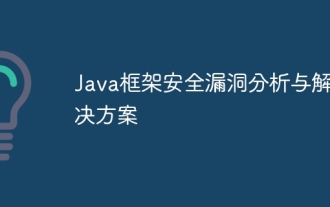 Java framework security vulnerability analysis and solutions
Jun 04, 2024 pm 06:34 PM
Java framework security vulnerability analysis and solutions
Jun 04, 2024 pm 06:34 PM
Analysis of Java framework security vulnerabilities shows that XSS, SQL injection and SSRF are common vulnerabilities. Solutions include: using security framework versions, input validation, output encoding, preventing SQL injection, using CSRF protection, disabling unnecessary features, setting security headers. In actual cases, the ApacheStruts2OGNL injection vulnerability can be solved by updating the framework version and using the OGNL expression checking tool.




