
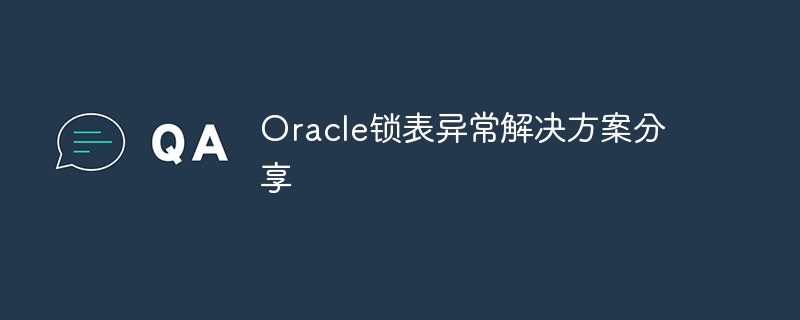
Oracle lock table exception solution sharing
In the process of using the Oracle database, you may occasionally encounter exceptions caused by the table being locked, which manifests as an inability to execute normally. SQL statements or long wait situations. At this time, the lock table problem needs to be solved in time to ensure the normal operation of the database. This article will introduce some common Oracle lock table exception solutions and provide specific code examples.
1. Find the locked table session
When encountering a table being locked, you first need to find the session that locks the table. You can query the session information of the locked table through the following SQL statement:
SELECT
s.username,
l.sid,
l.type,
l.lmode,
l.request,
o.object_name
FROM
v$session s,
v$lock l,
dba_objects o
WHERE
s.sid = l.sid
AND l.id1 = o.object_id
AND o.object_name = 'YOUR_TABLE_NAME';The above code will query the session information of the table named YOUR_TABLE_NAME that is locked, where username is the user who locks the table, sid is the session ID, type is the type of lock, and lmode is the mode of the currently held lock. , request is the request mode, object_name is the name of the locked object.
2. Release the lock table
After finding the session information of the lock table, you can force the release of the table lock through the following SQL statement:
ALTER SYSTEM KILL SESSION '<sid>,<serial#>';
Among them,
3. Increase the waiting timeout
Sometimes it is because the table is locked for a long time, causing other transactions to wait and abnormality occurs. This can be avoided by setting a wait timeout. The following is a code example for setting the timeout:
ALTER SESSION SET ddl_lock_timeout=30;
The above code sets the DDL lock timeout of the session to 30 seconds. If this time is exceeded, an exception will be thrown.
4. Avoid table locks
The best solution is to try to avoid table locks. You can avoid table locks in the following ways:
1. Try not to frequently update table data in a high-concurrency environment.
2. Use transactions rationally to reduce the scope and time of transaction locking.
3. Avoid performing time-consuming operations in transactions, such as long-term queries, updates, etc.
4. Reasonably design the index to reduce lock competition.
To sum up, Oracle lock table exception is a common problem in database development, but it can be effectively solved through appropriate methods. In practical applications, it is necessary to choose the appropriate solution according to the specific situation to ensure the normal operation of the database.
The above is the detailed content of Oracle lock table exception solution sharing. For more information, please follow other related articles on the PHP Chinese website!




