
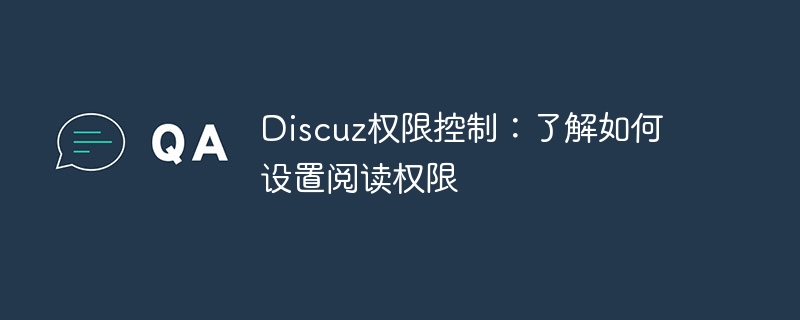
Discuz permission control: To understand how to set reading permissions, specific code examples are needed
In the Discuz forum, permission control is a very important function that can help management Administrators can accurately control users' operations and access rights to protect the security and order of the forum. Among them, reading permission is one of the necessary permission settings. By setting different levels of reading permissions, different users can see different content when browsing the forum, ensuring the security and privacy of information.
In Discuz, setting reading permissions is actually very simple. You only need to do some simple configurations. The following will introduce how to set reading permissions in Discuz, and provide some specific code examples:
Step 1: Log in to the Discuz backend
First, log in to the Discuz backend To manage the system, you usually log in by entering the corresponding URL and entering the administrator username and password.
Step 2: Enter the permission setting page
In the background management system, find the setting options related to "User" or "Permission", usually in the sidebar or found in the top navigation. Click to enter the permission setting page.
Step 3: Set reading permissions
In the permission setting page, find the options related to "Reading permissions". Generally, you can see various levels of reading permissions. Settings, such as VIP members, ordinary members, novice members, etc. Click the setting option corresponding to the level.
Step 4: Specific code example
The code example for setting permissions is as follows:
// 设置VIP会员的阅读权限
$vip_read_permission = array(
'view_thread_content' => true,
'view_forum' => true,
'download_attachment' => true,
// 其他权限设置
);
// 设置普通会员的阅读权限
$normal_read_permission = array(
'view_thread_content' => true,
'view_forum' => true,
'download_attachment' => false,
// 其他权限设置
);
// 设置新手会员的阅读权限
$novice_read_permission = array(
'view_thread_content' => false,
'view_forum' => false,
'download_attachment' => false,
// 其他权限设置
);Through the above code example, you can see different members Leveled reading permission settings allow you to set different permissions as needed, such as whether you can view post content, whether you can access specific sections, whether you can download attachments, etc.
Summary:
Through the above steps and code examples, we can understand how to set reading permissions in Discuz and configure specific permissions according to actual needs. Permission control is an important means to ensure forum order and user rights. Properly setting permissions can effectively manage user behavior and improve forum quality and user experience. I hope the above content will be helpful to you, and I wish you good luck in managing the Discuz forum!
The above is the detailed content of Discuz Permission Control: Learn how to set reading permissions. For more information, please follow other related articles on the PHP Chinese website!
 How to solve discuz database error
How to solve discuz database error
 How to establish a local area network in xp
How to establish a local area network in xp
 Introduction to js jump code
Introduction to js jump code
 php development tools
php development tools
 What is the difference between hardware firewall and software firewall
What is the difference between hardware firewall and software firewall
 Tutorial on buying and selling Bitcoin on Huobi.com
Tutorial on buying and selling Bitcoin on Huobi.com
 centos7 close firewall
centos7 close firewall
 How to import old phone into new phone from Huawei mobile phone
How to import old phone into new phone from Huawei mobile phone




