 Backend Development
Backend Development
 PHP Tutorial
PHP Tutorial
 PHP login verification vulnerability revealed: Can you log in to your account with an incorrect password?
PHP login verification vulnerability revealed: Can you log in to your account with an incorrect password?
PHP login verification vulnerability revealed: Can you log in to your account with an incorrect password?
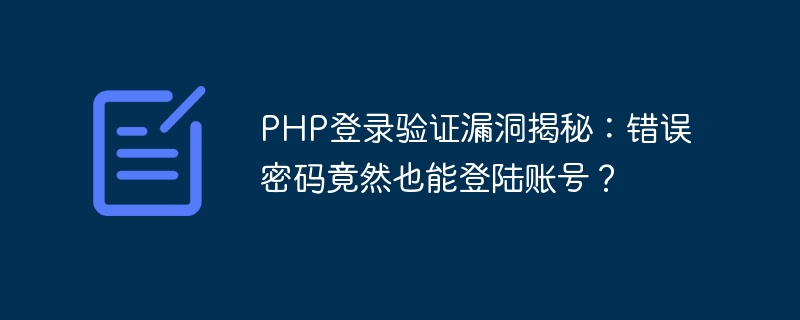
PHP login verification is a very important link in website development. It determines whether the user has the right to access the website by checking whether the account number and password entered by the user match the information stored in the database. . However, sometimes programmers make some common mistakes when writing login verification functionality, leading to security holes in the website. This article will reveal a common PHP login verification vulnerability, that is, the wrong password can actually log in to the account, and provide specific code examples for analysis and repair.
1. Principle of the vulnerability
In some simple login verification logic, the programmer may only check whether the password entered by the user is consistent with the password stored in the database, without considering whether the password is entered incorrectly. Condition. This leads to a serious vulnerability, where users can enter the wrong password and still successfully log into their account.
2. Specific code example
The following is a simple PHP code example to demonstrate how this vulnerability occurs:
<?php
// 模拟数据库中的用户信息
$users = [
'admin' => 'password123'
];
// 用户提交的表单数据
$username = $_POST['username'];
$password = $_POST['password'];
// 验证用户身份
if (isset($users[$username]) && $password === $users[$username]) {
echo '登录成功!';
} else {
echo '用户名或密码错误!';
}
?>In the above code, when the user When entering an incorrect password, the program does not have any limit on the number of incorrect passwords or error prompts, allowing users to finally successfully log in to their account by trying different passwords.
3. Vulnerability Repair
To fix this vulnerability, we need to perform appropriate processing when verifying user passwords do not match, such as limiting the number of password errors or adding a verification code function. The following is an example of the code after the repair:
<?php
// 模拟数据库中的用户信息
$users = [
'admin' => 'password123'
];
// 用户提交的表单数据
$username = $_POST['username'];
$password = $_POST['password'];
// 设定密码错误次数限制
$loginAttempts = 3;
// 验证用户身份
if (isset($users[$username])) {
if ($password === $users[$username]) {
echo '登录成功!';
} else {
if ($_SESSION['login_attempts'] >= $loginAttempts) {
echo '密码错误次数过多,请稍后再试!';
} else {
$_SESSION['login_attempts']++;
echo '用户名或密码错误!';
}
}
} else {
echo '用户名或密码错误!';
}
?>In the code after the repair, we have increased the limit on the number of incorrect passwords and temporarily prohibited users from logging in after the number of incorrect passwords reaches a certain number to improve the security of the website. .
4. Conclusion
Through the analysis of this article, we revealed a common PHP login verification vulnerability and provided specific code examples for demonstration and repair. In actual development, programmers should be wary of such simple but dangerous vulnerabilities and strengthen the verification and processing of user input data to ensure the security of the website.
The above is the detailed content of PHP login verification vulnerability revealed: Can you log in to your account with an incorrect password?. For more information, please follow other related articles on the PHP Chinese website!

Hot AI Tools

Undresser.AI Undress
AI-powered app for creating realistic nude photos

AI Clothes Remover
Online AI tool for removing clothes from photos.

Undress AI Tool
Undress images for free

Clothoff.io
AI clothes remover

AI Hentai Generator
Generate AI Hentai for free.

Hot Article

Hot Tools

Notepad++7.3.1
Easy-to-use and free code editor

SublimeText3 Chinese version
Chinese version, very easy to use

Zend Studio 13.0.1
Powerful PHP integrated development environment

Dreamweaver CS6
Visual web development tools

SublimeText3 Mac version
God-level code editing software (SublimeText3)

Hot Topics
 CakePHP Project Configuration
Sep 10, 2024 pm 05:25 PM
CakePHP Project Configuration
Sep 10, 2024 pm 05:25 PM
In this chapter, we will understand the Environment Variables, General Configuration, Database Configuration and Email Configuration in CakePHP.
 PHP 8.4 Installation and Upgrade guide for Ubuntu and Debian
Dec 24, 2024 pm 04:42 PM
PHP 8.4 Installation and Upgrade guide for Ubuntu and Debian
Dec 24, 2024 pm 04:42 PM
PHP 8.4 brings several new features, security improvements, and performance improvements with healthy amounts of feature deprecations and removals. This guide explains how to install PHP 8.4 or upgrade to PHP 8.4 on Ubuntu, Debian, or their derivati
 CakePHP Date and Time
Sep 10, 2024 pm 05:27 PM
CakePHP Date and Time
Sep 10, 2024 pm 05:27 PM
To work with date and time in cakephp4, we are going to make use of the available FrozenTime class.
 CakePHP File upload
Sep 10, 2024 pm 05:27 PM
CakePHP File upload
Sep 10, 2024 pm 05:27 PM
To work on file upload we are going to use the form helper. Here, is an example for file upload.
 CakePHP Routing
Sep 10, 2024 pm 05:25 PM
CakePHP Routing
Sep 10, 2024 pm 05:25 PM
In this chapter, we are going to learn the following topics related to routing ?
 Discuss CakePHP
Sep 10, 2024 pm 05:28 PM
Discuss CakePHP
Sep 10, 2024 pm 05:28 PM
CakePHP is an open-source framework for PHP. It is intended to make developing, deploying and maintaining applications much easier. CakePHP is based on a MVC-like architecture that is both powerful and easy to grasp. Models, Views, and Controllers gu
 CakePHP Working with Database
Sep 10, 2024 pm 05:25 PM
CakePHP Working with Database
Sep 10, 2024 pm 05:25 PM
Working with database in CakePHP is very easy. We will understand the CRUD (Create, Read, Update, Delete) operations in this chapter.
 CakePHP Creating Validators
Sep 10, 2024 pm 05:26 PM
CakePHP Creating Validators
Sep 10, 2024 pm 05:26 PM
Validator can be created by adding the following two lines in the controller.





