
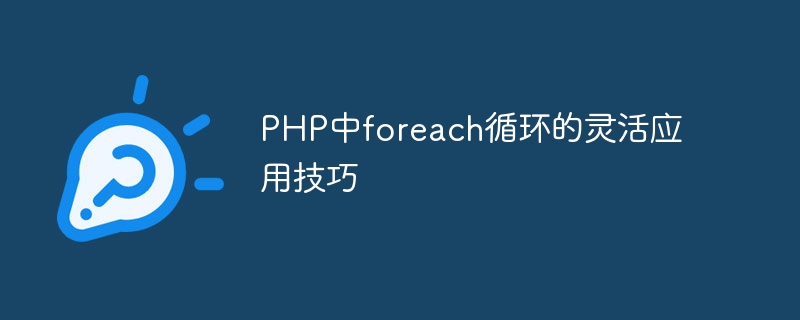
The foreach loop in PHP is a flexible and powerful array traversal mechanism that can effectively traverse each element in the array and provides many application skills and usage. This article will introduce in detail the flexible application skills of foreach loop in PHP and provide specific code examples.
First, let us review the basic usage of foreach loop. In PHP, the foreach loop is usually used to traverse each element in an array. The syntax structure is as follows:
foreach ($array as $value) {
// 操作$value的代码
}where $array represents the array to be traversed, and $value represents each element in the array. The following is a simple example:
$fruits = array("apple", "banana", "orange");
foreach ($fruits as $fruit) {
echo $fruit . "<br>";
}In addition to ordinary arrays, we can also use a foreach loop to traverse associative arrays. An associative array is an array that stores data in the form of key-value pairs, and the corresponding values can be accessed through the keys. In the foreach loop, we can obtain the key and value at the same time through the form $key=>$value. An example is as follows:
$student = array("name" => "Alice", "age" => 20, "major" => "Computer Science");
foreach ($student as $key => $value) {
echo $key . ": " . $value . "<br>";
}In the foreach loop, we can also modify the elements in the array by reference. Using references avoids copying elements, improving performance and reducing memory consumption. Examples are as follows:
$numbers = array(1, 2, 3, 4, 5);
foreach ($numbers as &$number) {
$number *= 2;
}
print_r($numbers);Arrays in PHP can be multi-dimensional, that is, the elements in the array are also arrays. In a foreach loop, we can nest multiple foreach loops to iterate through each element of a multidimensional array. An example is as follows:
$students = array(
array("name" => "Alice", "age" => 20),
array("name" => "Bob", "age" => 22)
);
foreach ($students as $student) {
foreach ($student as $key => $value) {
echo $key . ": " . $value . "<br>";
}
echo "<br>";
}In the foreach loop, we can also use break and continue statements to control the execution flow of the loop. The break statement can end the loop early, and the continue statement can skip the current loop iteration. An example is as follows:
$numbers = array(1, 2, 3, 4, 5, 6);
foreach ($numbers as $number) {
if ($number % 2 == 0) {
continue;
}
echo $number . "<br>";
if ($number == 3) {
break;
}
}Through the above introduction, we have learned about the flexible application skills of foreach loop in PHP, including basic usage, traversing associative arrays, using references, traversing multi-dimensional arrays and combining break and continue etc. Mastering these skills can allow us to better use the foreach loop to process array data and improve the efficiency and readability of the code.
I hope this article will be helpful to you. If you have other questions or needs about the foreach loop in PHP, please leave a message for discussion.
The above is the detailed content of Flexible application skills of foreach loop in PHP. For more information, please follow other related articles on the PHP Chinese website!