
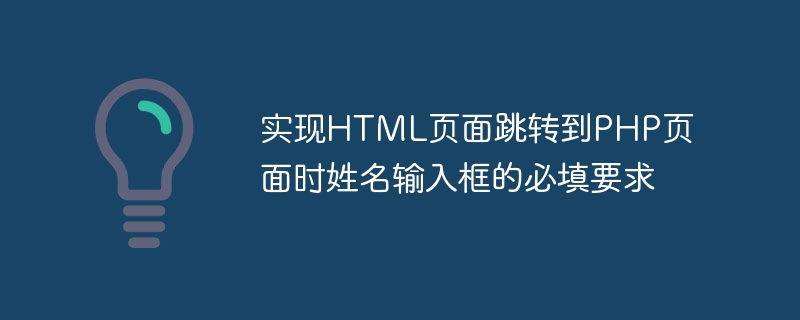
When the HTML page jumps to the PHP page, if you need to add required requirements to the name input box, you can do so through HTML form elements and JavaScript. How to implement this feature will be described in detail below, with specific code examples.
First, we create an HTML page that contains a form and a name input box. Set a "required" mark in the name input box, and you can use JavaScript to implement required verification of the input box. When the user clicks the submit button, if the name input box is empty, form submission is prevented and a prompt message pops up.
The following is a simple HTML code example:
<!DOCTYPE html>
<html lang="en">
<head>
<meta charset="UTF-8">
<meta name="viewport" content="width=device-width, initial-scale=1.0">
<title>HTML页面跳转到PHP页面的姓名输入框必填要求</title>
</head>
<body>
<form id="myForm" action="submit.php" method="POST">
<label for="name">姓名:</label>
<input type="text" id="name" name="name" required>
<button type="submit">提交</button>
</form>
<script>
document.getElementById("myForm").onsubmit = function (event) {
var nameInput = document.getElementById("name");
if (nameInput.value.trim() === "") {
event.preventDefault();
alert("姓名不能为空,请填写姓名");
}
}
</script>
</body>
</html>In the above code, we added the "required" attribute to the name input box, indicating that the input box is required. At the same time, through JavaScript code, we added a function to the form submission event. When the submit button is clicked, the name input box will be verified. If it is empty, the form submission will be prevented and a prompt message will pop up.
When the user fills in the name and clicks the submit button, the form will submit the data to the "submit.php" page. In the PHP page, you can obtain the submitted form data through the $_POST global variable, process the data and return the corresponding results.
It should be noted that the front-end verification is only a auxiliary verification, and the real data processing and verification should be performed on the back-end to ensure the security and integrity of the data.
I hope the above code example can help you implement the required function of the name input box when the HTML page jumps to the PHP page.
The above is the detailed content of Implement the required requirements for the name input box when the HTML page jumps to the PHP page. For more information, please follow other related articles on the PHP Chinese website!