 Backend Development
Backend Development
 PHP Tutorial
PHP Tutorial
 PHP Server Protection Guide: Effective Measures to Block File Downloads
PHP Server Protection Guide: Effective Measures to Block File Downloads
PHP Server Protection Guide: Effective Measures to Block File Downloads
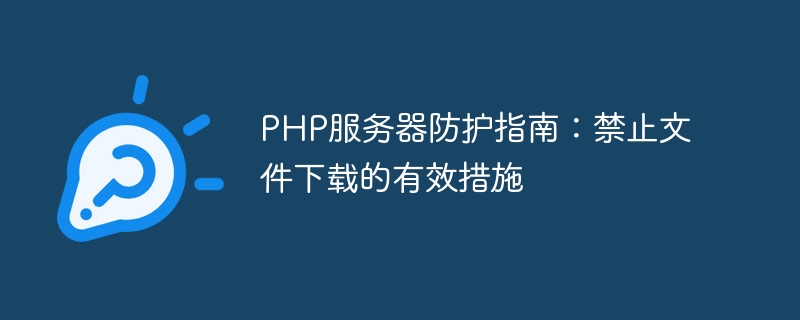
In today's network environment, protecting the security of website servers is crucial. Among them, preventing malicious users from downloading server files is a key aspect of server security. This article will introduce some effective measures to prohibit file downloads and provide specific PHP code examples.
1. The necessity of prohibiting file downloads
Malicious users may try to obtain sensitive information or carry out attacks by downloading sensitive files on the server. Therefore, for some important files, such as database configuration files, source code files, etc., we need to take some measures to prevent users from directly downloading these files.
2. Methods to prohibit file downloads
1. Add a ".htaccess" file in the root directory of the website and add the following code:
<FilesMatch ".(sql|xml|json|html|log|htaccess)$">
Order allow,deny
Deny from all
</FilesMatch>This code uses the Apache server The file matching function limits the user's access rights to files of specified types.
2. Use PHP code to implement file download permission control. The specific code is as follows:
<?php
$filename = "config.php"; //要禁止下载的文件名
if (file_exists($filename)) {
header('HTTP/1.0 403 Forbidden');
die('Access Forbidden');
} else {
// 允许文件下载
}
?>This PHP code will check whether the specified file exists. If it exists, it will return a 403 error, otherwise it will be allowed. Download Document.
3. Restrict file downloads by configuring the "nginx.conf" file:
location ~* .(sql|xml|json|html|log|htaccess)$ {
return 403;
}This Nginx configuration will restrict user access to matching suffix files.
3. Other protection suggestions
1. Back up important files regularly to prevent accidental deletion or tampering of files.
2. Keep the server and related software updated to the latest version to fix possible vulnerabilities.
3. Restrict users' access to server files to prevent files from being downloaded by unauthorized users.
4. Summary
Through the above methods and suggestions, we can effectively prohibit malicious users from downloading server files, thereby protecting the security of the server. In daily operation and maintenance, we should pay close attention to server security issues and take timely measures to protect server data. I hope this article can be helpful to everyone.
The above is the detailed content of PHP Server Protection Guide: Effective Measures to Block File Downloads. For more information, please follow other related articles on the PHP Chinese website!

Hot AI Tools

Undresser.AI Undress
AI-powered app for creating realistic nude photos

AI Clothes Remover
Online AI tool for removing clothes from photos.

Undress AI Tool
Undress images for free

Clothoff.io
AI clothes remover

Video Face Swap
Swap faces in any video effortlessly with our completely free AI face swap tool!

Hot Article

Hot Tools

Notepad++7.3.1
Easy-to-use and free code editor

SublimeText3 Chinese version
Chinese version, very easy to use

Zend Studio 13.0.1
Powerful PHP integrated development environment

Dreamweaver CS6
Visual web development tools

SublimeText3 Mac version
God-level code editing software (SublimeText3)

Hot Topics
 How to avoid attacks such as image Trojans in PHP language development?
Jun 09, 2023 pm 10:37 PM
How to avoid attacks such as image Trojans in PHP language development?
Jun 09, 2023 pm 10:37 PM
With the development of the Internet, cyber attacks occur from time to time. Among them, hackers using vulnerabilities to carry out image Trojan and other attacks have become one of the common attack methods. In PHP language development, how to avoid attacks such as image Trojans? First, we need to understand what a picture Trojan is. Simply put, image Trojans refer to hackers implanting malicious code in image files. When users access these images, the malicious code will be activated and attack the user's computer system. This attack method is common on various websites such as web pages and forums. So, how to avoid picture wood
 PHP Security Guide: Preventing HTTP Parameter Pollution Attacks
Jun 29, 2023 am 11:04 AM
PHP Security Guide: Preventing HTTP Parameter Pollution Attacks
Jun 29, 2023 am 11:04 AM
PHP Security Guide: Preventing HTTP Parameter Pollution Attacks Introduction: When developing and deploying PHP applications, it is crucial to ensure the security of the application. Among them, preventing HTTP parameter pollution attacks is an important aspect. This article will explain what an HTTP parameter pollution attack is and how to prevent it through some key security measures. What is HTTP parameter pollution attack? HTTP parameter pollution attack is a very common network attack technique, which takes advantage of the web application's ability to parse URL parameters.
 Detection and repair of PHP SQL injection vulnerabilities
Aug 08, 2023 pm 02:04 PM
Detection and repair of PHP SQL injection vulnerabilities
Aug 08, 2023 pm 02:04 PM
Overview of detection and repair of PHP SQL injection vulnerabilities: SQL injection refers to an attack method in which attackers use web applications to maliciously inject SQL code into the input. PHP, as a scripting language widely used in web development, is widely used to develop dynamic websites and applications. However, due to the flexibility and ease of use of PHP, developers often ignore security, resulting in the existence of SQL injection vulnerabilities. This article will introduce how to detect and fix SQL injection vulnerabilities in PHP and provide relevant code examples. check
 How to avoid file paths exposing security issues in PHP language development?
Jun 10, 2023 pm 12:24 PM
How to avoid file paths exposing security issues in PHP language development?
Jun 10, 2023 pm 12:24 PM
With the continuous development of Internet technology, website security issues have become increasingly prominent, among which file path exposure security issues are a common one. File path exposure means that the attacker can learn the directory information of the website program through some means, thereby further obtaining the website's sensitive information and attacking the website. This article will introduce the security issues of file path exposure in PHP language development and their solutions. 1. The principle of file path exposure In PHP program development, we usually use relative paths or absolute paths to access files, as shown below:
 PHP implements security technology in email sending
May 23, 2023 pm 02:31 PM
PHP implements security technology in email sending
May 23, 2023 pm 02:31 PM
With the rapid development of the Internet, email has become an indispensable part of people's daily life and work, and the issue of email transmission security has attracted more and more attention. As a programming language widely used in the field of web development, PHP also plays a role in implementing security technology in email sending. This article will introduce how PHP implements the following security technologies in email sending: SSL/TLS encrypted transmission. During the transmission of emails on the Internet, they may be stolen or tampered with by attackers. In order to prevent this from happening, you can
 The necessity and importance of PHP form security
Aug 17, 2023 am 10:04 AM
The necessity and importance of PHP form security
Aug 17, 2023 am 10:04 AM
The necessity and importance of PHP form security In web development, forms are an essential way for users to interact with the server. Whether logging in, registering, submitting data, etc., it is inseparable from the use of forms. However, the use of forms also brings certain security risks. Malicious users may attack the form through various means, such as injection attacks, cross-site scripting attacks, etc. Therefore, ensuring the security of forms has become an issue that developers cannot ignore. This article will explore the need and importance of PHP form security and provide some code
 Web Security Protection in PHP
May 25, 2023 am 08:01 AM
Web Security Protection in PHP
May 25, 2023 am 08:01 AM
In today's Internet society, Web security has become an important issue. Especially for developers who use PHP language for web development, they often face various security attacks and threats. This article will start with the security of PHPWeb applications and discuss some methods and principles of Web security protection to help PHPWeb developers improve application security. 1. Understanding Web Application Security Web application security refers to the protection of data, systems, and users when Web applications process user requests.
 PHP Security Guide: How to Prevent Sensitive Information from Leaking
Jun 29, 2023 am 11:29 AM
PHP Security Guide: How to Prevent Sensitive Information from Leaking
Jun 29, 2023 am 11:29 AM
PHP Security Guide: How to Prevent Sensitive Information from Leaking Introduction: With the rapid development of the Internet, information security has become an increasingly important topic. Especially for website developers, protecting users' sensitive information is crucial. This article will introduce some PHP security best practices to help developers prevent sensitive information from being leaked. Encryption and Decryption Encryption is an important method of protecting sensitive information. Use PHP's built-in encryption functions, such as base64_encode() and base64_decode(





