
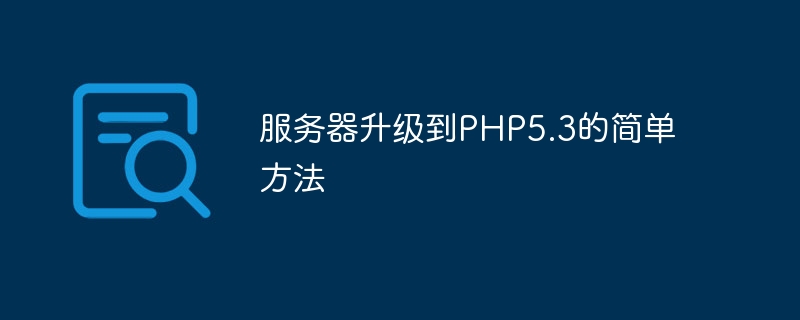
Title: A simple method to upgrade the server to PHP5.3
With the continuous development of technology, website development will inevitably need to continuously upgrade the server environment to adapt to the new needs and technology. PHP, as a server-side scripting language, is widely used in website development. The PHP 5.3 version has many advantages and new features compared to the previous version, so it is necessary to upgrade the server to PHP5.3. This article will introduce a simple method to upgrade the server to PHP5.3, and provide specific code examples to help readers successfully complete the upgrade process.
Step 1: Back up the original environment
Before performing any server upgrade operation, be sure to back up the original environment to prevent accidents. You can use the command line or FTP software to download the entire website directory and database files locally to ensure data security.
Step 2: Check the server environment
Before upgrading the PHP version, you first need to check whether the server environment meets the requirements of PHP5.3. You can check by following the steps:
php -vView the current PHP version;php -m to view the installed PHP extensions; If the server environment does not meet the requirements, you need to upgrade the operating system and related components first, and then upgrade the PHP version.
Step 3: Download the PHP5.3 source code
After confirming that the server environment meets the requirements of PHP5.3, you need to download the PHP5.3 source code package. You can download the stable version of PHP5.3 from the PHP official website (https://www.php.net/downloads) or other PHP source code download websites.
Step 4: Decompress the PHP5.3 source code
Upload the downloaded PHP5.3 source code package to the server and decompress it. You can use the following command to decompress:
tar -zxvf php-5.x.x.tar.gz
Enter the decompressed PHP source directory:
cd php-5.x.x
Step 5: Configure and compile PHP5.3
After entering the PHP5.3 source code directory, you need to configure and compile PHP5.3. You can use the following command to configure and compile:
./configure --prefix=/usr/local/php5.3 --enable-mbstring --enable-ftp --enable-mysqlnd --with-mysqli=mysqlnd --with-pdo-mysql=mysqlnd make make install
Among them, --prefix=/usr/local/php5.3 specifies the PHP5.3 installation directory as /usr/local /php5.3, which can be changed according to actual needs.
Step 6: Modify the configuration file
After the compilation is completed, you need to modify the server configuration file and point the PHP interpreter to the newly installed PHP5.3 version. You can edit httpd.conf or other server configuration files and add the following code to it:
LoadModule php5_module /usr/local/php5.3/libphp5.so AddHandler php5-script .php
Then restart the server to make the changes take effect.
Step 7: Test PHP5.3
After completing the above steps, you can test whether PHP5.3 is successfully installed and configured. You can create a simple PHP page, output the results of the phpinfo() function, and check whether the PHP version is 5.3.
<?php phpinfo(); ?>
Save the above code as a info.php file and upload it to the root directory of the website. Access the file in the browser to view the PHP version and configuration information.
Summary
Through the above steps, we can complete the process of upgrading the server to PHP5.3. It should be noted that when upgrading the PHP version, you must operate with caution to ensure data security. In addition, there may be differences in different server environments and operating systems. It is recommended to make corresponding adjustments and configurations according to specific circumstances.
We hope that the simple methods and specific code examples provided in this article can help readers successfully complete the process of upgrading the server to PHP5.3, so as to enjoy the advantages and features brought by the new version.
The above is the detailed content of An easy way to upgrade your server to PHP5.3. For more information, please follow other related articles on the PHP Chinese website!




