
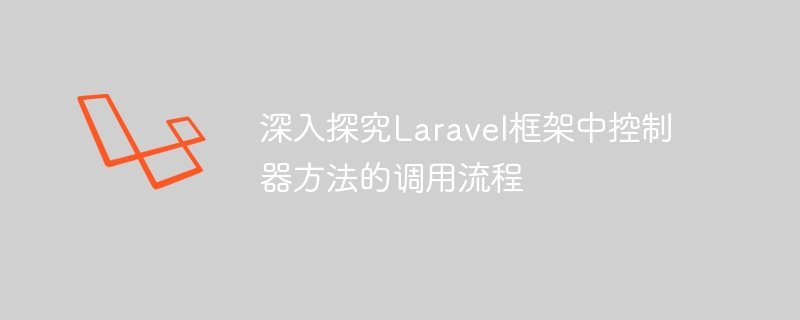
In the process of learning and using the Laravel framework, it is very important to master the calling process of controller methods. The controller is an important component in Laravel used to process HTTP requests and return responses. By calling controller methods, we can implement different functions of page rendering, data processing, and logic control. This article will delve into the calling process of controller methods in the Laravel framework and demonstrate its working principle through specific code examples.
In Laravel, controllers are implemented through classes. Each controller class contains multiple methods to handle different requests. We first need to define a controller class and write multiple methods in it to implement logical processing of different functions. The following is a simple example controller class:
<?php
namespace AppHttpControllers;
use AppModelsUser;
class UserController extends Controller
{
public function index()
{
$users = User::all();
return view('users', ['users' => $users]);
}
public function show($id)
{
$user = User::find($id);
return view('user', ['user' => $user]);
}
}In the above example, we define a UserController controller class, which contains two methods: index( ) and show($id). The index() method is used to display the list of all users, and the show($id) method is used to display the detailed information of a specific ID user. In these methods, we query the database to obtain the required data and return the corresponding view through the view() function.
In Laravel, we need to use routing to specify which method of which controller should handle different URL requests. We can achieve this by defining routes in the routes/web.php file. The following is a simple route definition example:
Route::get('/users', 'UserController@index');
Route::get('/users/{id}', 'UserController@show'); In the above example, we defined two routes, respectively /users and /users/{id}The request is handed over to the index() and show($id) methods of the UserController controller for processing.
When a user accesses the /users route, the Laravel framework will automatically match the corresponding route and call the UserController control index() method of the device. The index() method will query the database to obtain the data of all users, and then return a view containing the user list data through the view() function.
When a user accesses the /users/{id} route, the Laravel framework will pass the parameters in the URL to the UserController controller's show($ id)method. The show($id) method will query the database to obtain specific user data based on the passed in ID parameter, and then return a view containing the user's detailed information through the view() function.
Through the above explanation and sample code, we can see that in the Laravel framework, the calling process of the controller method is very clear and concise. By defining controller classes, writing methods, and setting routes, we can easily implement the rendering and data processing of pages with different functions. Mastering the calling process of controller methods is crucial to understanding and applying the Laravel framework. I hope the explanation in this article will be helpful to readers.
The above is the detailed content of In-depth exploration of the calling process of controller methods in the Laravel framework. For more information, please follow other related articles on the PHP Chinese website!
 Compare the similarities and differences between two columns of data in excel
Compare the similarities and differences between two columns of data in excel
 How to define variables in golang
How to define variables in golang
 setInterval
setInterval
 svg to jpg
svg to jpg
 Can I retrieve a deleted Douyin short video?
Can I retrieve a deleted Douyin short video?
 Usage of parseInt in Java
Usage of parseInt in Java
 How about MEX exchange
How about MEX exchange
 What does class mean in c language?
What does class mean in c language?
 Solution to syntaxerror when running Python
Solution to syntaxerror when running Python




