 Backend Development
Backend Development
 PHP Tutorial
PHP Tutorial
 What should I do if I encounter communication failure problems in Discuz? Quick solution sharing
What should I do if I encounter communication failure problems in Discuz? Quick solution sharing
What should I do if I encounter communication failure problems in Discuz? Quick solution sharing
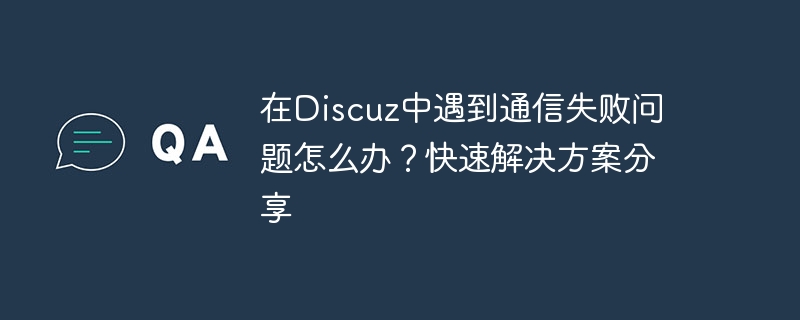
When encountering communication failure problems in Discuz, it may affect the user's normal communication and user experience. In order to solve this problem, you can try the following quick solutions, with specific code examples attached to help users quickly locate and repair communication failures.
1. Check the network connection
First, you need to ensure that the server’s network connection is normal. Check the network status of the server through the ping command. If the server cannot be connected normally, you can try to restart the server or contact the server provider to check the network problem.
Code example:
ping www.discuz.com
2. Check the Discuz configuration
Check whether the database connection, domain name configuration and other information in the Discuz configuration file are correct. Pay special attention to whether the database configuration is correct and whether the database is running normally.
Code example:
// 检查config文件中数据库连接信息 $database = 'localhost'; $username = 'username'; $password = 'password'; $dbname = 'discuzdb';
3. Clear cache
Clear Discuz’s cache file. The cache file may be expired or damaged, causing communication failure. You can clear the cache in the Discuz background management interface.
Code example:
删除/data/template 缓存文件夹 删除/data/cache 缓存文件夹
4. Check plug-in conflicts
Sometimes Discuz plug-ins may cause communication failure. You can disable plug-ins one by one to see if there are any communication failures caused by plug-ins.
Code example:
禁用插件的方法可在后台管理界面进行操作
5. Use the debugging tool that comes with Discuz
Discuz provides debugging tools that can help quickly locate the problem. You can view the error log in the Discuz background management interface debugging tool to further troubleshoot communication failures.
Summary:
Through the above methods, you can quickly solve the problem of communication failure in Discuz. It is necessary to investigate the network connection, configuration files, cache, plug-in conflicts, etc., and fix the problems as soon as possible to ensure the normal user experience. We hope that the above solutions and code examples can help users who encounter communication failure problems solve their problems and enable the Discuz system to run normally.
The above is the detailed content of What should I do if I encounter communication failure problems in Discuz? Quick solution sharing. For more information, please follow other related articles on the PHP Chinese website!

Hot AI Tools

Undresser.AI Undress
AI-powered app for creating realistic nude photos

AI Clothes Remover
Online AI tool for removing clothes from photos.

Undress AI Tool
Undress images for free

Clothoff.io
AI clothes remover

Video Face Swap
Swap faces in any video effortlessly with our completely free AI face swap tool!

Hot Article

Hot Tools

Notepad++7.3.1
Easy-to-use and free code editor

SublimeText3 Chinese version
Chinese version, very easy to use

Zend Studio 13.0.1
Powerful PHP integrated development environment

Dreamweaver CS6
Visual web development tools

SublimeText3 Mac version
God-level code editing software (SublimeText3)

Hot Topics
 1392
1392
 52
52
 Why can't I register at the Bitget Wallet exchange?
Sep 06, 2024 pm 03:34 PM
Why can't I register at the Bitget Wallet exchange?
Sep 06, 2024 pm 03:34 PM
There are various reasons for being unable to register for the BitgetWallet exchange, including account restrictions, unsupported regions, network issues, system maintenance and technical failures. To register for the BitgetWallet exchange, please visit the official website, fill in the information, agree to the terms, complete registration and verify your identity.
 The main peak of Changbai Mountain can access the Internet normally: Jilin Mobile and ZTE completed 2.6G + 700M three-carrier aggregation for commercial use, with a peak rate of more than 2.53Gbps
Jul 25, 2024 pm 01:20 PM
The main peak of Changbai Mountain can access the Internet normally: Jilin Mobile and ZTE completed 2.6G + 700M three-carrier aggregation for commercial use, with a peak rate of more than 2.53Gbps
Jul 25, 2024 pm 01:20 PM
According to news on July 25, Jilin Mobile and ZTE have completed commercial use of three-carrier aggregation based on the 2.6G frequency band (100+60M) and the 700M frequency band (30M) on the main peak of Changbai Mountain. The peak rate in field testing can reach more than 2.53Gbps. Officials pointed out that Changbai Mountain is one of the top ten famous mountains in China. It is now a national AAAAA tourist attraction, a world geological park, a world biosphere reserve, and the world's best nature reserve. The number of tourists received in 2023 will reach 2.7477 million, and 3CC will be deployed this time. It will greatly meet users’ network needs. According to reports, Jilin Mobile has taken the lead in completing the carrier aggregation pilot of a three-carrier network in the 2.6G (100+60M) plus 4.9G (100M) frequency band in early 2024, with peak downloads
 Why can't I log in to the MEXC (Matcha) official website?
Dec 07, 2024 am 10:50 AM
Why can't I log in to the MEXC (Matcha) official website?
Dec 07, 2024 am 10:50 AM
The reason for being unable to log in to the MEXC (Matcha) website may be network problems, website maintenance, browser problems, account problems or other reasons. Resolution steps include checking your network connection, checking website announcements, updating your browser, checking your login credentials, and contacting customer service.
 Cannot receive verification code when logging in with okx
Jul 23, 2024 pm 10:43 PM
Cannot receive verification code when logging in with okx
Jul 23, 2024 pm 10:43 PM
The reasons why you cannot receive the verification code when logging into OKX include: network problems, mobile phone settings problems, SMS service interruption, busy server and verification code request restrictions. The solutions are: wait to try again, switch networks, and contact customer service.
 Cannot receive verification code when logging in Ouyiokex
Jul 25, 2024 pm 02:43 PM
Cannot receive verification code when logging in Ouyiokex
Jul 25, 2024 pm 02:43 PM
Reasons and solutions for failing to receive the OKEx login verification code: 1. Network problems: check the network connection or switch networks; 2. Mobile phone settings: enable SMS reception or whitelist OKEx; 3. Verification code sending Restrictions: Try again later or contact customer service; 4. Server congestion: Try again later or use other login methods during peak periods; 5. Account freeze: Contact customer service to resolve. Other methods: 1. Voice verification code; 2. Third-party verification code platform; 3. Contact customer service.
 Why can't I log in to the official website of gate.io?
Aug 19, 2024 pm 04:58 PM
Why can't I log in to the official website of gate.io?
Aug 19, 2024 pm 04:58 PM
Reasons why Gate.io cannot log in to its official website include: network problems, website maintenance, browser problems, security settings, etc. The solutions are: check the network connection, wait for the maintenance to end, clear the browser cache, disable plug-ins, check the security settings, and contact customer service.
 Ouyiokex trading platform cannot be opened
Jul 24, 2024 pm 01:30 PM
Ouyiokex trading platform cannot be opened
Jul 24, 2024 pm 01:30 PM
The reasons why the Okex trading platform cannot be accessed include: network problems, website failures, browser problems, platform failures, and other factors. Solutions include: check the network, clear the browser cache, update the browser, disable plug-ins, change devices, and contact customer service.
 How to solve the problem of 'Undefined array key 'sign'' error when calling Alipay EasySDK using PHP?
Mar 31, 2025 pm 11:51 PM
How to solve the problem of 'Undefined array key 'sign'' error when calling Alipay EasySDK using PHP?
Mar 31, 2025 pm 11:51 PM
Problem Description When calling Alipay EasySDK using PHP, after filling in the parameters according to the official code, an error message was reported during operation: "Undefined...



