 Database
Database
 Mysql Tutorial
Mysql Tutorial
 An effective method to solve the problem of Chinese garbled characters imported into Oracle
An effective method to solve the problem of Chinese garbled characters imported into Oracle
An effective method to solve the problem of Chinese garbled characters imported into Oracle

An effective method to solve the problem of Chinese garbled characters imported into Oracle requires specific code examples
With the development of information technology, databases have become a key place for enterprises to store important data. Oracle, as a powerful database management system, is widely used in enterprise applications. However, when it comes to importing Chinese data, many users may encounter garbled code problems, resulting in abnormal data display. This article will introduce effective methods to solve the problem of garbled Chinese data imported into Oracle and give specific code examples.
- Use UTF-8 character set
In the Oracle database, the character set plays a vital role in the storage and display of Chinese data. In order to avoid garbled characters when importing Chinese data, we recommend using the UTF-8 character set when creating the database to ensure that the correct storage and display of Chinese characters is supported.
The sample code for using UTF-8 character set when creating a database is as follows:
CREATE DATABASE my_database CHARACTER SET utf8 COLLATE utf8_general_ci;
- Specify the character set when importing data
When importing Chinese data , we need to ensure that the data is imported into the database in UTF-8 encoding, so as to avoid garbled characters. This can be achieved by specifying the character set when importing the data.
Assume we have a text file data.txt that contains Chinese data to be imported. We can use Oracle's sqlldr tool to import data and specify the character set as UTF-8 in the control file. The sample code is as follows:
Create the control file data.ctl:
LOAD DATA
INFILE 'data.txt'
INTO TABLE my_table
fields terminated by ','
(
column1 CHAR(100) "trim(:column1)",
column2 CHAR(100) "trim(:column2)"
)Then execute the sqlldr command on the command line to import data:
sqlldr userid=my_user/my_password control=data.ctl log=data.log
Through the above steps, we can ensure Use the correct character set during the data import process to avoid garbled Chinese data problems.
- Convert data encoding
If you have imported Chinese data and find garbled characters, we can solve it by converting the data encoding. You can use the NLS_LANG parameter provided by Oracle to specify the character set of the session to convert the data from the wrong character set to the correct character set.
The sample code is as follows:
ALTER SESSION SET NLS_LANG='SIMPLIFIED CHINESE_CHINA.AL32UTF8'; UPDATE my_table SET column1 = CONVERT(column1, 'UTF8', 'GB2312');
Through the above method, we can convert the existing Chinese data from the wrong character set to the correct character set and solve the problem of garbled characters.
To sum up, this article introduces effective methods to solve the problem of garbled Chinese data imported into Oracle and gives specific code examples. By correctly setting the database character set, specifying the character set when importing, and converting data encoding, you can effectively avoid the occurrence of garbled Chinese data and ensure the correct storage and display of data. I hope the above content will help solve the problem of garbled Chinese data imported into Oracle.
The above is the detailed content of An effective method to solve the problem of Chinese garbled characters imported into Oracle. For more information, please follow other related articles on the PHP Chinese website!

Hot AI Tools

Undresser.AI Undress
AI-powered app for creating realistic nude photos

AI Clothes Remover
Online AI tool for removing clothes from photos.

Undress AI Tool
Undress images for free

Clothoff.io
AI clothes remover

AI Hentai Generator
Generate AI Hentai for free.

Hot Article

Hot Tools

Notepad++7.3.1
Easy-to-use and free code editor

SublimeText3 Chinese version
Chinese version, very easy to use

Zend Studio 13.0.1
Powerful PHP integrated development environment

Dreamweaver CS6
Visual web development tools

SublimeText3 Mac version
God-level code editing software (SublimeText3)

Hot Topics
 1386
1386
 52
52
 How to type underline on computer
Feb 19, 2024 pm 08:36 PM
How to type underline on computer
Feb 19, 2024 pm 08:36 PM
How to underline on the computer When entering text on the computer, we often need to use underlines to highlight certain content or mark it. However, for some people who are not very familiar with computer input methods, typing underline can be a bit confusing. This article will introduce you to how to underline on your computer. In different computer operating systems and software, the way to enter the underscore may be slightly different. The following will introduce the common methods on Windows operating system and Mac operating system respectively. First, let’s take a look at the operation in Windows
 How to use iterators and recursive algorithms to process data in C#
Oct 08, 2023 pm 07:21 PM
How to use iterators and recursive algorithms to process data in C#
Oct 08, 2023 pm 07:21 PM
How to use iterators and recursive algorithms to process data in C# requires specific code examples. In C#, iterators and recursive algorithms are two commonly used data processing methods. Iterators can help us traverse the elements in a collection, and recursive algorithms can handle complex problems efficiently. This article details how to use iterators and recursive algorithms to process data, and provides specific code examples. Using Iterators to Process Data In C#, we can use iterators to iterate over the elements in a collection without knowing the size of the collection in advance. Through the iterator, I
 Pandas easily reads data from SQL database
Jan 09, 2024 pm 10:45 PM
Pandas easily reads data from SQL database
Jan 09, 2024 pm 10:45 PM
Data processing tool: Pandas reads data in SQL databases and requires specific code examples. As the amount of data continues to grow and its complexity increases, data processing has become an important part of modern society. In the data processing process, Pandas has become one of the preferred tools for many data analysts and scientists. This article will introduce how to use the Pandas library to read data from a SQL database and provide some specific code examples. Pandas is a powerful data processing and analysis tool based on Python
 How to implement real-time data push function in MongoDB
Sep 21, 2023 am 10:42 AM
How to implement real-time data push function in MongoDB
Sep 21, 2023 am 10:42 AM
How to implement real-time data push function in MongoDB MongoDB is a document-oriented NoSQL database, which is characterized by high scalability and flexible data model. In some application scenarios, we need to push data updates to the client in real time in order to update the interface or perform corresponding operations in a timely manner. This article will introduce how to implement the real-time push function of data in MongoDB and give specific code examples. There are many ways to implement real-time push functionality, such as using polling, long polling, Web
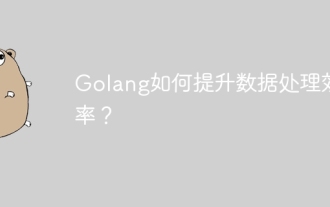 How does Golang improve data processing efficiency?
May 08, 2024 pm 06:03 PM
How does Golang improve data processing efficiency?
May 08, 2024 pm 06:03 PM
Golang improves data processing efficiency through concurrency, efficient memory management, native data structures and rich third-party libraries. Specific advantages include: Parallel processing: Coroutines support the execution of multiple tasks at the same time. Efficient memory management: The garbage collection mechanism automatically manages memory. Efficient data structures: Data structures such as slices, maps, and channels quickly access and process data. Third-party libraries: covering various data processing libraries such as fasthttp and x/text.
 Use Redis to improve data processing efficiency of Laravel applications
Mar 06, 2024 pm 03:45 PM
Use Redis to improve data processing efficiency of Laravel applications
Mar 06, 2024 pm 03:45 PM
Use Redis to improve the data processing efficiency of Laravel applications. With the continuous development of Internet applications, data processing efficiency has become one of the focuses of developers. When developing applications based on the Laravel framework, we can use Redis to improve data processing efficiency and achieve fast access and caching of data. This article will introduce how to use Redis for data processing in Laravel applications and provide specific code examples. 1. Introduction to Redis Redis is a high-performance memory data
 Data processing tool: efficient techniques for reading Excel files with pandas
Jan 19, 2024 am 08:58 AM
Data processing tool: efficient techniques for reading Excel files with pandas
Jan 19, 2024 am 08:58 AM
With the increasing popularity of data processing, more and more people are paying attention to how to use data efficiently and make the data work for themselves. In daily data processing, Excel tables are undoubtedly the most common data format. However, when a large amount of data needs to be processed, manually operating Excel will obviously become very time-consuming and laborious. Therefore, this article will introduce an efficient data processing tool - pandas, and how to use this tool to quickly read Excel files and perform data processing. 1. Introduction to pandas pandas
 How do the data processing capabilities in Laravel and CodeIgniter compare?
Jun 01, 2024 pm 01:34 PM
How do the data processing capabilities in Laravel and CodeIgniter compare?
Jun 01, 2024 pm 01:34 PM
Compare the data processing capabilities of Laravel and CodeIgniter: ORM: Laravel uses EloquentORM, which provides class-object relational mapping, while CodeIgniter uses ActiveRecord to represent the database model as a subclass of PHP classes. Query builder: Laravel has a flexible chained query API, while CodeIgniter’s query builder is simpler and array-based. Data validation: Laravel provides a Validator class that supports custom validation rules, while CodeIgniter has less built-in validation functions and requires manual coding of custom rules. Practical case: User registration example shows Lar



