Detailed explanation of Laravel form classes: how to use them correctly
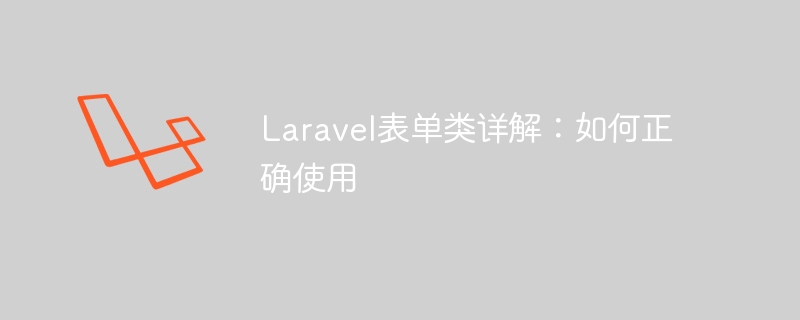
Detailed explanation of Laravel form class: How to use it correctly, specific code examples are required
As a popular PHP framework, Laravel not only provides a powerful routing system, ORM, Template engine and other functions also provide developers with convenient and easy-to-use form classes. Through Laravel's form classes, developers can easily create forms, validate form data, process form data and other operations. In this article, we will introduce the use of Laravel form classes in detail and give specific code examples to help readers better master this important function.
1. Create a form
Creating a form in Laravel is very simple, just use the corresponding method in the Form class. The following is a simple example showing how to use the Laravel form class to create a form containing a text box and a submit button:
// 在Blade模板中使用Form类生成表单
{!! Form::open(['url' => '/submit-form', 'method' => 'post']) !!}
{!! Form::label('name', '姓名:') !!}
{!! Form::text('name') !!}
{!! Form::submit('提交') !!}
{!! Form::close() !!}In the above code, we use Form::open() Method opens the form and specifies the URL and method for form submission. Then use the Form::label() and Form::text() methods to generate a form item containing a label and text box, and finally use Form::submit() Generate submit button. In this simple way, we can create a basic form.
2. Verify form data
After submitting the form, we usually need to verify the data entered by the user to ensure the correctness and security of the data. Laravel provides powerful validation functions that can help us easily verify user-submitted data. The following is a simple example showing how to use Laravel's validation function:
// 在控制器中使用Validator类验证表单数据
public function submitForm(Request $request)
{
$validator = Validator::make($request->all(), [
'name' => 'required|string|max:255',
]);
if ($validator->fails()) {
return redirect('/form')
->withErrors($validator)
->withInput();
}
// 验证通过,处理表单数据
} In the above code, we use the Validator::make() method to create a validation instance, specifying Validation rules for the name field. If validation fails, we return an error message to the form page and retain the data the user previously entered. If the validation passes, we can process the form data.
3. Processing form data
When the form data is verified, we can obtain the data submitted by the user and process it accordingly. Here is a simple example showing how to handle form data in a controller:
public function submitForm(Request $request)
{
$name = $request->input('name');
// 处理表单数据
} In the above code, we use the $request->input() method to get the user input The name field data can then be further processed, such as storing it in the database, sending emails, etc.
Conclusion
Through the introduction of this article, I believe that readers will have a more detailed understanding of how to use Laravel form classes. By correctly using Laravel form classes, we can easily create, validate and process form data, improving development efficiency and code quality. I hope that readers can learn this article and become more proficient in using Laravel form classes, adding convenience and efficiency to their own project development.
The above is the detailed content of Detailed explanation of Laravel form classes: how to use them correctly. For more information, please follow other related articles on the PHP Chinese website!

Hot AI Tools

Undresser.AI Undress
AI-powered app for creating realistic nude photos

AI Clothes Remover
Online AI tool for removing clothes from photos.

Undress AI Tool
Undress images for free

Clothoff.io
AI clothes remover

AI Hentai Generator
Generate AI Hentai for free.

Hot Article

Hot Tools

Notepad++7.3.1
Easy-to-use and free code editor

SublimeText3 Chinese version
Chinese version, very easy to use

Zend Studio 13.0.1
Powerful PHP integrated development environment

Dreamweaver CS6
Visual web development tools

SublimeText3 Mac version
God-level code editing software (SublimeText3)

Hot Topics
 1386
1386
 52
52
 How to get the return code when email sending fails in Laravel?
Apr 01, 2025 pm 02:45 PM
How to get the return code when email sending fails in Laravel?
Apr 01, 2025 pm 02:45 PM
Method for obtaining the return code when Laravel email sending fails. When using Laravel to develop applications, you often encounter situations where you need to send verification codes. And in reality...
 In Laravel, how to deal with the situation where verification codes are failed to be sent by email?
Mar 31, 2025 pm 11:48 PM
In Laravel, how to deal with the situation where verification codes are failed to be sent by email?
Mar 31, 2025 pm 11:48 PM
The method of handling Laravel's email failure to send verification code is to use Laravel...
 How to implement the custom table function of clicking to add data in dcat admin?
Apr 01, 2025 am 07:09 AM
How to implement the custom table function of clicking to add data in dcat admin?
Apr 01, 2025 am 07:09 AM
How to implement the table function of custom click to add data in dcatadmin (laravel-admin) When using dcat...
 Laravel Redis connection sharing: Why does the select method affect other connections?
Apr 01, 2025 am 07:45 AM
Laravel Redis connection sharing: Why does the select method affect other connections?
Apr 01, 2025 am 07:45 AM
The impact of sharing of Redis connections in Laravel framework and select methods When using Laravel framework and Redis, developers may encounter a problem: through configuration...
 Laravel multi-tenant extension stancl/tenancy: How to customize the host address of a tenant database connection?
Apr 01, 2025 am 09:09 AM
Laravel multi-tenant extension stancl/tenancy: How to customize the host address of a tenant database connection?
Apr 01, 2025 am 09:09 AM
Custom tenant database connection in Laravel multi-tenant extension package stancl/tenancy When building multi-tenant applications using Laravel multi-tenant extension package stancl/tenancy,...
 Can you learn how to make H5 pages by yourself?
Apr 06, 2025 am 06:36 AM
Can you learn how to make H5 pages by yourself?
Apr 06, 2025 am 06:36 AM
It is feasible to self-study H5 page production, but it is not a quick success. It requires mastering HTML, CSS, and JavaScript, involving design, front-end development, and back-end interaction logic. Practice is the key, and learn by completing tutorials, reviewing materials, and participating in open source projects. Performance optimization is also important, requiring optimization of images, reducing HTTP requests and using appropriate frameworks. The road to self-study is long and requires continuous learning and communication.
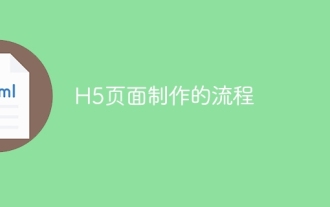 The process of H5 page production
Apr 06, 2025 am 09:03 AM
The process of H5 page production
Apr 06, 2025 am 09:03 AM
H5 page production process: design: plan page layout, style and content; HTML structure construction: use HTML tags to build a page framework; CSS style writing: use CSS to control the appearance and layout of the page; JavaScript interaction implementation: write code to achieve page animation and interaction; Performance optimization: compress pictures, code and reduce HTTP requests to improve page loading speed.
 Laravel database migration encounters duplicate class definition: How to resolve duplicate generation of migration files and class name conflicts?
Apr 01, 2025 pm 12:21 PM
Laravel database migration encounters duplicate class definition: How to resolve duplicate generation of migration files and class name conflicts?
Apr 01, 2025 pm 12:21 PM
A problem of duplicate class definition during Laravel database migration occurs. When using the Laravel framework for database migration, developers may encounter "classes have been used...




