
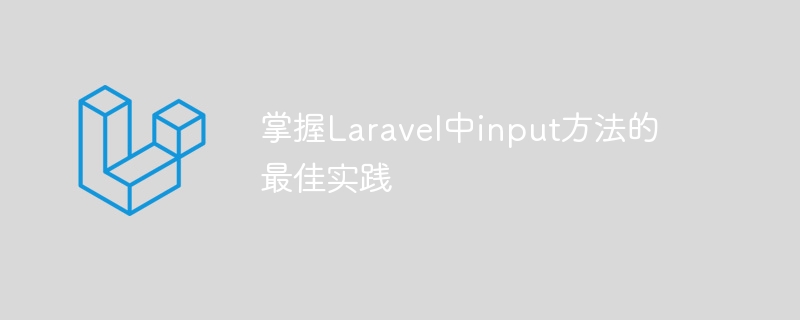
The Laravel framework is one of the most popular PHP development frameworks today. It provides developers with rich features and convenient methods to build web applications. Among them, the input method is one of the most commonly used methods in Laravel, used to obtain data entered by the user. In this article, we will explore how to best use the input method and provide some concrete code examples to help readers understand better.
In Laravel, you can use the input method to get the value of a single input field. The following is a simple example that demonstrates how to use the input method to obtain the value of an input field named "username":
$username = $request->input('username');In the above example, $request is a Request object, which can be used through dependency injection used in the controller. By calling the input method and passing in the field name, we can get the value entered by the user and assign it to the $username variable.
In addition to obtaining the value of a single input field, the input method can also be used to obtain the values of multiple input fields. The following is an example that demonstrates how to use the input method to get the values of the input fields named "username" and "password":
$credentials = $request->only('username', 'password');In the above example, just pass in the field names that need to be obtained as parameters , the values of multiple input fields can be stored in the $credentials variable in the form of an associative array.
Sometimes, when we get the value of an input field, we need to set a default value for it to prevent the field from being empty. . A default value can be set by passing the second parameter to the input method. The following is an example that demonstrates how to set the default value to "guest":
$username = $request->input('username', 'guest');In the above example, if the user does not enter a value for the "username" field, the $username variable will be assigned the value "guest".
In addition to obtaining the value entered by the user, the input method can also be used to verify input. You can use the input method in conjunction with Laravel's validation rules to validate user input. The following is an example that demonstrates how to verify whether the "email" field is a valid email address:
$validatedData = $request->validate([
'email' => 'required|email',
]);In the above example, the validate method verifies whether the "email" field in the request is required and valid email address, if validation fails, a ValidationException will be thrown.
Summary:
It is very important to master the best practices of input methods in Laravel. It can help us better handle user input data and ensure the security and stability of the application. Through the specific code examples provided in this article, we hope that readers can better understand how to use the input method and apply these best practices in actual projects.
The above is the detailed content of Master the best practices for input methods in Laravel. For more information, please follow other related articles on the PHP Chinese website!
 What to do if there is no cursor when clicking on the input box
What to do if there is no cursor when clicking on the input box
 Introduction to laravel components
Introduction to laravel components
 Introduction to laravel middleware
Introduction to laravel middleware
 What are the design patterns used by laravel?
What are the design patterns used by laravel?
 Which one is easier, thinkphp or laravel?
Which one is easier, thinkphp or laravel?
 Laravel Tutorial
Laravel Tutorial
 How to set html font size
How to set html font size
 7 ways to write PLC programs
7 ways to write PLC programs
 How to open hosts file
How to open hosts file




