How to define and call functions in Go language
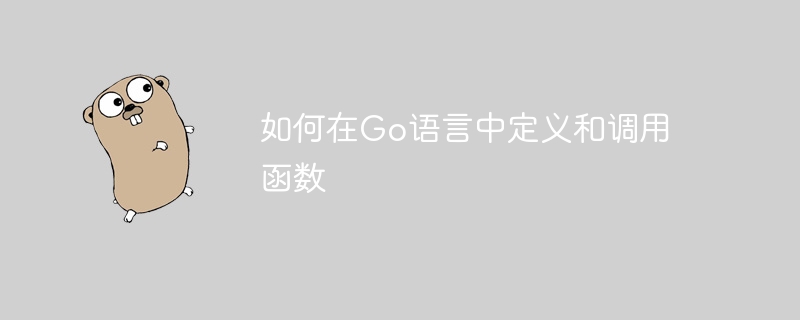
Defining and calling functions in Go language
Go language is a fast, concise and safe programming language. Its functions are first-class citizens, so in Defining and calling functions in Go language is very simple and flexible. This article will introduce how to define and call functions in the Go language, and provide specific code examples to help readers better understand.
- Define functions
The syntax for defining functions in Go language is very concise. The general format is as follows:
func functionName(parameter1 type1, parameter2 type2, ...) returnType {
// 函数体
return returnValue
}- functionName: function name
- parameter1, parameter2, ...: parameter list
- type1, type2, ...: parameter type
- returnType: return value type
- returnValue: Return value
Example: Define a simple function to calculate the sum of two integers
package main
import "fmt"
func add(x int, y int) int {
return x + y
}
func main() {
result := add(2, 3)
fmt.Println("The sum is:", result)
}- Calling function
Calling function The method is also very simple, just write the function name and pass in the corresponding parameters.
Example: Call the previously defined add function
package main
import "fmt"
func add(x int, y int) int {
return x + y
}
func main() {
result := add(2, 3)
fmt.Println("The sum is:", result)
}- Anonymous function
In addition to ordinary functions, the Go language also supports anonymous functions. That is, a function without a function name. Anonymous functions are often used in scenarios such as closures and function parameters.
Example: Define an anonymous function and assign it to a variable, then call the variable
package main
import "fmt"
func main() {
add := func(x, y int) int {
return x + y
}
result := add(2, 3)
fmt.Println("The sum is:", result)
}- Function as parameter
In Go language, Functions can be passed as parameters to other functions, making the code more flexible and reusable.
Example: Define a function, accept a function as a parameter and call it
package main
import "fmt"
func apply(funcName func(int, int) int, x int, y int) int {
return funcName(x, y)
}
func main() {
add := func(x, y int) int {
return x + y
}
result := apply(add, 2, 3)
fmt.Println("The sum is:", result)
}The above is a brief introduction and example of defining and calling functions in the Go language. Through these code examples, readers can better understand how to use functions to organize code and implement functions. I hope this article will be helpful to readers who are learning the Go language.
The above is the detailed content of How to define and call functions in Go language. For more information, please follow other related articles on the PHP Chinese website!

Hot AI Tools

Undresser.AI Undress
AI-powered app for creating realistic nude photos

AI Clothes Remover
Online AI tool for removing clothes from photos.

Undress AI Tool
Undress images for free

Clothoff.io
AI clothes remover

AI Hentai Generator
Generate AI Hentai for free.

Hot Article

Hot Tools

Notepad++7.3.1
Easy-to-use and free code editor

SublimeText3 Chinese version
Chinese version, very easy to use

Zend Studio 13.0.1
Powerful PHP integrated development environment

Dreamweaver CS6
Visual web development tools

SublimeText3 Mac version
God-level code editing software (SublimeText3)

Hot Topics
 What is the problem with Queue thread in Go's crawler Colly?
Apr 02, 2025 pm 02:09 PM
What is the problem with Queue thread in Go's crawler Colly?
Apr 02, 2025 pm 02:09 PM
Queue threading problem in Go crawler Colly explores the problem of using the Colly crawler library in Go language, developers often encounter problems with threads and request queues. �...
 What libraries are used for floating point number operations in Go?
Apr 02, 2025 pm 02:06 PM
What libraries are used for floating point number operations in Go?
Apr 02, 2025 pm 02:06 PM
The library used for floating-point number operation in Go language introduces how to ensure the accuracy is...
 How to solve the problem that custom structure labels in Goland do not take effect?
Apr 02, 2025 pm 12:51 PM
How to solve the problem that custom structure labels in Goland do not take effect?
Apr 02, 2025 pm 12:51 PM
Regarding the problem of custom structure tags in Goland When using Goland for Go language development, you often encounter some configuration problems. One of them is...
 Which libraries in Go are developed by large companies or provided by well-known open source projects?
Apr 02, 2025 pm 04:12 PM
Which libraries in Go are developed by large companies or provided by well-known open source projects?
Apr 02, 2025 pm 04:12 PM
Which libraries in Go are developed by large companies or well-known open source projects? When programming in Go, developers often encounter some common needs, ...
 Why is it necessary to pass pointers when using Go and viper libraries?
Apr 02, 2025 pm 04:00 PM
Why is it necessary to pass pointers when using Go and viper libraries?
Apr 02, 2025 pm 04:00 PM
Go pointer syntax and addressing problems in the use of viper library When programming in Go language, it is crucial to understand the syntax and usage of pointers, especially in...
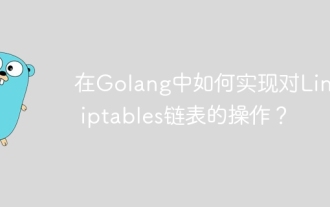 How to implement operations on Linux iptables linked lists in Golang?
Apr 02, 2025 am 10:18 AM
How to implement operations on Linux iptables linked lists in Golang?
Apr 02, 2025 am 10:18 AM
Using Golang to implement Linux...
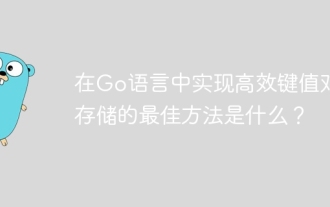 What is the best way to implement efficient key-value pair storage in Go?
Apr 02, 2025 pm 01:54 PM
What is the best way to implement efficient key-value pair storage in Go?
Apr 02, 2025 pm 01:54 PM
The correct way to implement efficient key-value pair storage in Go language How to achieve the best performance when developing key-value pair memory similar to Redis in Go language...
 In Go, why does printing strings with Println and string() functions have different effects?
Apr 02, 2025 pm 02:03 PM
In Go, why does printing strings with Println and string() functions have different effects?
Apr 02, 2025 pm 02:03 PM
The difference between string printing in Go language: The difference in the effect of using Println and string() functions is in Go...






