
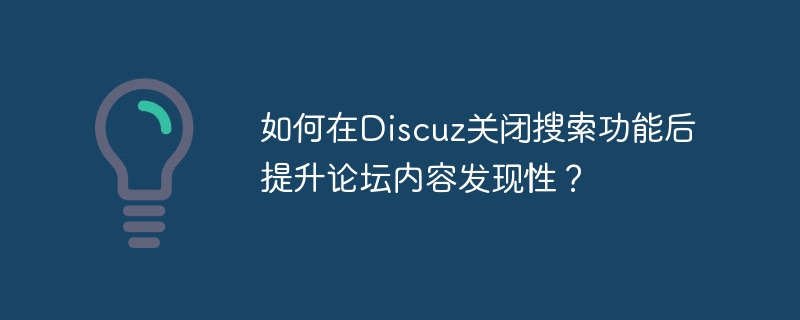
How to improve the discoverability of forum content after turning off the search function in Discuz?
When operating a Discuz forum, sometimes you will be faced with turning off the search function, which may be to save resources, prevent crawlers, or other considerations. However, turning off the search function does not mean that the content of the forum cannot be discovered and browsed by users. We can improve the discoverability of the forum content through other methods. This article will introduce some methods that can help improve the discoverability of forum content, and attach specific code examples.
1. Optimize the forum structure
First of all, we must ensure that the content in the forum is of high quality, rich, valuable, and easily accessible User understanding. You can focus on cultivating a group of active content contributors, attracting users to participate in discussions, publish high-quality posts, and continuously enrich the forum content.
A properly designed classification structure can make it easier for users to find the content they are interested in. Different sections can be set up according to forum topics and user needs, and the classification structure should be kept clear and concise.
Add tags and keywords to each post to facilitate users to find relevant content through keyword searches or clicking on tags. At the same time, tag clouds and other methods can be used to display popular keywords and attract users to click.
2. Use the navigation menu and recommendation function
Design a clear and clear navigation menu so that users can quickly Find what they need. The content and sorting of the navigation menu can be flexibly adjusted according to forum hot spots or user needs.
Set the post recommendation function on the homepage or in each section to recommend valuable content to users and improve users’ browsing experience on the forum. Posts can be intelligently recommended based on indicators such as clicks and replies.
3. Use popular content and topics
Display popular posts and topics on the homepage or in each section to attract users Click to browse. Popular content can be updated in real time based on indicators such as the number of likes and comments on a post.
Set up a special featured recommendation area to carefully select high-quality content and display it to users, helping users quickly discover valuable content.
In the specific implementation process, the above functions can be achieved by modifying Discuz's template file and adding some custom code. The following is a simple example for modifying the display of popular posts on the homepage:
<!-- 修改首页模板文件 index.htm -->
<div class="bm">
<div class="bm_h cl">
<h2>热门帖子</h2>
</div>
<div class="bm_c cl">
<ul>
<!-- 这里可以通过数据库查询等方式获取热门帖子数据,并展示在页面上 -->
<li><a href="帖子链接">帖子标题</a></li>
<li><a href="帖子链接">帖子标题</a></li>
<li><a href="帖子链接">帖子标题</a></li>
</ul>
</div>
</div>Through the above method, the discoverability of forum content can be improved when the search function is turned off, making it easier for users to find and browse Interesting content. Hope the above content will be helpful to you.
The above is the detailed content of How to improve the discoverability of forum content after turning off the search function in Discuz?. For more information, please follow other related articles on the PHP Chinese website!