
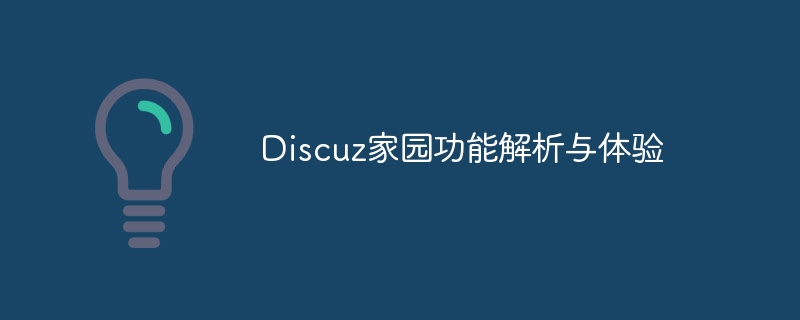
Discuz Home Function Analysis and Experience
In recent years, with the rapid development of the Internet, various social platforms have emerged one after another. Among them, Discuz, as an open source forum system, is popular for its stability and rich functions. Among them, the home function is an important module in Discuz, providing users with a personalized display space and interactive platform.
What is the Discuz home function?
Discuz Home, referred to as "Space", is an important functional module in the Discuz Forum. Each registered user will have an independent home space, where users can post updates, write diaries, upload photos, display personal information, etc. The home function is an important place for users to show themselves and communicate with each other. It is also an important guarantee for the activity of the forum community.
Features and usage of home function
Personalized customization
Users can customize according to their own needs According to your preferences and needs, you can customize the theme style, background image, font color, etc. of your home space to make it more personalized.
Display updates
Users can post updates in their homes, share interesting things in life, moods, opinions, etc. Other users can comment, click Interact through likes and other methods.
Write a log
Users can write a log in their home, record every moment in their life, share their thoughts and moods, and also set a log privacy, choose whether to display it publicly.
Upload photos
Users can upload photos in their home to show the beautiful moments in life, and can also set album permissions to control the View scope.
Display personal information
The home page can display the user's personal information, such as user name, avatar, registration time, points, etc., allowing other users to Users know you better.
Code example:
The following takes displaying personal updates as an example to demonstrate how to publish updates in Discuz Home and display them on the homepage:
// 获取当前登录用户
global $space;
// 步骤一:判断用户是否已登录
if(empty($space)) {
showmessage('请先登录', dreferer(), array(), array('login' => true));
}
// 步骤二:处理用户发布的动态
if(submitcheck('publishsubmit')) {
$message = $_POST['message']; // 获取用户输入的动态内容
// 保存用户动态至数据库
C::t('home_doing')->insert(array(
'uid' => $space['uid'],
'username' => $space['username'],
'message' => $message,
'dateline' => TIMESTAMP
));
showmessage('发布成功', 'home.php?mod=space&do=doing');
}
// 步骤三:展示用户动态
$perpage = 10;
$page = intval($_GET['page']) > 1 ? intval($_GET['page']) : 1;
$start = ($page - 1) * $perpage;
// 获取用户发布的动态
$doinglist = C::t('home_doing')->fetch_all_by_uid($space['uid'], $start, $perpage);
// 在首页展示用户动态列表
foreach($doinglist as $doing) {
echo '<div class="doing">' . $doing['message'] . '</div>';
}
// 显示分页
echo '<div class="pagination">' . multi(C::t('home_doing')->count_by_uid($space['uid']), $perpage, $page, 'home.php?mod=space&do=doing') . '</div>';
Through the above sample code, users can publish personalized updates in Discuz Home and display them on the homepage for other users to view.
Summary
As one of the important modules of the Discuz forum, the Discuz home function provides users with rich display and interactive functions, enhancing the activity and activity of the forum community. User communication and interaction. Users can display personalized spaces and share moments in life through the home function, adding more fun and intimacy to the forum. I hope the above introduction and code examples can help users better understand and use the Discuz Home function.
The above is the detailed content of Discuz home function analysis and experience. For more information, please follow other related articles on the PHP Chinese website!




