 PHP Framework
PHP Framework
 Laravel
Laravel
 What should I do if the web page cannot be opened? Laravel community problem solving guide!
What should I do if the web page cannot be opened? Laravel community problem solving guide!
What should I do if the web page cannot be opened? Laravel community problem solving guide!
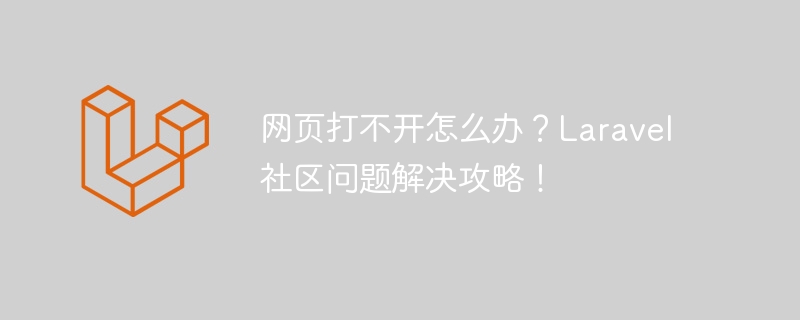
Title: What should I do if the web page cannot be opened? Laravel community problem solving guide!
With the popularity of the Internet, people increasingly rely on the Internet to obtain information, communicate and work. However, occasionally we encounter a situation where a web page cannot be opened, which may cause a lot of troubles in our daily life. Especially for developers who use the Laravel framework for web development, how to solve the problem when the web page cannot be opened? This article will provide you with some strategies to solve this problem, and attach specific code examples.
1. Check the network connection
First of all, when you encounter a situation where the web page cannot be opened, you must first check whether your network connection is normal. You can try to open other web pages to see if they can be accessed normally, or use the ping command in the terminal to check the connectivity of the target website.
ping example.com
2. Check the URL address
Secondly, if the network connection is normal, it may be that the URL address is entered incorrectly and the web page cannot be opened. In Laravel, we can define URL addresses through routing. You can check whether the route is configured correctly, or enter the correct URL address in the browser and try to access it.
Route::get('/example', function () {
return view('example');
});3. Check the Web server configuration
In addition, the problem that the web page cannot be opened may also be related to the Web server configuration. When using Laravel, you typically use Apache or Nginx as your web server. You can check whether the server configuration file is correct and ensure that the site root directory is configured correctly.
4. Check the firewall settings
Sometimes, the firewall settings will also prevent the web page from opening. On the server side, you can check the firewall settings to ensure that ports are open and access permissions are set correctly.
sudo ufw allow 80
5. Check the database connection
If the web page cannot be opened and involves database operations, there may be a problem with the database connection. In Laravel, we can configure database connection information in the .env file. You can check whether the database is running normally and whether the configuration information is correct.
DB_CONNECTION=mysql DB_HOST=127.0.0.1 DB_PORT=3306 DB_DATABASE=laravel DB_USERNAME=root DB_PASSWORD=
Conclusion
In short, when encountering a situation where the web page cannot be opened, we can troubleshoot the problem one by one from the aspects of network connection, URL address, Web server configuration, firewall settings and database connection. We hope that the solutions and code examples provided above can help developers who use the Laravel framework to develop solve the problem of web pages that cannot be opened, and make the development work more smoothly!
The above is the detailed content of What should I do if the web page cannot be opened? Laravel community problem solving guide!. For more information, please follow other related articles on the PHP Chinese website!

Hot AI Tools

Undresser.AI Undress
AI-powered app for creating realistic nude photos

AI Clothes Remover
Online AI tool for removing clothes from photos.

Undress AI Tool
Undress images for free

Clothoff.io
AI clothes remover

Video Face Swap
Swap faces in any video effortlessly with our completely free AI face swap tool!

Hot Article

Hot Tools

Notepad++7.3.1
Easy-to-use and free code editor

SublimeText3 Chinese version
Chinese version, very easy to use

Zend Studio 13.0.1
Powerful PHP integrated development environment

Dreamweaver CS6
Visual web development tools

SublimeText3 Mac version
God-level code editing software (SublimeText3)

Hot Topics
 1386
1386
 52
52
 Why the webpage is inaccessible and how to fix it
Feb 19, 2024 am 09:11 AM
Why the webpage is inaccessible and how to fix it
Feb 19, 2024 am 09:11 AM
What are the reasons and solutions for web pages that cannot be opened? In modern society, the Internet has become an indispensable part of people's lives and work. However, sometimes we encounter some problems, such as certain web pages that cannot be opened, which can't help but make people feel annoyed and confused. So, what is the reason why the web page cannot be opened? How to solve it? First, we need to understand why the web page cannot be opened. One of the most common reasons is network connection issues. Poor network connection, weak signal, and network failure may cause the web page to fail to open. In addition, the web server may appear
 IPv4 priority settings, IPv4 takes precedence over IPv6 settings
Jun 19, 2024 am 02:52 AM
IPv4 priority settings, IPv4 takes precedence over IPv6 settings
Jun 19, 2024 am 02:52 AM
The optical modem or router supports ipv6. Windows will give priority to ipv6 by default. Due to the optical modem or router, some software may not be able to connect to the network or some web pages cannot be opened. There are also some special circumstances where ipv4 needs to be used first. The editor below Let’s talk about how to set the priority to use ipv4. Use an administrator to open PowerShell or command prompt and enter the following command to query the activity status: netshinterfaceipv6showprefixpolicies You can see that "priority, label, prefix", among which "401::/0" is ipv6, "354::ffff:0" ":0/96" is IPv4, the larger the priority value, the higher the priority.
 How to solve the problem when win11 can access the Internet but cannot open web pages? Details
Jan 31, 2024 pm 05:27 PM
How to solve the problem when win11 can access the Internet but cannot open web pages? Details
Jan 31, 2024 pm 05:27 PM
Recently, some users have reported that after upgrading their computers to the Win11 system, the network connection is normal and the software can be used normally, but the web page cannot be opened. No matter which software I use, I can't open the web page. So, how should we solve this problem? In today's Win11 tutorial, I will share with you some specific operation methods, let us learn about it together. How to solve the problem when win11 can access the Internet but the webpage cannot be opened? Details 1. Enter the Windows 11 system operation interface, open the browser, click the three dots in the upper right corner, and click Settings below. 3. At this time, you can see the proxy settings under the advanced settings, click to open the proxy settings.
 Why can't my computer browser access the web page?
Feb 19, 2024 am 08:45 AM
Why can't my computer browser access the web page?
Feb 19, 2024 am 08:45 AM
Why is the computer browser unable to open the web page? With the popularity and development of the Internet, we use computer browsers to surf the Internet almost every day. However, sometimes we may encounter a situation where the web page cannot be opened. This will cause certain problems in our daily life and work. So, what is the reason why the computer browser cannot open the web page? Let’s explore the possible reasons below. First of all, network connection issues are probably one of the most common reasons why your browser cannot open web pages. Network connection problems include wireless or wired network disconnection, weak signal
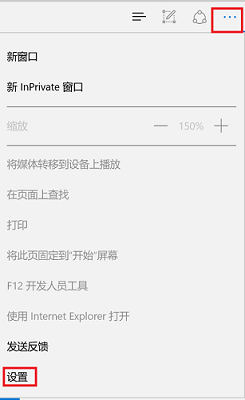 What to do if the webpage cannot be opened 'Must read: Solutions to various websites that cannot be opened'
Feb 06, 2024 pm 08:27 PM
What to do if the webpage cannot be opened 'Must read: Solutions to various websites that cannot be opened'
Feb 06, 2024 pm 08:27 PM
Some friends said that after upgrading to Win11, they were able to access the Internet but the webpage could not be opened. How to solve the problem? The network is connected and the software can be opened, but the web page cannot be accessed. So how to solve the problem when Win11 can access the Internet but cannot open web pages? Below, Li Shun will give you a detailed tutorial, let’s take a look. 1. Enter the Windows 11 system operation interface, open the browser, click the three dots in the upper right corner, and click "Settings" below. 2. After entering settings, select the "View advanced settings" option. 3. At this time, you can see the proxy settings under advanced settings, click "Open proxy settings". 4. Finally, turn on the switch under "Automatically detect settings" in the middle of the right side. Okay, this is the content of the entire article. I hope it can be useful to my friends.
 What should I do if the web page cannot be opened? Laravel community problem solving guide!
Mar 10, 2024 pm 02:24 PM
What should I do if the web page cannot be opened? Laravel community problem solving guide!
Mar 10, 2024 pm 02:24 PM
Title: What should I do if the webpage cannot be opened? Laravel community problem solving guide! With the popularity of the Internet, people increasingly rely on the Internet to obtain information, communicate and work. However, occasionally we encounter a situation where a web page cannot be opened, which may cause a lot of troubles in our daily life. Especially for developers who use the Laravel framework for web development, how to solve the problem when the web page cannot be opened? This article will provide you with some strategies to solve this problem, and attach specific code examples.
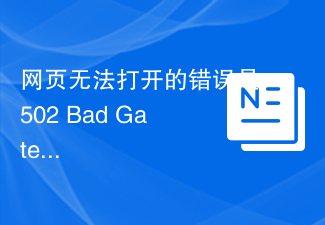 The error when the web page cannot be opened is 502 Bad Gateway
Feb 19, 2024 pm 12:07 PM
The error when the web page cannot be opened is 502 Bad Gateway
Feb 19, 2024 pm 12:07 PM
The 502BadGateway error is a common HTTP error code that indicates a communication problem between the website server requested by the client and the server acting as a gateway. When users visit a web page, their requests go through a gateway server, which is responsible for forwarding the requests to the final target server. However, if the gateway server cannot connect to the target server, or the response received from the target server is invalid, a 502BadGateway error will occur. In this article we will
 How to solve Windows 10 dns configuration error and the webpage cannot be opened
Jul 14, 2023 am 08:53 AM
How to solve Windows 10 dns configuration error and the webpage cannot be opened
Jul 14, 2023 am 08:53 AM
How to solve Windows 10 dns configuration error and the webpage cannot be opened? Netizens often encounter the problem of Windows 10 DNS configuration error when using the Win 10 system software to access the Internet. What should they do if the Win 10 webpage cannot be opened? There are various reasons for this. The following will teach you how to solve the problem of Windows 10 dns configuration error and the page cannot be opened. Windows 10 dns configuration error and the web page cannot be opened. Solution 1: Modify the dns configuration. Right-click on the network icon in the lower right corner of the computer and turn on the "Internet and Internet" settings. Now "Change Configurator Options" to enter the data connection dialog box. Right-click the network connection icon and select



