
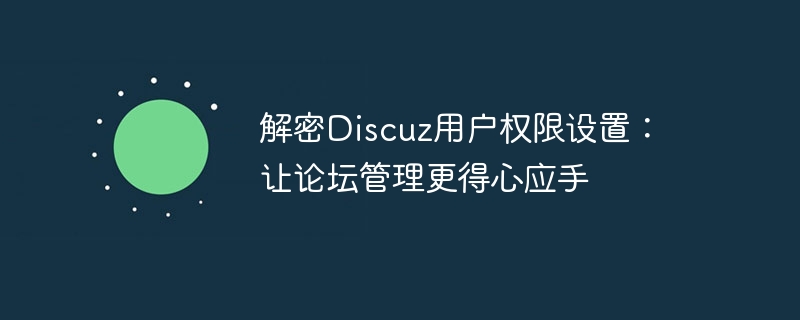
Decrypting Discuz user permission settings: making forum management more convenient
As a well-known forum system, Discuz permission settings are crucial in forum management. ring. By properly setting user permissions, the normal operation of the forum can be ensured and malicious operations and inappropriate behaviors can be prevented. This article will introduce the specific method of setting Discuz user permissions and provide some code examples for reference.
Step one: Enter the Discuz backend
On the forum management page, find the "User" option and click "User Permissions" to enter the user permissions setting page.
Step 2: Set user permission groups
On the user permissions setting page, you can see the permission setting options for each permission group, including administrators, super moderators, moderators, and ordinary members wait. According to actual needs, the permissions of different permission groups can be adjusted and set.
Step 3: Set specific user permissions
In addition to permission group settings, permissions can also be set for specific users. Find the target user and find the "User Group" option on their user profile page. You can add them to the specified user group or adjust their specific permissions.
Step 4: Code Example
The following are some specific code examples for Discuz user permission settings for reference:
$user = C::t('common_member')->fetch_by_username('username');
C::t('common_member_field_forum')->update($user['uid'], array('groupterms' => serialize(array('groupid' => 2, 'time' => TIMESTAMP)));The above code sets the user group ID of the specified user to 2, that is, adjusts the user to be a member of the specified user group.
C::t('common_usergroup_field')->update(2, array('allowpost' => 1, 'allowreply' => 1));The above code sets the posting and reply permissions of the permission group with user group ID 2 to allow.
Through the above introduction and code examples, we hope to help forum administrators better master the method of setting Discuz user permissions, making forum management more convenient.
The above is the detailed content of Decrypting Discuz user permission settings: making forum management more convenient. For more information, please follow other related articles on the PHP Chinese website!




