
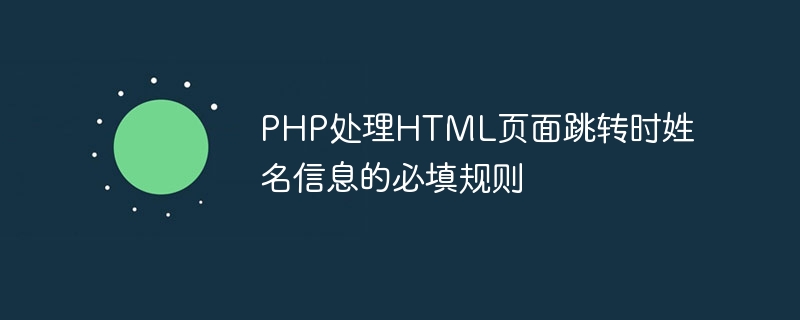
In the process of website development, we often encounter the need to collect user information and jump to the next page A page situation. Among them, name information, as one of the basic personal identity information, is usually required by users when submitting a form. This article will introduce how to use PHP to process form submission of HTML pages and implement required rules for name information.
First, we need to design a simple HTML form to collect the user's name information.
<!DOCTYPE html>
<html>
<head>
<title>姓名信息收集表单</title>
</head>
<body>
<form method="post" action="process_form.php">
<label for="name">姓名:</label>
<input type="text" id="name" name="name" required>
<br>
<input type="submit" value="提交">
</form>
</body>
</html>In the above HTML code, we create a form that contains a name input box and a submit button. The name input box is set with the required attribute, indicating that this field is required.
Next, we create a PHP file named process_form.php to receive and process the data submitted by the form.
<?php
if ($_SERVER["REQUEST_METHOD"] == "POST") {
// 检查姓名是否为空
if (empty($_POST["name"])) {
echo "姓名为必填项,请输入您的姓名";
} else {
$name = $_POST["name"];
echo "您输入的姓名是: " . $name;
// 在这里可以进行更多的数据处理或页面跳转
}
}
?>In the above PHP code, we first checked whether the form submission method is POST. Then the name information entered by the user is obtained through $_POST["name"]. If the name is empty, the prompt information is output; otherwise, the name entered by the user is output and more data processing or page jump operations can be performed.
Finally, we combine the above HTML form and PHP processing file to realize the complete processing function of required name information rules.
<!DOCTYPE html>
<html>
<head>
<title>姓名信息收集表单</title>
</head>
<body>
<form method="post" action="process_form.php">
<label for="name">姓名:</label>
<input type="text" id="name" name="name" required>
<br>
<input type="submit" value="提交">
</form>
</body>
</html><?php
if ($_SERVER["REQUEST_METHOD"] == "POST") {
// 检查姓名是否为空
if (empty($_POST["name"])) {
echo "姓名为必填项,请输入您的姓名";
} else {
$name = $_POST["name"];
echo "您输入的姓名是: " . $name;
// 在这里可以进行更多的数据处理或页面跳转
}
}
?>Through the above complete code example, we have implemented the required rule processing of name information, and given corresponding prompts when the user does not fill in the name information. At the same time, it shows how to use PHP to process form data when HTML page jumps, providing certain reference and help for website development.
The above is the detailed content of Required rules for name information when PHP handles HTML page jumps. For more information, please follow other related articles on the PHP Chinese website!