
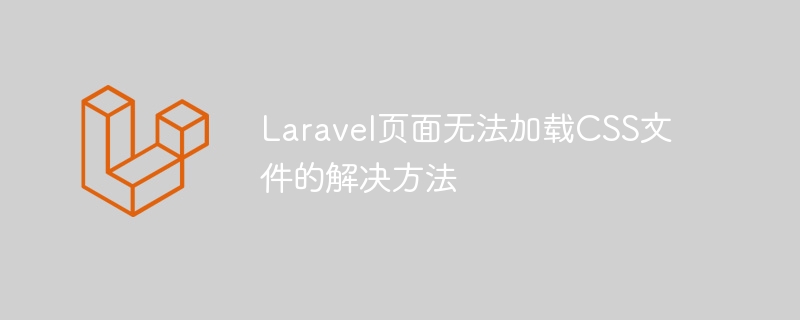
The solution to the problem that the Laravel page cannot load the CSS file requires specific code examples
When using the Laravel framework to develop a website, sometimes the page cannot load the CSS file. In this case, this may cause the page style to be confusing or not display properly. This problem is usually caused by incorrect file path settings or incorrect file introduction methods. In this article, we will explain how to solve this problem and give specific code examples.
First, we need to ensure that the path to the CSS file is set correctly. In Laravel projects, CSS files are usually placed in the css folder under the public directory. If the path is incorrect when introducing CSS into the view file, the page will fail to load the CSS file. Therefore, you need to use the asset() function provided by Laravel to correctly introduce CSS files. The following is a sample code:
<link rel="stylesheet" href="{{ asset('css/style.css') }}">This will ensure that the page can load the css/style.css file correctly. In addition, you also need to ensure that the public directory has sufficient permissions so that the Laravel framework can read CSS files.
In addition, there is another common problem that occurs when using Laravel Mix to compile front-end resources. If the webpack.mix.js file is not configured correctly, it may cause the compiled CSS file path to be incorrect and fail to load. In webpack.mix.js, the mix.sass() or mix.styles() method needs to be configured correctly to compile CSS files and ensure that the generated file path is correct. The following is a sample code:
mix.sass('resources/sass/app.scss', 'public/css');The above line of code indicates that the resources/sass/app.scss file is compiled into the public/css/app.css file. Ensure that the configuration in webpack.mix.js is consistent with the actual file path to avoid the problem that the page cannot load the CSS file.
Finally, there is another possibility that the page cannot load the CSS file due to caching issues. Sometimes browsers cache old CSS files, preventing the latest styles from being loaded. At this time, you can try to clear the browser cache or add a version number to the link that introduces the CSS file for version control to avoid caching problems. The following is a sample code:
<link rel="stylesheet" href="{{ asset('css/style.css') }}?v=1.0">By adding a version number like ?v=1.0 after the link, you can ensure that the browser loads the latest CSS file every time and avoid caching problems.
In short, to solve the problem of Laravel page being unable to load CSS files, you need to ensure that the file path is set correctly, use the asset() function to introduce the file, and configure webpack.mix.js correctly, etc. At the same time, please note that caching issues are also one of the possible reasons. The above are some common solutions and specific code examples. I hope they will be helpful to developers who encounter this problem.
The above is the detailed content of Laravel page cannot load CSS file solution. For more information, please follow other related articles on the PHP Chinese website!