
Apple rolled out the iOS 17.4 update on Tuesday, bringing a slew of new features and fixes to iPhones. The update includes new emojis, and EU users will also be able to download them from other app stores. In addition, the update also strengthens the control of iPhone security and introduces more "Stolen Device Protection" setting options to provide users with more choices and protection.

"iOS 17.3 introduces the "Stolen Device Protection" feature for the first time, adding extra security to users' sensitive data. When users are away from home and other familiar places, the The feature requires users to enter biometric information for the first time and again one hour later to access and change certain data, such as changing the Apple ID password or turning off stolen device protection."
However, if you frequent a coffee shop or live in an apartment building and lose your iPhone in one of these places, your data may still be at risk. Your iPhone may recognize these places as familiar and allow others to bypass this security feature. But with iOS 17.4, you can set your iPhone to always require this one-hour safety delay, no matter where you are.
To always require a one-hour security delay, you can follow these steps:
1: Open "Settings" and click "Face ID and password".
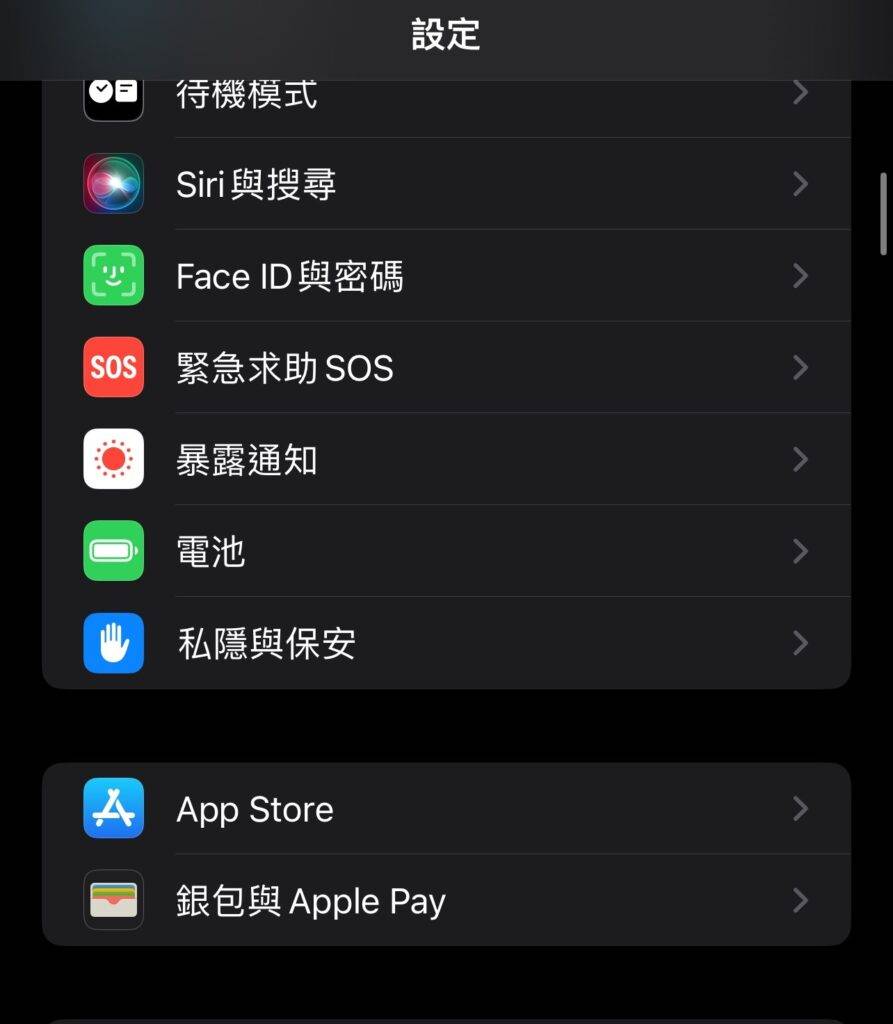
2: Scroll down and click Stolen Device Protection.
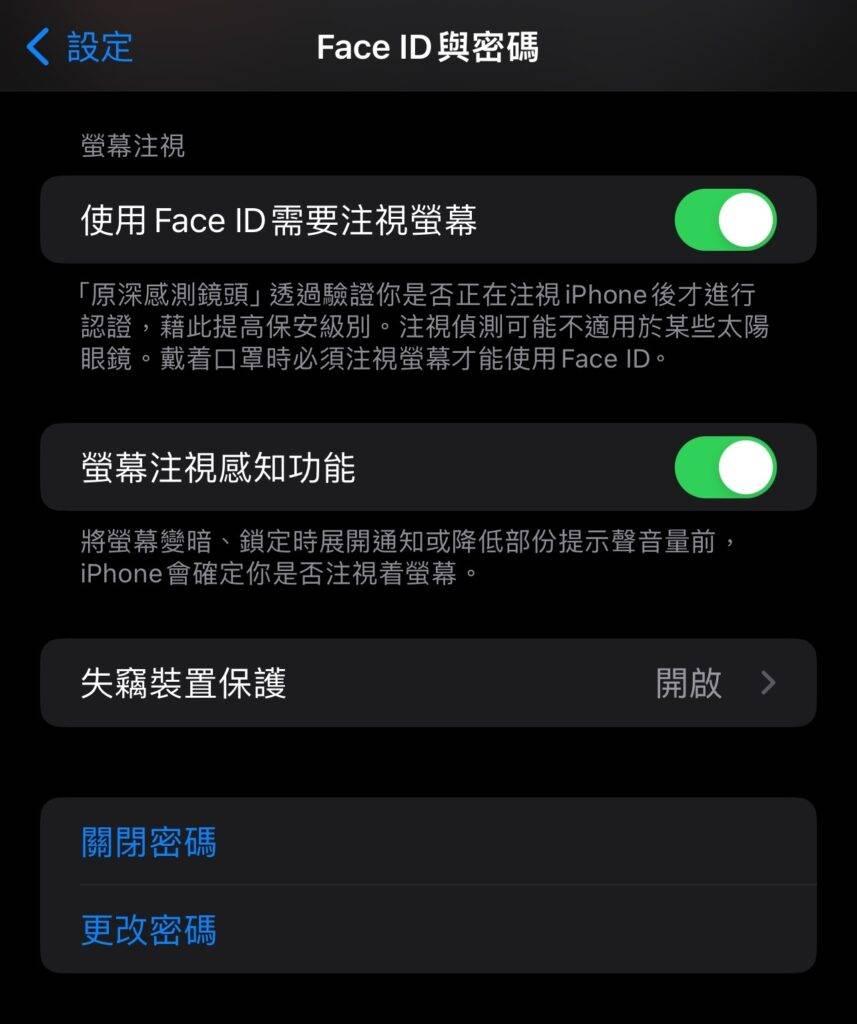
#3: If Stolen Device Protection is not already enabled, click the switch next to it. If it is already enabled, proceed to the next step.
4: Click "Always" in the "Require safety delay" item.
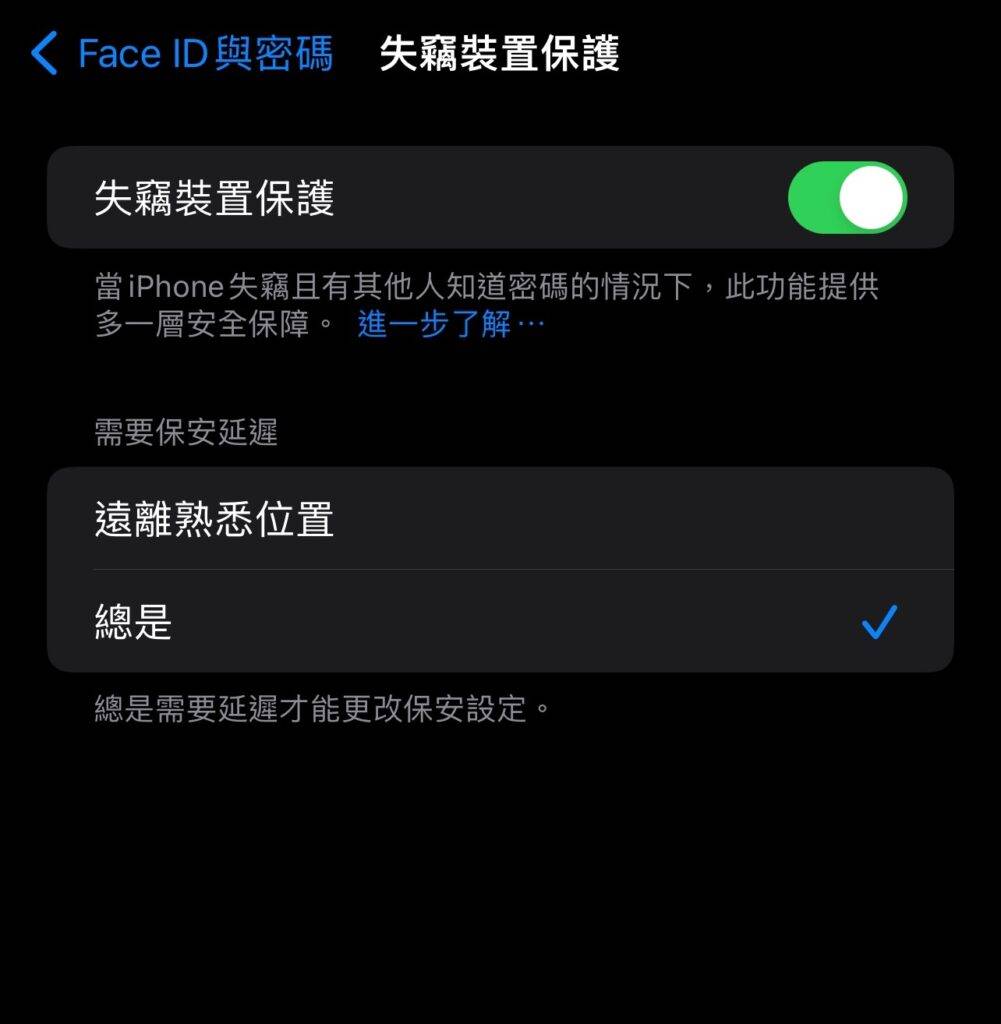
Now, whether you are in a familiar location, such as your home, if you or someone else tries to access or change some settings on your iPhone, Your device will always require this one-hour safety delay.

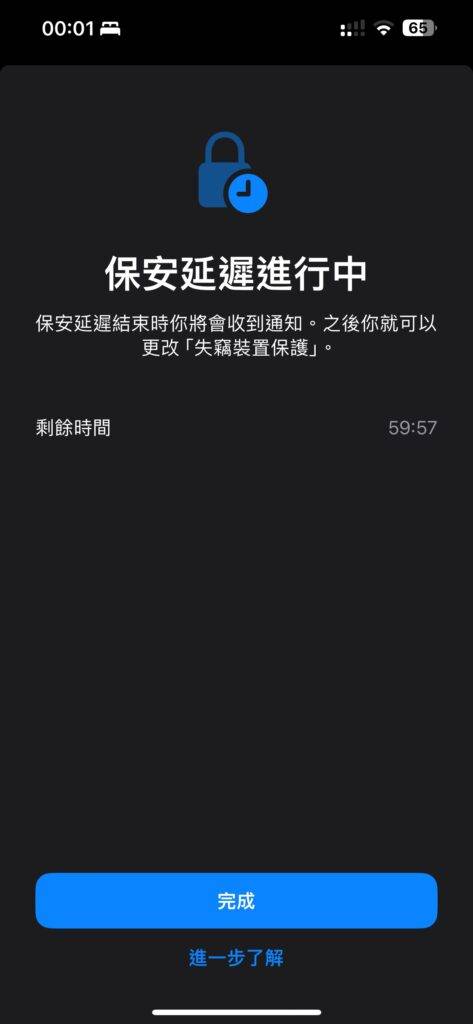
However, Stolen Device Protection only protects a few settings, so you still need to take steps to protect the rest of your information. For example, Apple points out that you can still use your iPhone's passcode to make Apple Pay purchases, so Stolen Device Protection doesn't fully protect your financial security. Apple still recommends that everyone turn on Stolen Device Protection, even if you don't always require the one-hour security delay.
The above is the detailed content of Teach you how to use the new advanced features of iOS 17.4 'Stolen Device Protection'. For more information, please follow other related articles on the PHP Chinese website!




