 Backend Development
Backend Development
 PHP Tutorial
PHP Tutorial
 Discuz Permission Setting Practical Guide: Easily Plan User Permission System
Discuz Permission Setting Practical Guide: Easily Plan User Permission System
Discuz Permission Setting Practical Guide: Easily Plan User Permission System
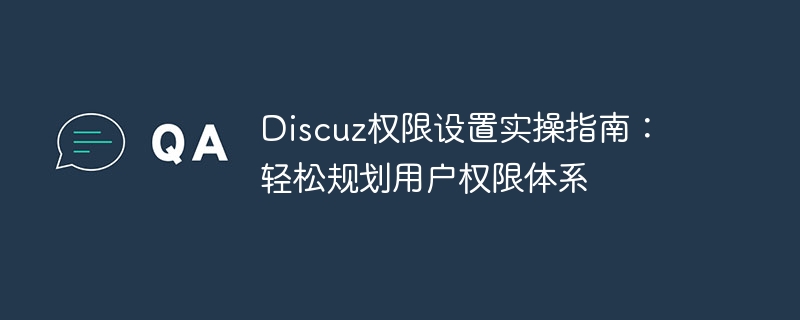
[Discuz Permission Setting Practical Guide: Easily plan the user permission system, specific code examples are required]
In today's Internet era, websites serve as a platform for the dissemination and exchange of various information In the main places, strict authority system management is particularly important. As a powerful forum system, Discuz provides a wealth of functions and options in terms of rights management. This article will lead readers to an in-depth discussion of the practical guide for Discuz permission settings, and help users easily plan the user permission system through specific code examples.
1. Basic concepts of permission settings
In Discuz, permission settings are managed through "user groups" and "management groups". User groups are a concept that divides users according to their permission requirements. Different user groups have different permissions, such as viewing posts, posting replies, uploading attachments, etc. Administrative groups are groups used to control users' administrative rights to sections, posts, and users.
2. Example of setting user group permissions
- Editing user group permissions
First log in to the Discuz backend management system and enter "User"->" User Group" page, select the user group to be edited, and on the permission setting page you can check the corresponding permission options according to your needs.
For example, if you want to give the "VIP Members" user group permission to post, you can find the "Post" option on the permission settings page and check "Allow Posting". In the same way, if you want to restrict the posting rights of the "Novice Members" user group, you can uncheck the "Allow Posting" checkbox.
- Set special permissions
In addition to basic permission settings, Discuz also provides some special permission setting options, such as "Delete Replies", "View Attachments", "Allow HTML code" etc. You can check or cancel these special permission options according to specific needs to manage user permissions in a more granular manner.
3. Example of management group permission setting
- Create a new management group
In the Discuz background management system, enter "User"->"Management Group", click the "Add Management Group" button, fill in the name and description of the management group, and then select the corresponding permissions as needed on the permissions setting page.
- Assign management permissions
On the management group permissions setting page, you can set the permissions of the management group in detail, including management permissions for different sections and management of posts. Permissions, management permissions for users, etc. By flexibly setting these permissions, you can effectively control the management scope and permission levels of the management group.
4. Code Example
The following is a simple code example for setting the posting permissions of a user group:
$groupid = 10; // 用户组ID
$perm = array(
'allowpost' => 1, // 允许发帖
'allowreply' => 1, // 允许回帖
'allowupload' => 1, // 允许上传附件
);
C::t('common_usergroup_field')->update($groupid, array('allowpost' => $perm['allowpost'], 'allowreply' => $perm['allowreply'], 'allowupload' => $perm['allowupload']));Through the above code example, users can be easily modified Group permission settings enable precise control of user permissions.
Through the practical guide of this article, I hope readers can better understand the permission setting function of Discuz, and through specific code examples, they can easily plan the user permission system and improve website management efficiency and user experience. Hope this article helps you!
The above is the detailed content of Discuz Permission Setting Practical Guide: Easily Plan User Permission System. For more information, please follow other related articles on the PHP Chinese website!

Hot AI Tools

Undresser.AI Undress
AI-powered app for creating realistic nude photos

AI Clothes Remover
Online AI tool for removing clothes from photos.

Undress AI Tool
Undress images for free

Clothoff.io
AI clothes remover

AI Hentai Generator
Generate AI Hentai for free.

Hot Article

Hot Tools

Notepad++7.3.1
Easy-to-use and free code editor

SublimeText3 Chinese version
Chinese version, very easy to use

Zend Studio 13.0.1
Powerful PHP integrated development environment

Dreamweaver CS6
Visual web development tools

SublimeText3 Mac version
God-level code editing software (SublimeText3)

Hot Topics
 GD library operation guide in PHP
May 20, 2023 pm 02:40 PM
GD library operation guide in PHP
May 20, 2023 pm 02:40 PM
1. What is the GD library? The GD library is a set of library functions for creating and processing various image formats. It is one of the most commonly used image processing libraries in PHP. 2. Install the GD library Install the GD library under CentOS/RedHat 1. Install PHP’s GD extension library yuminstallphp-gd 2. Restart the web server servicehttpdrestart 3. Check the GD library version supported by PHP php-i | grep-igd in Ubunt
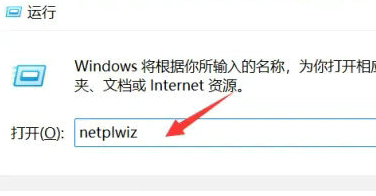 Win11 user permissions setting tutorial: How to configure Win11 user permissions
Jan 29, 2024 pm 08:33 PM
Win11 user permissions setting tutorial: How to configure Win11 user permissions
Jan 29, 2024 pm 08:33 PM
Some users will create multiple accounts when using computers, but some users' accounts do not have permissions, which means some operations cannot be performed directly? How to set user permissions in Win11? Users who are not sure can come to this site to see related strategies. How to set user permissions in Win11 1. Directly create the run function through the shortcut key combination [win+R], then enter [netplwiz] in the search box and click OK. 3. In the properties window that opens, click Group Members in the upper menu bar. 5. A window prompt will appear. Just click [Yes] to log out and restart the account to complete the settings.
 How to install applications on Kirin OS?
Aug 07, 2023 pm 01:10 PM
How to install applications on Kirin OS?
Aug 07, 2023 pm 01:10 PM
How to install applications on Kirin OS? Kirin operating system is an open source operating system based on Linux, developed and maintained by Huawei. As a lightweight operating system, Kirin system has outstanding performance and stability and is widely used in scenarios such as smartphones, tablets, laptops, and IoT devices. Installing applications on Kirin OS is very simple. This article will give you a detailed introduction on how to install applications on Kirin OS. 1. Use the App Store to install applications. Kirin operating system has its own
 OPPO11 lock screen gesture operation guide
Mar 25, 2024 am 08:36 AM
OPPO11 lock screen gesture operation guide
Mar 25, 2024 am 08:36 AM
OPPO11 Lock Screen Gesture Operation Guide As one of the leading companies in the field of smartphones, the products launched by OPPO have always been highly sought after by users. As the latest member of the series, OPPO11 not only has powerful performance and exquisite appearance design, but is also equipped with many practical functions and features. Among them, lock screen gesture operation is one of the important functions of OPPO11 mobile phone. By setting and using lock screen gesture operation, users can use the phone more conveniently and efficiently. This article will introduce you to the OPPO11 lock screen gesture operation in detail.
 Proxy IP Pool Operation Guide in PHP
May 21, 2023 am 11:52 AM
Proxy IP Pool Operation Guide in PHP
May 21, 2023 am 11:52 AM
As a commonly used programming language, PHP is widely used in web development. During the web development process, using a proxy IP pool can help us solve some common problems, such as anti-crawlers, etc. Therefore, in this article, we will introduce some proxy IP pool operation guides in PHP to help you better use proxy IP pools in web development. 1. What is a proxy IP pool? A proxy IP pool refers to a collection of proxy IP addresses. These proxy IPs can be used in turn to make the web crawler appear more efficient when requesting the website.
 How to implement user login and permission control in PHP?
Jun 29, 2023 pm 02:28 PM
How to implement user login and permission control in PHP?
Jun 29, 2023 pm 02:28 PM
How to implement user login and permission control in PHP? When developing web applications, user login and permission control are one of the very important functions. Through user login, we can authenticate the user and perform a series of operational controls based on the user's permissions. This article will introduce how to use PHP to implement user login and permission control functions. 1. User login function Implementing the user login function is the first step in user verification. Only users who have passed the verification can perform further operations. The following is a basic user login implementation process: Create
 UC Browser PC Version Operation Guide
Jan 30, 2024 pm 09:15 PM
UC Browser PC Version Operation Guide
Jan 30, 2024 pm 09:15 PM
Many people are accustomed to using UC Browser on their mobile phones, so they may be unfamiliar with the PC version of UC Browser. If you downloaded the PC version of UC Browser but don’t know how to use it, or want to know how to update and upgrade, don’t worry. The editor of Tianji Download has prepared an operation guide for the PC version of UC Browser for you, which will help you solve all your doubts. UC Browser PC Version Operation Guide As the "core" of Alibaba Group, UC Browser PC version exceeds some of the mainstream browsers on the market in terms of speed, and also provides users with more possibilities in terms of functionality. Understanding how to use some functions of UC Browser can help you better use this browser in your daily life and study work. UC Browser computer version registration and login method 1. First, we click on
 DOM manipulation guide in PHP
May 21, 2023 pm 04:01 PM
DOM manipulation guide in PHP
May 21, 2023 pm 04:01 PM
In web development, DOM (DocumentObjectModel) is a very important concept. It allows developers to easily modify and operate the HTML or XML document of a web page, such as adding, deleting, modifying elements, etc. The built-in DOM operation library in PHP also provides developers with rich functions. This article will introduce the DOM operation guide in PHP, hoping to help everyone. The basic concept of DOM DOM is a cross-platform, language-independent API that can





