 Backend Development
Backend Development
 PHP Tutorial
PHP Tutorial
 Possible impacts and countermeasures caused by Discuz communication failure
Possible impacts and countermeasures caused by Discuz communication failure
Possible impacts and countermeasures caused by Discuz communication failure
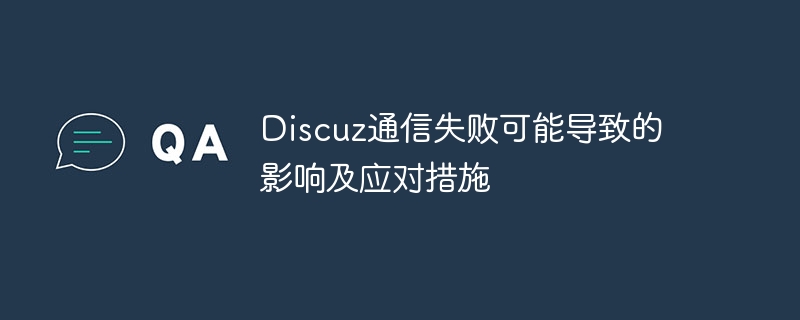
Possible impacts and countermeasures caused by Discuz communication failure
1. Introduction
Discuz is an open source software widely used in forum construction. Provides users with rich community functions. However, during use, we often encounter communication failures, which may result in users being unable to access the website normally or functions being unable to be used normally. This article will delve into the possible impacts of Discuz communication failure and corresponding solutions, and provide specific code examples.
2. Possible impacts of communication failure
- Users cannot access the website normally: Communication failure will cause users to be unable to access the Discuz website normally, and the page may not load or load slowly. situation, seriously affecting user experience.
- Data synchronization problems: Communication failure may also cause data synchronization problems. For example, operations such as user registration and posting cannot be synchronized to the database in time, resulting in data inconsistency.
- System exception: Communication failure may also cause system exceptions, such as page errors and functions that cannot be used normally.
3. Reasons for communication failure and countermeasures
- Network problems: Network problems are one of the common reasons for communication failures, which may be server network failures, firewall blocking, etc. caused. In order to solve this problem, you can check whether the server network connection is normal and make sure that the server port is not blocked.
// PHP代码示例:检查网络连接
if (fsockopen('www.discuz.com', 80, $errno, $errstr, 5)) {
echo '网络连接正常';
} else {
echo '网络连接失败:' . $errstr;
}- Cache problem: If there is a problem with Discuz's cache, it may also cause communication failure. To solve this problem, you can try to clear Discuz's cache, or modify the cache configuration to reduce reliance on communication.
// PHP代码示例:清理Discuz缓存 require './source/class/class_core.php'; C::chche()->clear();
- Interface configuration problem: Communication failure may also be caused by interface configuration errors, such as incorrect interface address, wrong key, etc. To solve this problem, you can carefully check the interface configuration information and correct the incorrect configuration.
// PHP代码示例:检查接口配置信息
$config = array(
'api_url' => 'http://api.discuz.com',
'api_key' => 'your-api-key',
);
// 发起请求示例
$api_url = $config['api_url'];
$api_key = $config['api_key'];
// 具体的通信代码4. Summary
Communication failure is a common problem when using Discuz, but by investigating possible causes and taking corresponding countermeasures, we can effectively to solve this problem. This article analyzes the possible impact of communication failure and specific solutions, and provides corresponding code examples, hoping to help users who encounter similar problems. I hope everyone can successfully solve the communication failure problem and ensure the normal operation of the Discuz website.
The above is the detailed content of Possible impacts and countermeasures caused by Discuz communication failure. For more information, please follow other related articles on the PHP Chinese website!

Hot AI Tools

Undresser.AI Undress
AI-powered app for creating realistic nude photos

AI Clothes Remover
Online AI tool for removing clothes from photos.

Undress AI Tool
Undress images for free

Clothoff.io
AI clothes remover

AI Hentai Generator
Generate AI Hentai for free.

Hot Article

Hot Tools

Notepad++7.3.1
Easy-to-use and free code editor

SublimeText3 Chinese version
Chinese version, very easy to use

Zend Studio 13.0.1
Powerful PHP integrated development environment

Dreamweaver CS6
Visual web development tools

SublimeText3 Mac version
God-level code editing software (SublimeText3)

Hot Topics
 Why can't I register at the Bitget Wallet exchange?
Sep 06, 2024 pm 03:34 PM
Why can't I register at the Bitget Wallet exchange?
Sep 06, 2024 pm 03:34 PM
There are various reasons for being unable to register for the BitgetWallet exchange, including account restrictions, unsupported regions, network issues, system maintenance and technical failures. To register for the BitgetWallet exchange, please visit the official website, fill in the information, agree to the terms, complete registration and verify your identity.
 Why can't I log in to the MEXC (Matcha) official website?
Dec 07, 2024 am 10:50 AM
Why can't I log in to the MEXC (Matcha) official website?
Dec 07, 2024 am 10:50 AM
The reason for being unable to log in to the MEXC (Matcha) website may be network problems, website maintenance, browser problems, account problems or other reasons. Resolution steps include checking your network connection, checking website announcements, updating your browser, checking your login credentials, and contacting customer service.
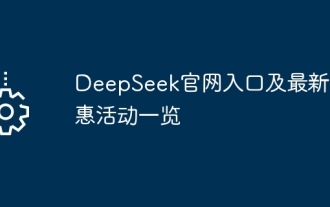 DeepSeek official website entrance and latest promotional activities
Feb 19, 2025 pm 05:15 PM
DeepSeek official website entrance and latest promotional activities
Feb 19, 2025 pm 05:15 PM
DeepSeek's official website is now launching multiple discount activities to provide users with a shopping experience. New users sign up to get a $10 coupon, and enjoy a 15% limited time discount for the entire audience. Recommend friends can also earn rewards, and you can accumulate points for redemption of gifts when shopping. The event deadlines are different. For details, please visit the DeepSeek official website for inquiries.
 Sesame Open Door Official Website Trading Platform Sesame Open Door Official Website Exchange Registration Entrance
Feb 28, 2025 am 10:57 AM
Sesame Open Door Official Website Trading Platform Sesame Open Door Official Website Exchange Registration Entrance
Feb 28, 2025 am 10:57 AM
Gate.io Sesame Open is the world's leading blockchain digital asset trading platform, including fiat currency trading, currency trading, leveraged trading, perpetual contracts, ETF leveraged tokens, wealth management, Startup initial public offering and other sections, providing users with security, stability, openness and transparency.
 Why can't I register with Kucoin? How do newbies register?
Aug 12, 2024 am 11:59 AM
Why can't I register with Kucoin? How do newbies register?
Aug 12, 2024 am 11:59 AM
Reasons for KuCoin registration failure may include network problems, email or mobile phone number has been registered, incorrect verification code, country/region restrictions and server congestion. To register a KuCoin account, you can follow the steps below: Visit the KuCoin website, click "Register", select the registration method, enter your email/mobile phone number and password, fill in the verification code, complete human-machine verification, and finally click "Register" to complete the registration process. After successful registration, click the email link to complete the verification.
 Why can't I log in to the Huobi official website?
Aug 12, 2024 pm 04:09 PM
Why can't I log in to the Huobi official website?
Aug 12, 2024 pm 04:09 PM
Reasons for being unable to log in to the Huobi official website include: checking the network connection and clearing the browser cache. The website may be under maintenance or updates. Due to security issues (e.g. IP address blocked or account frozen). The entered website address is incorrect. May be restricted in your area. Other technical issues.
 Gate.io Exchange Newbie Registration and Trading Tutorial
Feb 21, 2025 pm 09:54 PM
Gate.io Exchange Newbie Registration and Trading Tutorial
Feb 21, 2025 pm 09:54 PM
Gate.io Exchange is one of the world's leading cryptocurrency trading platforms. This guide provides step-by-step tutorials to help users register and trade with Gate.io. The registration process includes selecting the registration method (phone, email or social account), filling in information, setting a login password, and completing identity authentication. Trading tutorials include accessing trading pages, selecting trading pairs, entering trading information, placing an order, and viewing order status. With the guidance of this article, users can easily start trading cryptocurrency on Gate.io.
 Why can't I log in to the official website of gate.io?
Aug 19, 2024 pm 04:58 PM
Why can't I log in to the official website of gate.io?
Aug 19, 2024 pm 04:58 PM
Reasons why Gate.io cannot log in to its official website include: network problems, website maintenance, browser problems, security settings, etc. The solutions are: check the network connection, wait for the maintenance to end, clear the browser cache, disable plug-ins, check the security settings, and contact customer service.





