 Backend Development
Backend Development
 PHP Tutorial
PHP Tutorial
 A must-read for PHP developers: Practical methods for parameter hiding
A must-read for PHP developers: Practical methods for parameter hiding
A must-read for PHP developers: Practical methods for parameter hiding
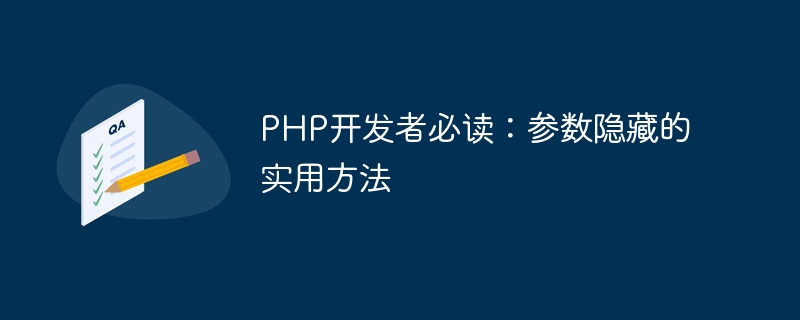
Must-read for PHP developers: Practical methods for parameter hiding
In the process of web development, protecting the security of user data is crucial. Among them, parameter hiding is a common security measure, which can effectively prevent malicious users from directly tampering with parameters in the URL to access or manipulate data. This article will introduce some practical methods of parameter hiding that PHP developers must read, and provide specific code examples to help readers better understand and apply them.
1. The basic principle of hidden parameters
In PHP, we usually obtain the parameters in the URL through GET or POST requests. GET requests pass parameters through the URL's query string, while POST requests pass parameters through the HTTP message body. The basic principle of parameter hiding is to encrypt or encode the parameters that need to be passed, so that users cannot directly identify and tamper with parameter values, thereby enhancing data security.
2. Use the base64_encode and base64_decode functions to encrypt and decrypt parameters
base64_encode and base64_decode are commonly used functions in PHP, which can implement encryption and decryption of parameters. The following is a sample code:
1 2 3 4 5 6 7 8 9 10 |
|
3. Use md5 or sha1 for digest encryption of parameters
In addition to base64 encoding, we can also use algorithms such as md5 or sha1 to digest parameter values. , further hiding the parameters. The following is a sample code that uses md5 to encrypt parameters:
1 2 3 4 5 6 |
|
4. Use the $_SESSION variable to pass parameters
In addition to passing parameters directly in the URL, we can also use PHP's $_SESSION variable Save the parameters on the server side to hide the parameters. The following is a sample code:
1 2 3 4 5 6 7 8 9 10 |
|
5. Use encryption algorithm to two-way encrypt parameters
In addition to one-way encryption, we can also use encryption algorithms to two-way encrypt parameters, such as AES, DES and other algorithms. The following is a sample code that uses the AES algorithm for parameter encryption and decryption:
1 2 3 4 5 6 7 8 9 10 11 |
|
6. Conclusion
This article introduces some practical methods of parameter hiding that are must-read for PHP developers, including base64 encoding, MD5 digest encryption, $_SESSION variable transfer, two-way encryption algorithm, etc. Through these methods, we can effectively protect the security of user data and prevent malicious users from tampering with parameters. In actual development, developers can choose appropriate parameter hiding methods based on project needs and security requirements to ensure safe data transmission and storage.
I hope the above content will be helpful to PHP developers, and let us work together to build more secure and reliable web applications.
The above is the detailed content of A must-read for PHP developers: Practical methods for parameter hiding. For more information, please follow other related articles on the PHP Chinese website!

Hot AI Tools

Undresser.AI Undress
AI-powered app for creating realistic nude photos

AI Clothes Remover
Online AI tool for removing clothes from photos.

Undress AI Tool
Undress images for free

Clothoff.io
AI clothes remover

Video Face Swap
Swap faces in any video effortlessly with our completely free AI face swap tool!

Hot Article

Hot Tools

Notepad++7.3.1
Easy-to-use and free code editor

SublimeText3 Chinese version
Chinese version, very easy to use

Zend Studio 13.0.1
Powerful PHP integrated development environment

Dreamweaver CS6
Visual web development tools

SublimeText3 Mac version
God-level code editing software (SublimeText3)

Hot Topics
 1392
1392
 52
52
 36
36
 110
110
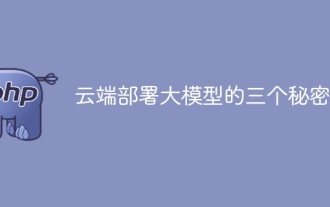 Three secrets for deploying large models in the cloud
Apr 24, 2024 pm 03:00 PM
Three secrets for deploying large models in the cloud
Apr 24, 2024 pm 03:00 PM
Compilation|Produced by Xingxuan|51CTO Technology Stack (WeChat ID: blog51cto) In the past two years, I have been more involved in generative AI projects using large language models (LLMs) rather than traditional systems. I'm starting to miss serverless cloud computing. Their applications range from enhancing conversational AI to providing complex analytics solutions for various industries, and many other capabilities. Many enterprises deploy these models on cloud platforms because public cloud providers already provide a ready-made ecosystem and it is the path of least resistance. However, it doesn't come cheap. The cloud also offers other benefits such as scalability, efficiency and advanced computing capabilities (GPUs available on demand). There are some little-known aspects of deploying LLM on public cloud platforms
 How to use Vue for data encryption and secure transmission
Aug 02, 2023 pm 02:58 PM
How to use Vue for data encryption and secure transmission
Aug 02, 2023 pm 02:58 PM
How to use Vue for data encryption and secure transmission Introduction: With the development of the Internet, data security has received more and more attention. In web application development, data encryption and secure transmission are important means to protect user privacy and sensitive information. As a popular JavaScript framework, Vue provides a wealth of tools and plug-ins that can help us achieve data encryption and secure transmission. This article will introduce how to use Vue for data encryption and secure transmission, and provide code examples for reference. 1. Data encryption and data encryption
 PHP 401 response: Resolve Unauthorized errors and enhance security
Apr 09, 2024 pm 03:15 PM
PHP 401 response: Resolve Unauthorized errors and enhance security
Apr 09, 2024 pm 03:15 PM
In web development, a 401 Unauthorized error means that the client is not authorized to access a specific resource. PHP provides multiple processing methods: 1. Use 401 HTTP status code; 2. Output JSON response; 3. Redirect to the login page. To enhance security, you can take the following measures: 1. Use HTTPS; 2. Enable CSRF protection; 3. Implement input validation; 4. Use an authorization framework.
 MySQL and Oracle: Comparison of support for data encryption and secure transmission
Jul 12, 2023 am 10:29 AM
MySQL and Oracle: Comparison of support for data encryption and secure transmission
Jul 12, 2023 am 10:29 AM
MySQL and Oracle: Comparison of support for data encryption and secure transmission Introduction: Data security has become increasingly important in today's information age. From personal privacy to business secrets, maintaining the confidentiality and integrity of data is critical for any organization. Among database management systems (DBMS), MySQL and Oracle are the two most popular options. In this article, we will compare the extent to which MySQL and Oracle support data encryption and secure transmission, and provide some code examples.
 Azure JWT validation in Go not working
Feb 09, 2024 am 11:12 AM
Azure JWT validation in Go not working
Feb 09, 2024 am 11:12 AM
I have a gohttp server. I want to secure my routes using azurejwt token. I am able to generate the token but cannot verify it. This is what I do: packagemainimport("context""errors""fmt""github.com/dgrijalva/jwt-go""github.com/lestrrat-go/jwx/jwa""github.com/lestrrat-go/ jwx/jwk"njwt"github.com
 How to use TLS 1.2 with MySql Go driver?
Feb 10, 2024 am 09:40 AM
How to use TLS 1.2 with MySql Go driver?
Feb 10, 2024 am 09:40 AM
We have to use tls1.2 to connect to our mysql server. In our java application we use the following jdbcurl-jdbc:mysql://xxxx-001-dev.cluster-xx-2.rds.amazonaws.com/bats?**enabledtlsprotocols=tlsv1.2** in our When connecting to mysql in my go application, I cannot achieve a similar configuration - cfg1:=mysql.config{user:"adm
 How to securely transfer files via ssh using scp command under Linux
Feb 09, 2024 pm 01:39 PM
How to securely transfer files via ssh using scp command under Linux
Feb 09, 2024 pm 01:39 PM
On Unix or Linux operating systems, the scp utility (securecopy) is similar to the better-known command cp, but is used to transfer files and directories between hosts over a secure, encrypted network. Since it relies on ssh for data transfer, it provides the same security and uses the same authentication as ssh. Unlike rcp, the scp command will prompt you for a password for authentication if required. In this article, we will delve into secure file transfer in Linux and learn how to use the scp command. With detailed explanations and example use cases of common scp switches and options, you'll learn how to use this utility. It's important to know the following before you start since scp relies on s
 PHP and FTP: Methods and techniques for securely transferring files
Jul 28, 2023 pm 01:44 PM
PHP and FTP: Methods and techniques for securely transferring files
Jul 28, 2023 pm 01:44 PM
PHP and FTP: Methods and techniques for secure file transfer Introduction: In the modern Internet era, there are increasing demands for file transfer. FTP (FileTransferProtocol), as a common and ancient file transfer protocol, is still widely used. However, due to the characteristics of FTP, such as clear text transmission, weak authentication, etc., there are certain risks in terms of security. This article will introduce some methods and techniques for using PHP to securely transfer files. 1. Use FTPS protocol FTPS (



