Deleting Data Permanently: Discuz Data Cleanup Best Practices
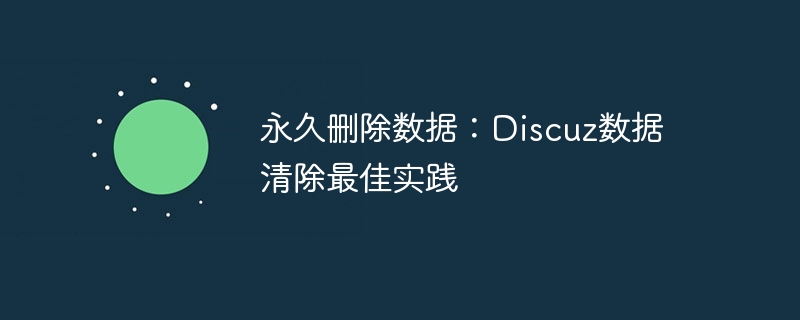
Permanent deletion of data: Discuz data cleaning best practices
In the process of using forum systems such as Discuz, we often encounter the need to delete data Case. Whether you are cleaning out expired data or permanently deleting certain sensitive information, you need to be careful when handling data purge to avoid accidents or data leaks. This article will focus on the best practices for Discuz data clearing, including specific code examples, to help system administrators perform data clearing operations more safely.
1. Preparations before data clearing
Before performing data clearing, some preparations need to be done first to ensure the accuracy and security of the data clearing operation:
- Backup data: Before performing any data clearing operation, be sure to perform a full backup of the database so that data can be quickly restored in the event of an unexpected situation.
- Ensure permissions: Confirm that the current operating account has sufficient permissions to perform data deletion operations to avoid the problem of insufficient permissions.
- Understand the data structure: In-depth understanding of Discuz's database structure and data relationships in order to accurately locate the data that needs to be deleted.
2. Specific steps of data clearing
Next, we will introduce the specific steps of Discuz data clearing and give corresponding code examples:
2.1 Clear user-related data
-- 删除指定用户的所有帖子 DELETE FROM pre_forum_post WHERE authorid = 'uid'; -- 删除指定用户的所有回复 DELETE FROM pre_forum_post WHERE authorid = 'uid'; -- 删除指定用户的所有私信 DELETE FROM pre_common_member_pm WHERE authorid = 'uid';
2.2 Clear topic-related data
-- 删除指定主题的所有帖子 DELETE FROM pre_forum_post WHERE tid = 'tid'; -- 删除指定主题 DELETE FROM pre_forum_thread WHERE tid = 'tid'; -- 删除指定主题的附件 DELETE FROM pre_forum_attachment WHERE tid = 'tid'; -- 删除指定主题的回复通知 DELETE FROM pre_forum_postcomment WHERE tid = 'tid';
2.3 Clear section-related data
-- 删除指定版块的所有主题 DELETE FROM pre_forum_thread WHERE fid = 'fid'; -- 删除指定版块 DELETE FROM pre_forum_forum WHERE fid = 'fid'; -- 删除指定版块的主题通知 DELETE FROM pre_forum_threadmod WHERE fid = 'fid';
3. Precautions after data clearing
After completing the data clearing, you need to pay attention to the following points:
- Re-indexing: After clearing a large amount of data, the index may become invalid, and the index needs to be re-established in time to improve the system. performance.
- Verify clearing results: After data clearing, the data needs to be verified and checked to ensure the accuracy and completeness of the data clearing operation.
Conclusion
Through the introduction of this article, I hope readers can understand the best practices for data clearing in Discuz, as well as specific code examples. When performing data clearing operations, be sure to operate with caution to avoid affecting the stability and security of the system. At the same time, we also hope that system administrators can flexibly use the methods provided in this article to efficiently clear data in the Discuz system according to the actual situation.
The above is the detailed content of Deleting Data Permanently: Discuz Data Cleanup Best Practices. For more information, please follow other related articles on the PHP Chinese website!

Hot AI Tools

Undresser.AI Undress
AI-powered app for creating realistic nude photos

AI Clothes Remover
Online AI tool for removing clothes from photos.

Undress AI Tool
Undress images for free

Clothoff.io
AI clothes remover

Video Face Swap
Swap faces in any video effortlessly with our completely free AI face swap tool!

Hot Article

Hot Tools

Notepad++7.3.1
Easy-to-use and free code editor

SublimeText3 Chinese version
Chinese version, very easy to use

Zend Studio 13.0.1
Powerful PHP integrated development environment

Dreamweaver CS6
Visual web development tools

SublimeText3 Mac version
God-level code editing software (SublimeText3)

Hot Topics
 1387
1387
 52
52
 How to delete all data from Xiaomi cloud service
Mar 24, 2024 pm 05:36 PM
How to delete all data from Xiaomi cloud service
Mar 24, 2024 pm 05:36 PM
Xiaomi cloud service will record a lot of data, so how to delete all the data? Users can find the Xiaomi cloud disk in the file management of Xiaomi mobile phones, and then delete the data in the managed cloud storage space. This introduction to the installation package location of the Xiaomi App Store can tell you the specific operation. The following is a detailed introduction, hurry up and read it. Take a look. Xiaomi mobile phone tutorial: How to delete all data in Xiaomi cloud service? Answer: Find the Xiaomi cloud disk in the file management, and delete the data in the managed cloud storage space. The specific method: Mobile version: 1. First enter the file management interface of the Xiaomi mobile phone, and then click on the upper right Three points. 2. Click Xiaomi Cloud Disk inside. 3. After entering, click My on the lower right. 4. Find the management cloud storage space inside. 5. Then select the data that needs to be deleted
 Best practices for converting strings to floating point numbers in PHP
Mar 28, 2024 am 08:18 AM
Best practices for converting strings to floating point numbers in PHP
Mar 28, 2024 am 08:18 AM
Converting strings to floating point numbers in PHP is a common requirement during the development process. For example, the amount field read from the database is of string type and needs to be converted into floating point numbers for numerical calculations. In this article, we will introduce the best practices for converting strings to floating point numbers in PHP and give specific code examples. First of all, we need to make it clear that there are two main ways to convert strings to floating point numbers in PHP: using (float) type conversion or using (floatval) function. Below we will introduce these two
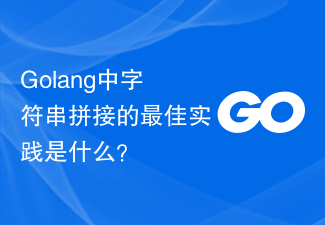 What are the best practices for string concatenation in Golang?
Mar 14, 2024 am 08:39 AM
What are the best practices for string concatenation in Golang?
Mar 14, 2024 am 08:39 AM
What are the best practices for string concatenation in Golang? In Golang, string concatenation is a common operation, but efficiency and performance must be taken into consideration. When dealing with a large number of string concatenations, choosing the appropriate method can significantly improve the performance of the program. The following will introduce several best practices for string concatenation in Golang, with specific code examples. Using the Join function of the strings package In Golang, using the Join function of the strings package is an efficient string splicing method.
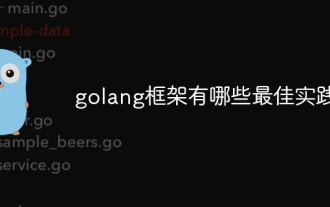 What are the best practices for the golang framework?
Jun 01, 2024 am 10:30 AM
What are the best practices for the golang framework?
Jun 01, 2024 am 10:30 AM
When using Go frameworks, best practices include: Choose a lightweight framework such as Gin or Echo. Follow RESTful principles and use standard HTTP verbs and formats. Leverage middleware to simplify tasks such as authentication and logging. Handle errors correctly, using error types and meaningful messages. Write unit and integration tests to ensure the application is functioning properly.
 Explore best practices for indentation in Go
Mar 21, 2024 pm 06:48 PM
Explore best practices for indentation in Go
Mar 21, 2024 pm 06:48 PM
In Go language, good indentation is the key to code readability. When writing code, a unified indentation style can make the code clearer and easier to understand. This article will explore the best practices for indentation in the Go language and provide specific code examples. Use spaces instead of tabs In Go, it is recommended to use spaces instead of tabs for indentation. This can avoid typesetting problems caused by inconsistent tab widths in different editors. The number of spaces for indentation. Go language officially recommends using 4 spaces as the number of spaces for indentation. This allows the code to be
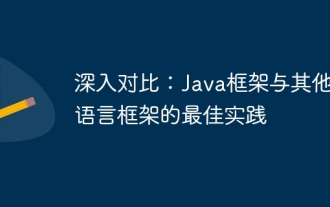 In-depth comparison: best practices between Java frameworks and other language frameworks
Jun 04, 2024 pm 07:51 PM
In-depth comparison: best practices between Java frameworks and other language frameworks
Jun 04, 2024 pm 07:51 PM
Java frameworks are suitable for projects where cross-platform, stability and scalability are crucial. For Java projects, Spring Framework is used for dependency injection and aspect-oriented programming, and best practices include using SpringBean and SpringBeanFactory. Hibernate is used for object-relational mapping, and best practice is to use HQL for complex queries. JakartaEE is used for enterprise application development, and the best practice is to use EJB for distributed business logic.
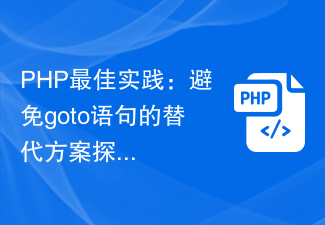 PHP Best Practices: Alternatives to Avoiding Goto Statements Explored
Mar 28, 2024 pm 04:57 PM
PHP Best Practices: Alternatives to Avoiding Goto Statements Explored
Mar 28, 2024 pm 04:57 PM
PHP Best Practices: Alternatives to Avoiding Goto Statements Explored In PHP programming, a goto statement is a control structure that allows a direct jump to another location in a program. Although the goto statement can simplify code structure and flow control, its use is widely considered to be a bad practice because it can easily lead to code confusion, reduced readability, and debugging difficulties. In actual development, in order to avoid using goto statements, we need to find alternative methods to achieve the same function. This article will explore some alternatives,
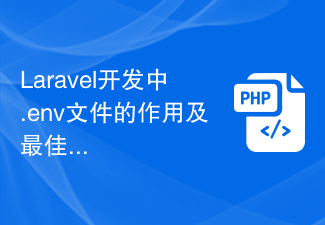 The role and best practices of .env files in Laravel development
Mar 10, 2024 pm 03:03 PM
The role and best practices of .env files in Laravel development
Mar 10, 2024 pm 03:03 PM
The role and best practices of .env files in Laravel development In Laravel application development, .env files are considered to be one of the most important files. It carries some key configuration information, such as database connection information, application environment, application keys, etc. In this article, we’ll take a deep dive into the role of .env files and best practices, along with concrete code examples. 1. The role of the .env file First, we need to understand the role of the .env file. In a Laravel should




