
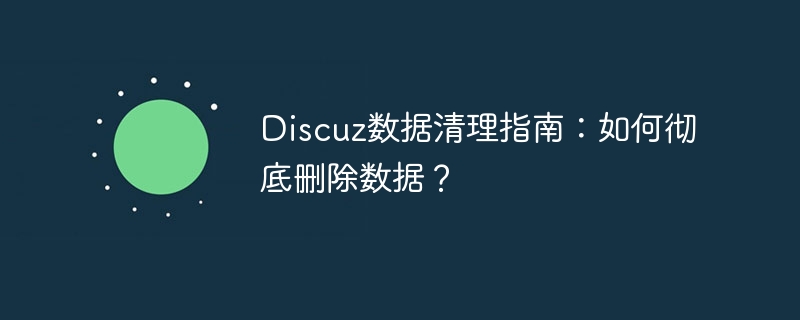
Discuz Data Cleaning Guide: How to Delete Data Completely?
With the development of the Internet, forums play an important role in online communities. Discuz! is one of the most popular forum systems in China. As the number of users increases, the data accumulated in the forum becomes larger and larger. Data cleaning has become an important part of maintaining the healthy operation of the forum. This article will show you how to completely delete data in Discuz! to keep your forum running efficiently.
As the forum running time increases, a large amount of expired data and invalid data will be generated. These data will occupy database space, affect system performance, and even cause to safety hazards. Therefore, regular data cleaning is essential.
In Discuz!, data deletion is generally implemented through SQL statements. The following are some commonly used data cleaning methods and corresponding SQL statement examples:
Delete member registration information one year ago:
DELETE FROM `pre_members` WHERE `regdate` < UNIX_TIMESTAMP(NOW() - INTERVAL 1 YEAR);
Delete unassociated posts:
DELETE FROM `pre_forum_thread` WHERE `tid` NOT IN (SELECT DISTINCT `tid` FROM `pre_forum_post`);
Delete duplicate posts:
DELETE t1 FROM `pre_forum_thread` t1, `pre_forum_thread` t2 WHERE t1.tid < t2.tid AND t1.subject = t2.subject;
When performing a data deletion operation, be sure to back up the data to prevent data loss caused by misoperation. In addition, before deleting data, please make sure that you have stopped the relevant services of Discuz! to avoid affecting the ongoing data interaction.
After performing the data deletion operation, you can verify whether the data has been completely deleted through database query. For example, you can use the following SQL statement to view the amount of data in the posts table:
SELECT COUNT(*) FROM `pre_forum_thread`;
Through this guide, you can learn how to clean data in the Discuz! forum system and maintain the efficiency of the database. run. Of course, for different situations and needs, you can adjust the SQL statement according to the actual situation to achieve the purpose of cleaning data. I hope this article can provide you with useful help, and I wish your forum runs smoothly!
The above is the detailed content of Discuz Data Cleaning Guide: How to Delete Data Completely?. For more information, please follow other related articles on the PHP Chinese website!
 ie shortcut cannot be deleted
ie shortcut cannot be deleted
 Mac shortcut key list
Mac shortcut key list
 How to modify folder 777 permissions
How to modify folder 777 permissions
 How to connect asp to access database
How to connect asp to access database
 How to read macro control data in javascript
How to read macro control data in javascript
 The difference between console cable and network cable
The difference between console cable and network cable
 How to represent negative numbers in binary
How to represent negative numbers in binary
 What does wifi deactivated mean?
What does wifi deactivated mean?




