FAQs about Discuz verification failure
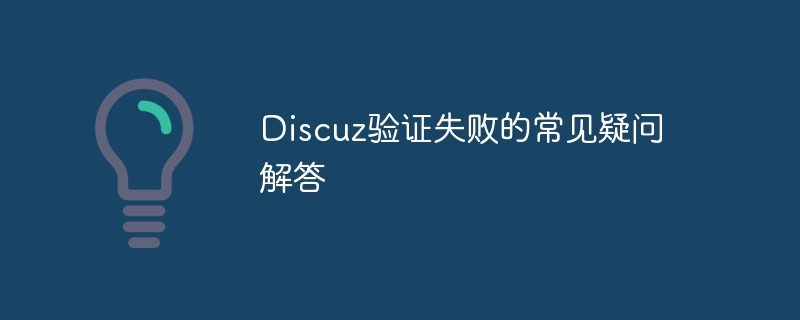
FAQs about Discuz verification failure
In the Discuz forum, users may encounter verification failure problems when logging in, registering or performing other operations. This could be due to misconfiguration, network issues, or other reasons. This article will answer common questions about Discuz verification failure and provide specific code examples to help users solve these problems.
Question 1: A "verification code error" prompt appears when the user logs in
Sometimes the user enters the correct username and password when logging in, but the system still prompts that the verification code is incorrect. This may be due to captcha verification not being configured correctly.
Solution:
Please confirm whether the verification code setting on the background management page is turned on, and whether the verification code type is configured correctly. For example, the common Chinese verification code configuration is as follows:
$_config['seccode_verifytype'] = 3; // 中文验证码
Ensure that the above code has been correctly configured into Discuz's verification code settings, and also confirm whether the verification code is displayed on the login page. If the verification code is configured correctly but an error message still appears, it is recommended to check whether the verification code in the template file is displayed correctly.
Problem 2: New users cannot activate their accounts through email when registering
Sometimes after a new user registers, the system sends an activation email to the user's email, but the user cannot click the link in the email to complete the activation. This may be due to the activation link being blocked by the email or the link address being incorrect.
Solution:
First, please confirm that the system has correctly configured the sending email address and sender information. Secondly, confirm whether the domain name in the activation link is consistent with the forum domain name to avoid the link being blocked. You can also add friendly prompts to the email template to guide users on how to manually activate their accounts.
In response to this situation, you can add the following code example to the email template:
<p>如果点击上述按钮无效,请复制以下链接至浏览器地址栏完成激活:</p>
<p>http://yourforum.com/member.php?mod=activate&uid={uid}&id={id}&activationcode={activationcode}</p>Through the above code example, users can manually copy the link to complete the activation process and improve the activation success rate.
Problem 3: Failure in permission verification results in inability to operate the forum function
Sometimes when users perform some operations, they will encounter a prompt that permission verification fails and cannot complete the operation. This may be due to user permissions being set incorrectly or being restricted by the administrator.
Solution:
First, please log in to the administrator account to check the user group permission settings to ensure that the user group has the required operation permissions. Secondly, confirm whether the user's personal permission settings are restricted by the administrator. If the problem is caused by restricted permissions, it is recommended to contact the administrator to adjust the permission settings.
In response to the problem of permission verification failure, you can check user permissions through the following code example:
// 检查用户是否具有某项权限
if(!$_G['group']['allowpost']){
showmessage('您没有权限进行此操作', '', array(), array('login' => 1));
}Through the above code example, permission judgment can be made where permission verification is required to ensure that the user has the ability to execute Permission to operate.
Summary:
In the Discuz forum, verification failure may be caused by configuration errors, permission restrictions, or other reasons. For common verification failure problems, this article provides specific solutions and code examples, hoping to help users quickly solve the problem and use the Discuz forum function smoothly. If the problem persists, it is recommended to consult the official documentation or seek help from the forum for more detailed solutions.
The above is the detailed content of FAQs about Discuz verification failure. For more information, please follow other related articles on the PHP Chinese website!

Hot AI Tools

Undresser.AI Undress
AI-powered app for creating realistic nude photos

AI Clothes Remover
Online AI tool for removing clothes from photos.

Undress AI Tool
Undress images for free

Clothoff.io
AI clothes remover

AI Hentai Generator
Generate AI Hentai for free.

Hot Article

Hot Tools

Notepad++7.3.1
Easy-to-use and free code editor

SublimeText3 Chinese version
Chinese version, very easy to use

Zend Studio 13.0.1
Powerful PHP integrated development environment

Dreamweaver CS6
Visual web development tools

SublimeText3 Mac version
God-level code editing software (SublimeText3)

Hot Topics
 1378
1378
 52
52
 Why can't I register at the Bitget Wallet exchange?
Sep 06, 2024 pm 03:34 PM
Why can't I register at the Bitget Wallet exchange?
Sep 06, 2024 pm 03:34 PM
There are various reasons for being unable to register for the BitgetWallet exchange, including account restrictions, unsupported regions, network issues, system maintenance and technical failures. To register for the BitgetWallet exchange, please visit the official website, fill in the information, agree to the terms, complete registration and verify your identity.
 Why can't I log in to the MEXC (Matcha) official website?
Dec 07, 2024 am 10:50 AM
Why can't I log in to the MEXC (Matcha) official website?
Dec 07, 2024 am 10:50 AM
The reason for being unable to log in to the MEXC (Matcha) website may be network problems, website maintenance, browser problems, account problems or other reasons. Resolution steps include checking your network connection, checking website announcements, updating your browser, checking your login credentials, and contacting customer service.
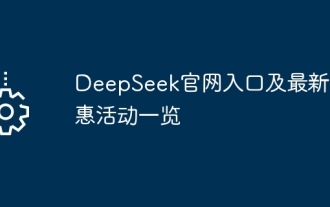 DeepSeek official website entrance and latest promotional activities
Feb 19, 2025 pm 05:15 PM
DeepSeek official website entrance and latest promotional activities
Feb 19, 2025 pm 05:15 PM
DeepSeek's official website is now launching multiple discount activities to provide users with a shopping experience. New users sign up to get a $10 coupon, and enjoy a 15% limited time discount for the entire audience. Recommend friends can also earn rewards, and you can accumulate points for redemption of gifts when shopping. The event deadlines are different. For details, please visit the DeepSeek official website for inquiries.
 How to solve the problem of 'Undefined array key 'sign'' error when calling Alipay EasySDK using PHP?
Mar 31, 2025 pm 11:51 PM
How to solve the problem of 'Undefined array key 'sign'' error when calling Alipay EasySDK using PHP?
Mar 31, 2025 pm 11:51 PM
Problem Description When calling Alipay EasySDK using PHP, after filling in the parameters according to the official code, an error message was reported during operation: "Undefined...
 Sesame Open Door Official Website Trading Platform Sesame Open Door Official Website Exchange Registration Entrance
Feb 28, 2025 am 10:57 AM
Sesame Open Door Official Website Trading Platform Sesame Open Door Official Website Exchange Registration Entrance
Feb 28, 2025 am 10:57 AM
Gate.io Sesame Open is the world's leading blockchain digital asset trading platform, including fiat currency trading, currency trading, leveraged trading, perpetual contracts, ETF leveraged tokens, wealth management, Startup initial public offering and other sections, providing users with security, stability, openness and transparency.
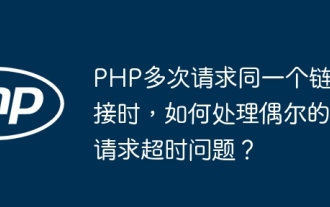 How to deal with occasional request timeout issues when PHP requests the same link multiple times?
Apr 01, 2025 am 11:57 AM
How to deal with occasional request timeout issues when PHP requests the same link multiple times?
Apr 01, 2025 am 11:57 AM
PHP...
 Gate.io Exchange Newbie Registration and Trading Tutorial
Feb 21, 2025 pm 09:54 PM
Gate.io Exchange Newbie Registration and Trading Tutorial
Feb 21, 2025 pm 09:54 PM
Gate.io Exchange is one of the world's leading cryptocurrency trading platforms. This guide provides step-by-step tutorials to help users register and trade with Gate.io. The registration process includes selecting the registration method (phone, email or social account), filling in information, setting a login password, and completing identity authentication. Trading tutorials include accessing trading pages, selecting trading pairs, entering trading information, placing an order, and viewing order status. With the guidance of this article, users can easily start trading cryptocurrency on Gate.io.
 What should I do if I can't pay if I buy coins? Why is buying coins frozen?
Mar 05, 2025 pm 06:45 PM
What should I do if I can't pay if I buy coins? Why is buying coins frozen?
Mar 05, 2025 pm 06:45 PM
When trading on a digital currency trading platform, the most worrying situation is that the seller does not release the coins after buying them or the buyer cannot pay. Both of these situations will seriously affect subsequent transactions. This article will focus on how buyers can’t pay. What should I do if I can’t pay if I buy coins? When encountering situations where payment is not possible, you should first check your own payment method and account status, and then confirm whether the network and trading platform are operating normally. If the problem remains the same, contacting platform customer service is usually the most effective solution. Here are some more detailed solutions: Payment method issues: Some banks or credit card institutions may restrict cryptocurrency-related transactions, especially international payments. It is recommended to try to contact the bank or credit card company for the restrictions and seek temporary lifting; or use another payment method instead.




